We have a ton of updates and improvements to tell you about over the last couple of weeks, I’ll try and keep this blog post as quick and as-to-the point as possible as I know my last one was horrendously long…
The new route map
In my last blog post, I introduced the new “Routes Browser” feature that exists for virtual airlines and is accessible through the Crew Portal.
I’ve since taken this one step further and added an interactive route map whereby you and your airline pilots can see an overview on a map…
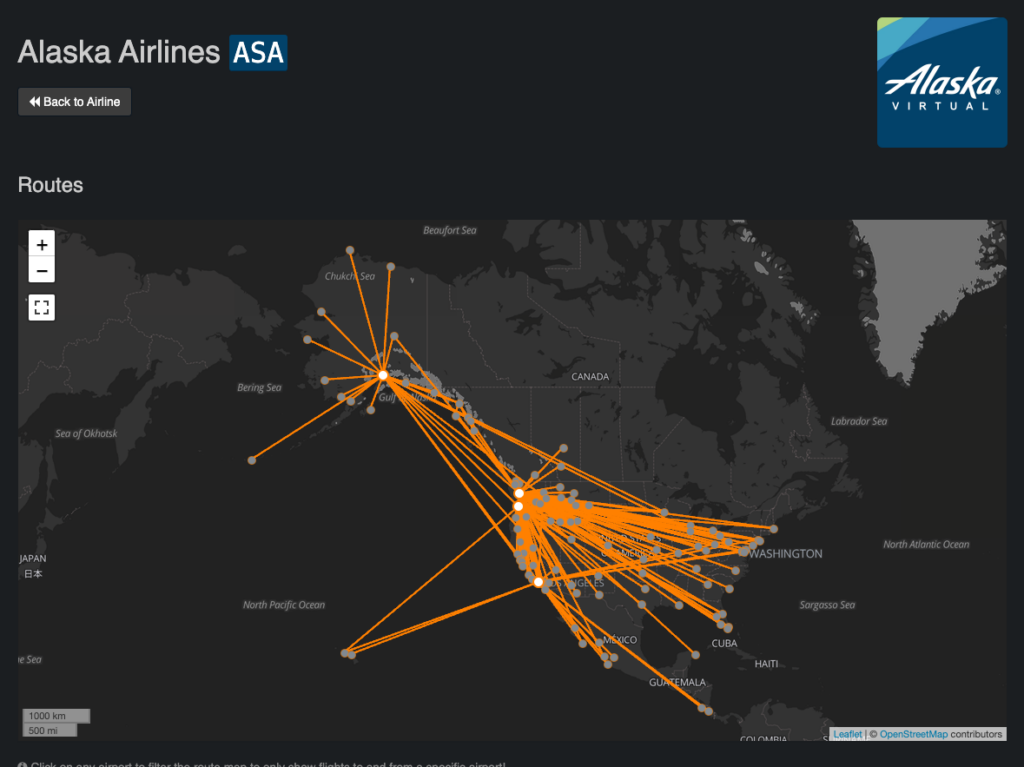
Clicking on an airport will automatically filter flights to and from that particular airport too!
In addition to that, hovering over an airport will display its name and ICAO code too.
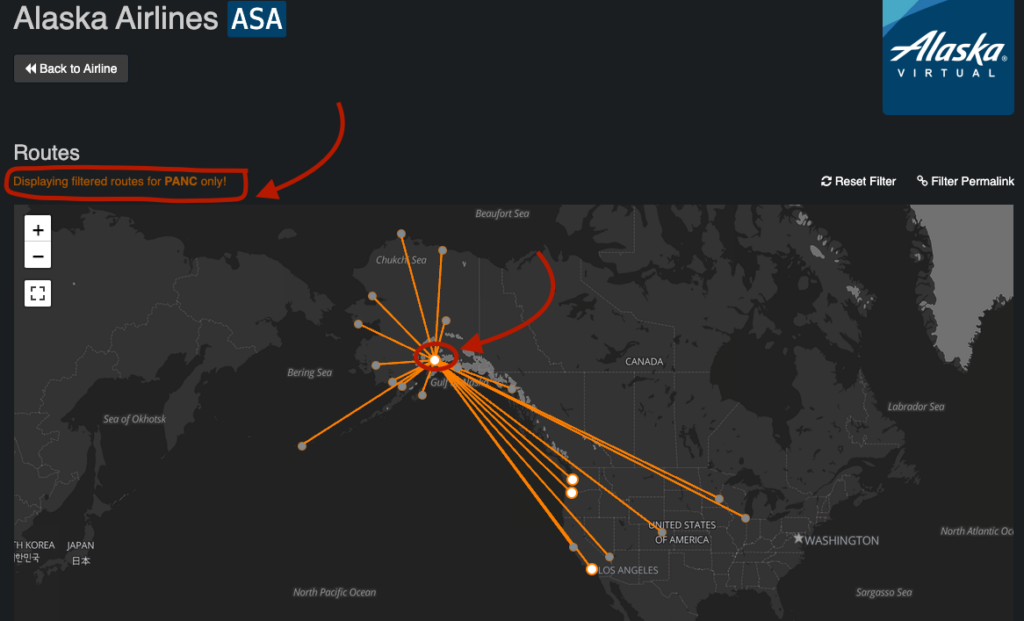
Another update that has been made in the last 48 hours, now enables visitors to your public airline profile page (from the new “Browse Routes” quick line) to browse and interact with your routes on a map too…
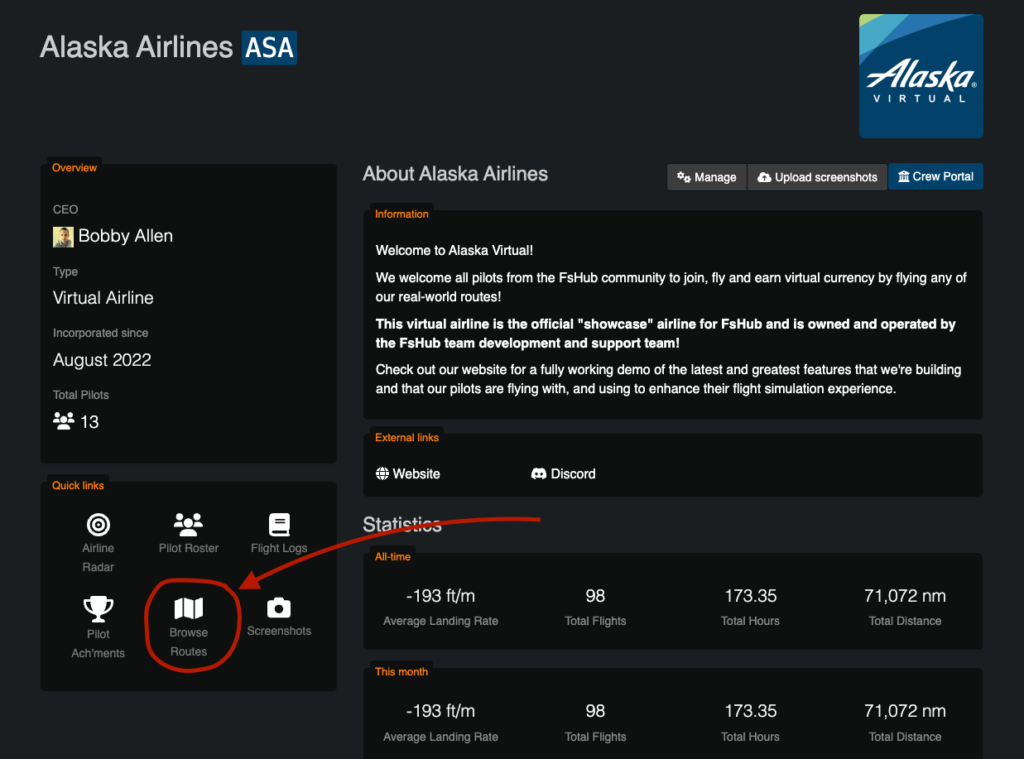
Note that this icon will be “disabled” (not clickable) if your airline hasn’t published any company routes!
VA Codeshare
Whilst not yet implemented yet (will be coming in the optional economy features), given that it’s related to “company routes”, I thought I’d quickly mention that, in future, two virtual airlines will be able to “codeshare” a specific route meaning…
When Airline A flies the route (with the exact same flight number/code), Airline B (and have pre-agreed a codeshare contract) they will receive an equal share of the profit for that route!
Be sure that your virtual airline flies your share of the route though as otherwise, your partner VA may terminate the agreement if you don’t 😉
I won’t go into too much detail about this now but it means that two virtual airlines can work together and both benefit!
Hubs!
In the past, our implementation of “hubs” has been subjective in the fact that I provided the ability for virtual airlines to add custom map markers to their virtual airline radar page, whilst this has provided a way for virtual airlines to highlight key points of interest, these “map markers” could be used by all kinds of virtual airlines such as by bush flying clubs to indicate their next or favourite short field landing sites or by military VA’s for setting key points of interest…
Up until now, virtual airlines that are “simulating” commercial passenger or cargo flights could only really distinguish hubs by placing markers on their VA map.
I’ve have now improved upon this feature, the “markers” are still very much part of FsHub (for the reasons mentioned above) but there is now the ability for virtual airlines to actually set airline actual Hubs, one of the benefits of doing this too is that you don’t need to set the custom map coordinates – simply enter the ICAO and FsHub will do the rest…
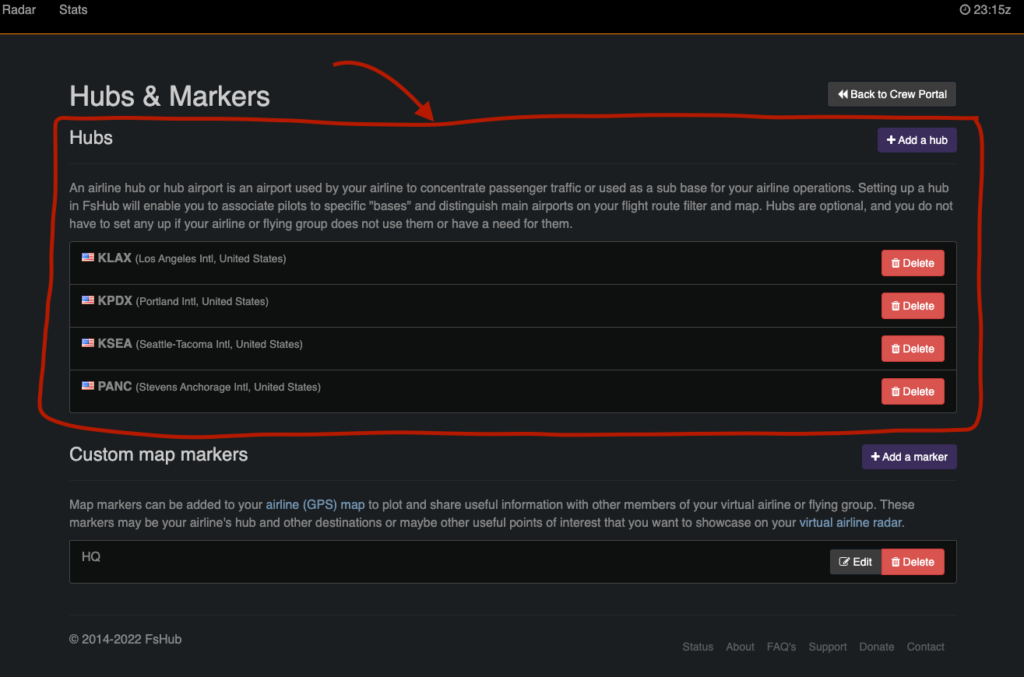
At the moment, adding a hub gives two benefits…
- Your virtual airline’s Routes Browser and Route Map highlight and prioritise these “key” locations making it easier for your pilots to find routes out of your busier airports.
- Adding a hub to your airline will automatically promote it on the airport’s information page (but only if your virtual airline has a logo uploaded – as we want the airport pages to look nice!) – this is designed as a way to promote your virtual airline as well as for new users to the platform that might regularly use an airport information page to get METAR or chart information, will automatically see that you fly out of their favourite (or commonly flown) airport and may be tempted to apply and fly for your airline!
Don’t worry about where your logo will be positioned either – the airport page will show the airline logo (with a link to the VA profile page) for the top most recent virtual airlines – so as long as your airline is actively flying you’ll be on the list!
To prevent abuse (such as over-promotion) I have imposed a strict limit of 10 hubs (most major airlines don’t even have this many!) per virtual airline for the time being – I have other ideas as to how this limit can be extended or removed altogether in future but for the time being, this is how it will be.
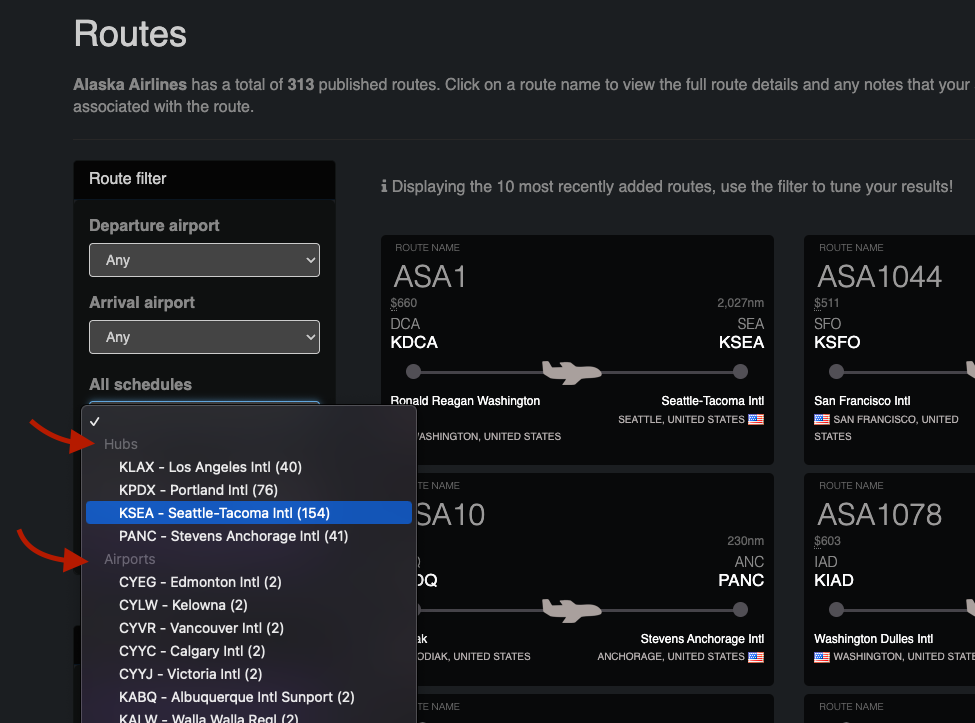
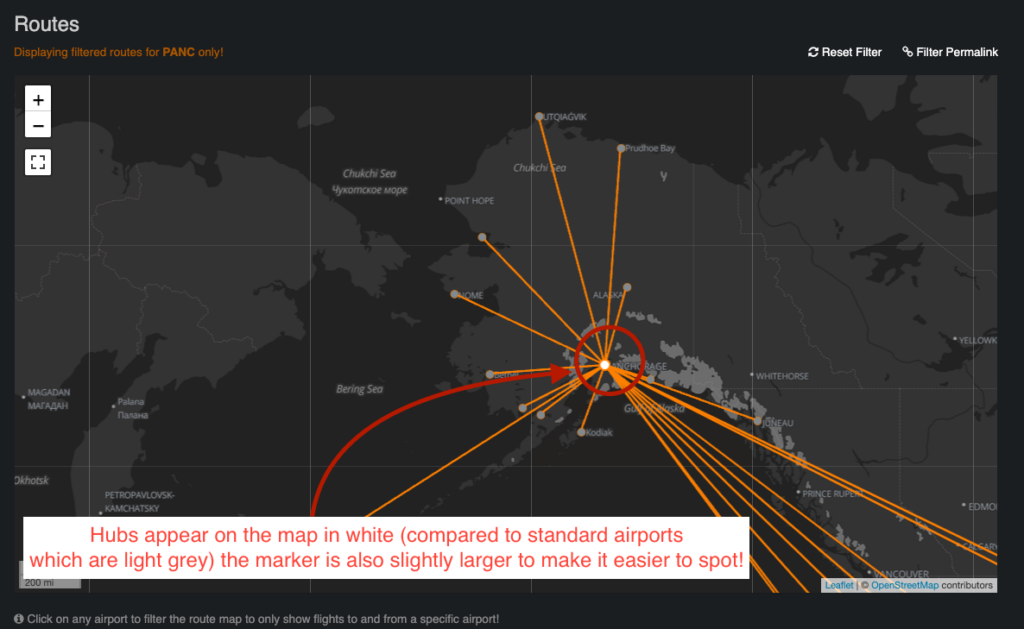
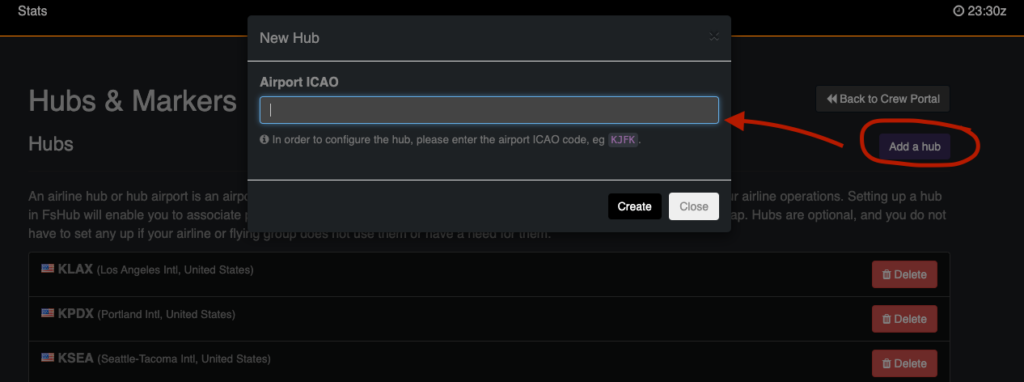
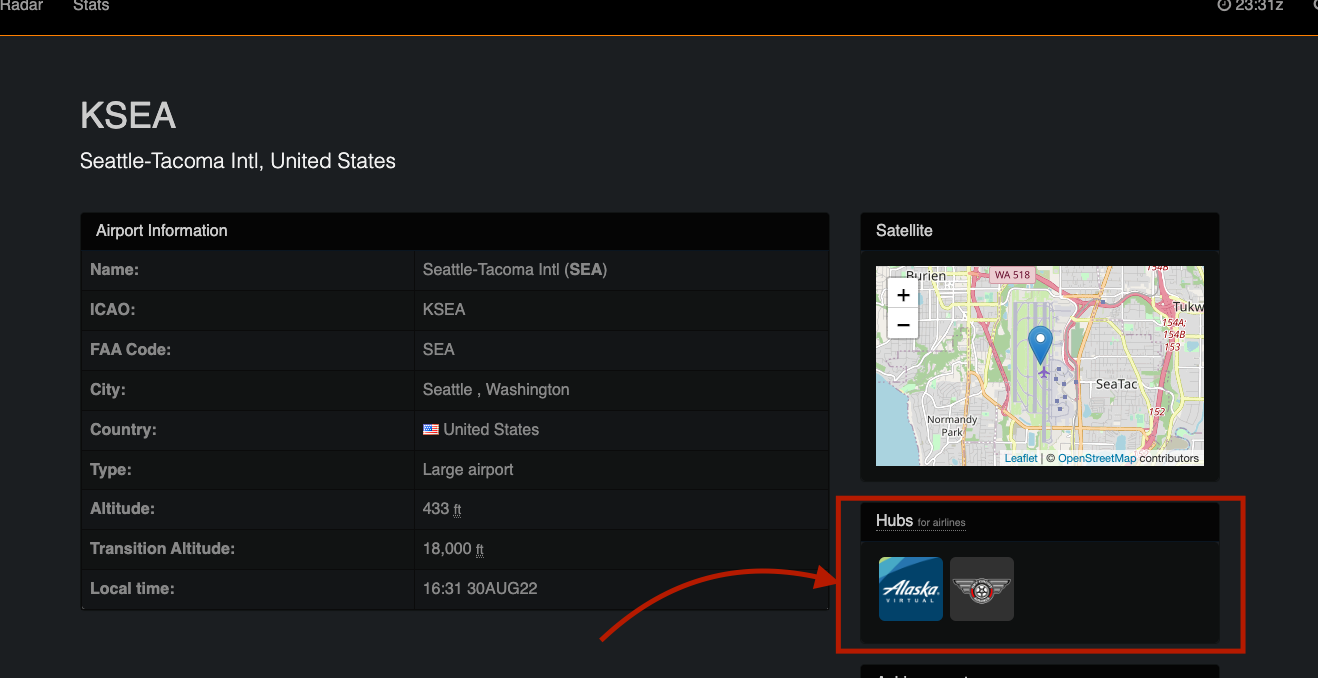
In future, I will be expanding on this functionality further to add the following features:
- The ability for virtual airlines to “assign” pilots to hubs.
- Group the list of VA members/pilots (on the Airline Roster page) into hub groups – easier to see who is based and where!
- Potentially enable the VA to assign a “Hub Manager” of whom can be a key contact in your VA for adding and/or managing routes and the pilots based at that VA – I would love feedback on this idea especially!
In addition to that, the upcoming economy features (for those VA’s that choose to enable them) will extend on these features further such as being able to “rent” hubs, have to keep them profitable (or they’ll get shut down) and upgrade them to increase PAX numbers and ultimately the amount of revenue your airline can make.
Virtual airline radar updates
This one has been a long time coming and has been deprioritised a few times (as other more pressing features have been requested) and whilst I still have a few more bits to add to it (eg. display of current route details and the ability to click on any “online pilot” in the list of “On-duty pilots” (this will be a dropdown panel on the radar page so that you can click on a pilot name to automatically select and centre on the pilot’s aircraft) the radar page has seen the following improvements:
- Instant loading of all aircraft and pilot details panel information (in the past, this would take several seconds whilst aircraft were “pinging” their location to our servers…. with the introduction of a new microservice today, this is now instant!
- The total number of airline aircraft on the ground, airborne and the combined total of both are now displayed on the radar view too, in the bottom right!
- UI improvements (improved panel layout etc.)
- The addition of the VA logo (if the VA has one setup) is in the bottom left corner.
- The VA radar map code is now “embeddable” – I will publish this shortly for download with instructions as to how you can embed this into your own virtual airline website and have a live feed of your VA flights on your own website!
Here are a few of the “visual” update improvements – the rest of the improvements so far however are backend “technical” changes which make the instant loading of aircraft possible and the radar map embeddable into your own virtual airline websites:
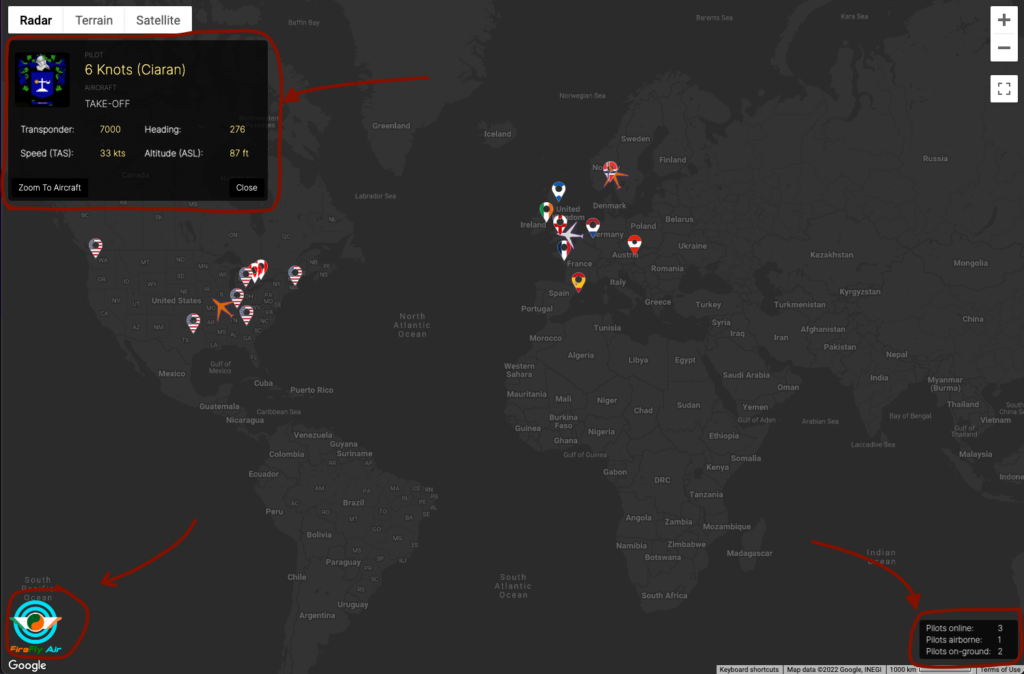
These new improvements are considered “BETA” throughout this next week (as I’m going on a last-minute holiday for a few days – gotta keep the family happy…. happy wife, happy life… you know what I mean!) and so, any issues, please let us know and I’ll address them upon my return!
Finally, as I have simply run out of time today, I will then also be adding the following features to complete the airline radar improvements when I get back:
- Distinguish airborne and on-ground aircraft – much like the global radar page, but slightly different whereby airborne aircraft will show the VA’s colour scheme (as set in the Airline Styling options) and aircraft on the ground will be dark grey – I won’t be using different shades for different altitudes as it degrades performance and feedback in the community has generally been that the radar aircraft shades (at different altitudes) are simply confusing, aircraft on the VA radar will therefore be either dark grey (for on the ground) or the VA colour scheme for airborne aircraft.
- When an aircraft is clicked on and the pilot has an active route set, the routing information (and track line) will display on the map too – kind of like it does on the global radar at the moment but the layout will be a lot better and less condensed – you’ll see what I mean 😉
- A full drop-down list of all pilots currently flying – clicking on the pilot’s name will automatically centre on the aircraft and display the pilot/flight information – you’ll therefore no longer need to hunt around, clicking on all the aircraft to see who’s online or which aircraft is being piloted by who.
- Selected aircraft will render (show on the map) the actual flown path in a lighter shaded line – just like the AeroPad Live GPS does – therefore there will be two lines that could possibly appear when clicking an aircraft, firstly the planned route (if one is set by the pilot) just like the global radar does at the moment and secondly the actual flown path (flight track) that the aircraft as already flow (eg. the vapour trail).
Various UI improvements
Ok, so UI improvements are subjective, I know but the pilot dashboard page and the virtual airline profile page have had some UI improvements – replaced the large panel headings with smaller indicators instead, moved some things around, styled some buttons using the virtual airline’s configured colour scheme and added a new “Quick links” section.
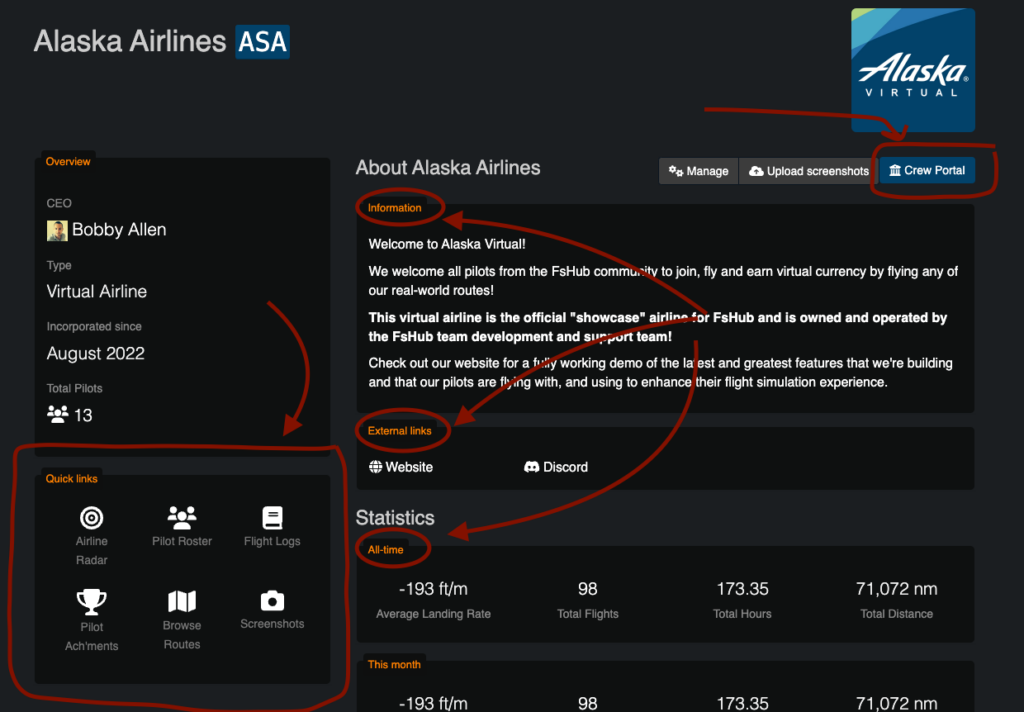
In addition to that, the airline website URL is now moved under the “External links” section and I’ve compressed up the top section by moving the buttons around closing up the page a bit more…
I fixed the annoying “Back links” on the Client Portal (Improved UX)
Until I recently set up and have been testing on our “showcase” airline (Alaska Virtual), I didn’t really realise how annoying some of the Crew Portal links were whereby…
If you clicked on Airline Roster (this also applies to “Airline Flights” and “Achievements“), these would open up but the “Back to Airline” button would bump you back to the Airline Profile page and thus completely breaking your user journey and meant you had to navigate back through to the Crew Portal – an absolute pain to say the least…
I have now made these “Back” buttons context-aware and will now take you back to where you wanted to go 🙂
…it’s a small change I guess but one that has already seen a warm welcome but a handful of FsHub users including myself!
Export flight map to GeoJSON format
At the request of a community member (it was super easy and quick to implement) I have added the ability for pilots to download the flight track (flown path) in GeoJSON format.
Any logged-in user can use the new “GeoJSON” button just above a flight report’s flight path map to download the GeoJSON file.
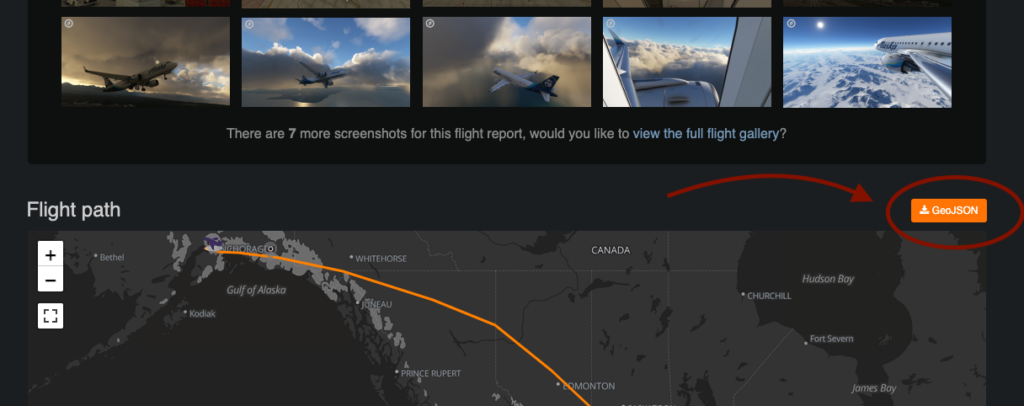
This file can then be imported and used both on external map browser tools (like Google Earth) in addition to your own websites using Javascript and a mapping solution such as Google Maps, Bing Maps or OpenStreetmap.
Want to test it out? It’s super easy, just download a GeoJSON file from one of your flight reports (see screenshot above) and then, using a free website such as geojson.io, you can open the file and have it draw your path on the world map!
A new VA badge template/layout has been added
Probably pretty minor for the vast majority of you but in the last couple of days a new Airline ID badge template has been added and includes the pilot’s national flag (based on their nationality) and display’s the pilot’s earned XP points too…
Feel free to go and test it out – maybe you fancy designing and changing up your existing virtual airline ID card 🙂
An airline member with the appropriate admin permissions can find and set this from the “Airline Styling” section from the crew portal, the new template option is shown here:
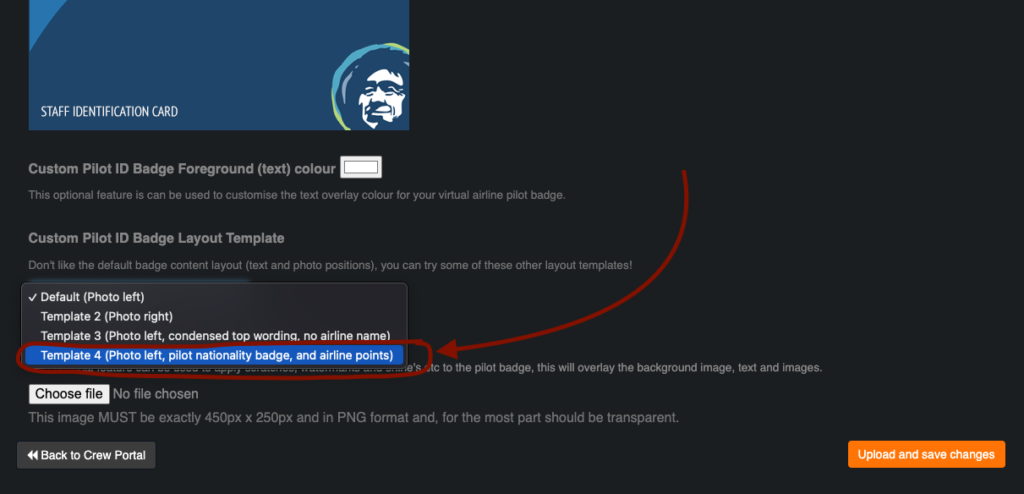
A few bug fixes too…
We noticed a few layout issues with the site, namely the display of the “FSEconomy integration” and the “Edit Chart” modal window – these have been now been fixed!
There was also an issue raised by a virtual airline whereby RBAC permissions were reset randomly, this too has been fixed!
Aurora joins the FsHub Team!
We would like to officially welcome Aurora to the FsHub support team – she has, for a while now been very active in our Discord server, helping other members of the community and her recent work on the new Documentation site has been such a help!
Aurora will now join Clorix and thunfischbaum on the support team and has all the access required to help resolve data issues with airports, approve aircraft ICAO changes, password resets – you name it… Welcome to the team Aurora!
New achievements
As we’ve been doing in most updates, despite originally thinking that we may hold off for a few more months (to give users a chance to get all the badges) we have very recently extended our “US Cities” series adding another multi-leg achievement (US Cities Volume 3) which will see you explore and visit five more major cities in the USA! – Thanks must go to JimG for creating and setting up this addition to our US Cities series!
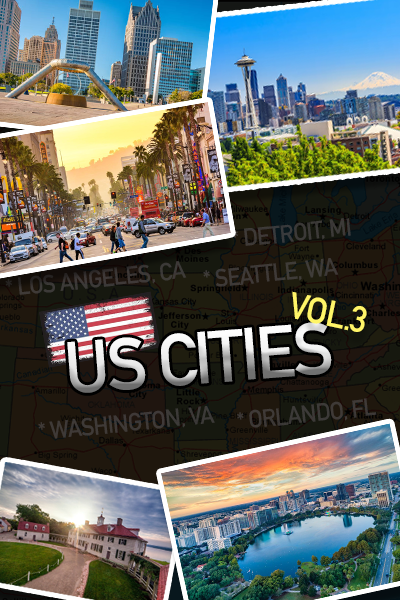
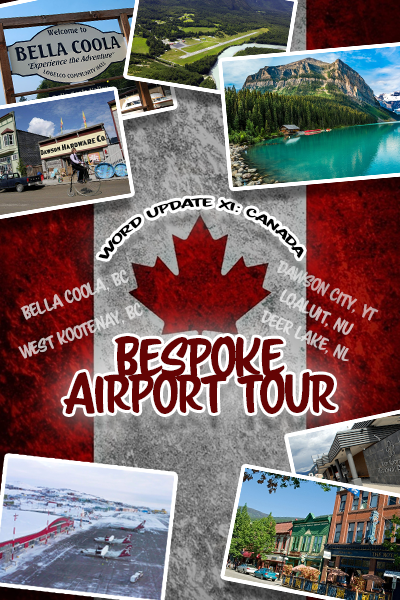
In addition to that, with the MSFS World Update XI on the horizon, Clorix has been proactive and have already setup another “Bespoke Airports Tour” multi-leg achievement that covers the five custom airports that will be released, this time, the world update focuses on Canada – be sure to keep your eyes peeled for when we release this achievement on the data that the World Update is officially released!
Don’t try and fly the Canadian Bespoke Airport Tour achievement yet though as we won’t be enabling it/releasing it until the MSFS World Update XI has gone live and it will not be awarded to you – we just wanted to share the excitement with you in this blog update!
FsTube – Upload and share your flight sim recordings!
FsHub has long provided pilots with the ability to upload, share and store their flight sim screenshots and more recently, people have started to suggest that we may consider enabling the ability to upload and share recorded videos such as landings and airline promotion videos.
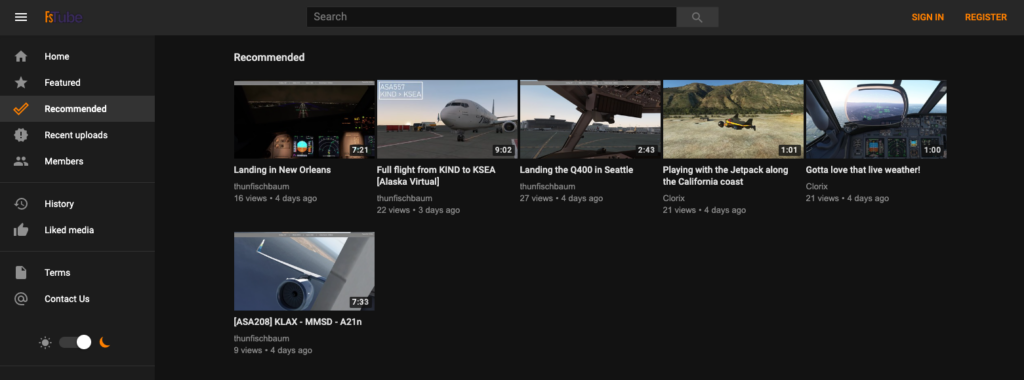
Whilst I don’t personally have the time to build in these features at the moment (there are other features that are taking first place), thunfischbaum has found an open-source solution and, with his expert IT knowledge, has used his experience to configure and host it on behalf of the FsHub community.
We’re still ironing out a few kinks but expect it to be released in the coming days, storage is plentiful and between thunfischbaum and the rest of the FsHub team here, we’ll be providing support to that platform too – with tight integration features coming very soon!
We’ll be sure to give a further announcement on our Discord server and links will be added to the FsHub site once it’s fully ready for use.
In the near future, any videos uploaded to FsTube will be fully embeddable into FsHub on VA profile pages and your flight reports too!
In addition to that, we have created our own official channel there too whereby we plan to record and share tutorial videos covering how to setup and use the many features that LRM and FsHub including AeroPad and how to setup, configure and run virtual airlines – those being just a few examples!
New documentation site and improved documentation!
In our official User Surveys it has been a well voted for topic and unfortunately, given that FsHub is developed and provided free of charge, and in our spare time, our resource in the past has always been stretched with appetite learning more towards new features and improvements as opposed to documentation
Full credit goes to Aurora here – she’s been working tirelessly the last few days to migrate and set up a new documentation site (wiki) that covers all-things FsHub and LRM-related.
The site covers all topics from how to set up and manage a virtual airline, advanced features as well as support documentation about how to set up LRM, Aeropad and the other features that it has to offer.
Whilst this is still a work in progress (obviously features are added to FsHub all the time), there is already a ton of new and useful information on there.
You will notice over the next few days, that the older documentation site will start redirecting to the new site which, is far more modern and easy to search and navigate – we hope you share the same view!
What’s next
A ton of things (as usual), and at the moment I’m still working on various things, tweaks and improvements as well as everything that is “coming soon” that I’ve mentioned above.
My last blog post covers many of the other features that will be coming next and I personally, am especially excited to start working on some more of the economy features and the new LRM client versions that will natively support the for MSFS and XP12 users (no more FSUIPC requirements for you guys) in addition to including full support for Linux and MacOS for those XP users!
I could go on a massive rant about what specifically is being done next and timeframes but again, I seem to have a habit of making these update messages wayyyyy too long – apologies for that!
That’s all for now!
So anyway, it’s just gone 03:15 in the morning here and I have a plane to catch in a few hours and I obviously haven’t packed yet either 😉
For those of you that are into aviation (ermmmm… I guess that’s all of you then 😀) and are interested (of course you are 😉) – I’ll be flying from London’s Stansted airport (EGSS) to Palma De Mallorca (LEPA) tomorrow evening onboard a TUI Boeing 737-800 and spending the week in Puerto Pollensa.
Luckily my brother has the week off work and will be house-sitting for me and looking after my trusty cockerpoo (Henry).
Cat pictures are overrated and so, here’s one of my best-est buddy….

Whilst I will be taking my iPad with me and will be able to access all the systems (if the need arises)…. please don’t DM me unless you want to meet up for a beer 😉
Clorix, thunfischbaum and Aurora will be on hand to help with any support matters so please post in the main FsHub Discord channels or use our website contact form.
Speak again with you all very soon!
