Good day Pilots! It’s that time again 🙂
This blog post is going out a few days later than originally planned due to me being tucked up in bed at the moment (with what I can only imagine in the flu!)…
I hope you’re all well and recently were able to pick up a few bargains (payware scenery and/or aircraft) in the recent Black Friday deals, and of course, to my American friends and pilots, I hope you had a great “Thanksgiving”…
Just a quick blog post to update you on everything that’s been happening since my last blog post.
This month has been a strange one really, a lot has been happening behind the scenes, and great progress was made with the LRM SimConnect client but then our growth started to impact various parts of the site and we’ve had to increase our investment into some of our cloud services to get around rate limiting issue due to our continuous growth.
Our holiday (Christmas) event is now live…
Last year, the official FsHub Christmas event was held in Europe – Rovameni (Lapland) and in my last blog post, I asked the community for suggestions for ideas and suggestions for this year’s special event and with Vancouver being in North America we felt this was a great change of scenery from last year…
Between the 10th and 31st of December 2022, we welcome all FsHub pilots to participate in our yearly Christmas holiday event (Vancouver Christmas Market), this year, we have decided (based on user feedback from our last platform update blog post) to host it in Vancouver (Canada).
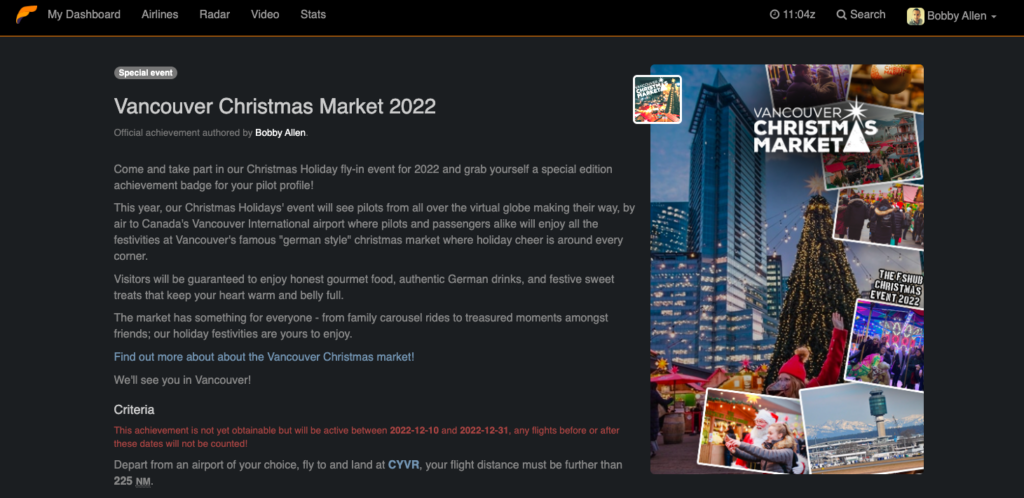
More information and the achievement requirements can be found on the official achievement page.
Keep in mind that this is a “special event” and as such, you only have a short window to complete the achievement or forfeit ever being able to obtain the special edition badge.
Stuck for places to fly at the moment (maybe whilst waiting for the new Christmas event to “unlock”)? – We also recently released various new flight achievements a couple of which with an emphasis on winter flights (The European Skication and North American Ski Resorts).
Also remember that every day, FsHub will generate three global “Daily challenges” which you can fly and visit new airports and parts of the globe that you wouldn’t otherwise maybe visit and count towards your pilot stats too 🙂
Static aircraft carriers have been added
With many new military virtual airlines joining FsHub, I thought that now would be a great time to add in a few of the payware static aircraft carrier locations into FsHub – enabling pilots to take off from and land at various aircraft carriers and for airlines that use the “airline achievement” system, these can now be incorporated into achievements.
The aircraft carrier packages (locations) that we support are the MilitarySim Carriers add-on and the USS George W. H. Bush carrier add-on by LatinVFR – the inclusion of these carriers into the FsHub database sees an additional 17 aircraft carriers which pilots can now use.
Landing or departing at any of these aircraft carriers will now correctly show in your logbook using the provided ICAO codes (UBG1, UBG2, CN71, CN72, R09 etc).
More virtual airline achievement settings have been added!
It was always my intention to expand upon the custom airline achievement rule set and as such, in November I added the (optional) additional achievement rules:
- Minimum landing rate (FPM)
- Minimum flight time
- Maximum flight time
- Maximum distance
- Maximum altitude
- Maximum speed
These new achievement rules are immediately available to all virtual airlines that have access to the “Airline Achievement” features.
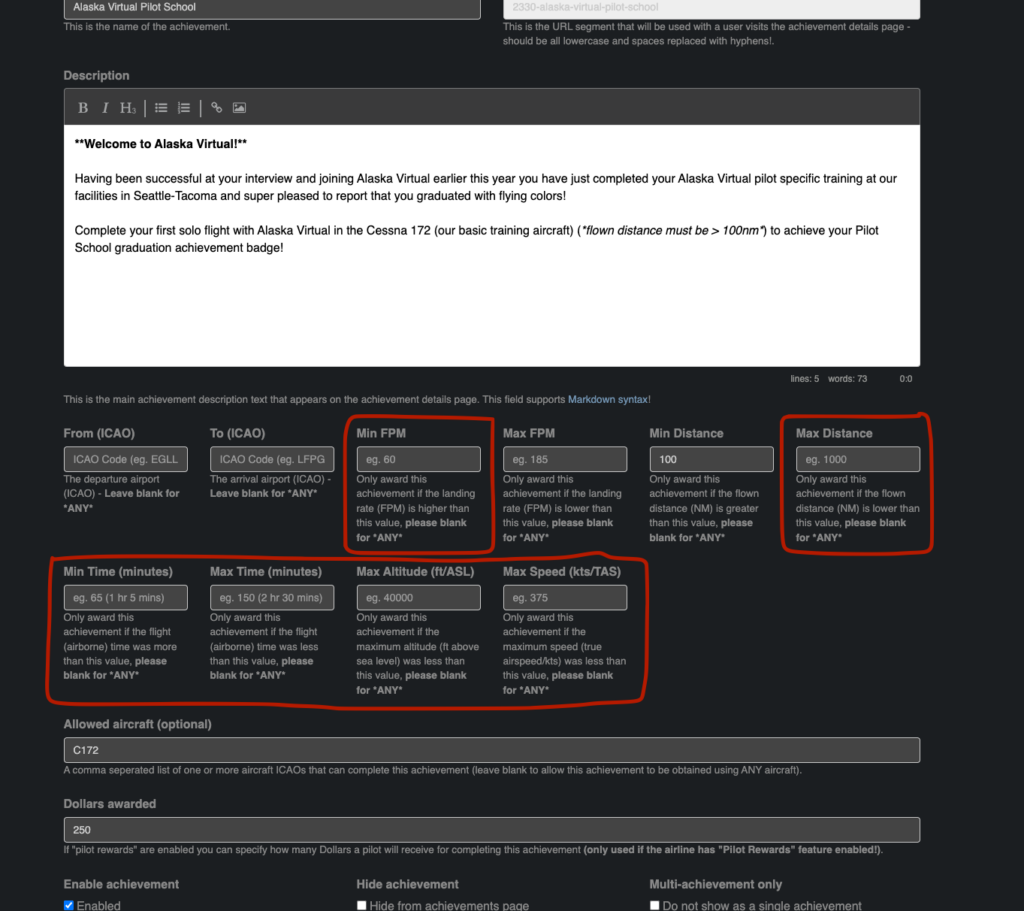
The addition of these new “rules” means that airlines (commercial, military or otherwise) can get even more creative with their flight achievements – these new “rules” were recently introduced to make high-speed, low-altitude flight achievements possible such as those military VA’s wanting to create an achievement like the famous “Mach Loop“.
Added various other “special” aircraft designations
It was mentioned this week that whilst FsHub has the official “Undesignated” aircraft designation ICAO code (ZZZZ), with the recent release of many other new types of aircraft, specifically within Microsoft Flight Simulator, at the request of one of our users, Clorix has spent some time this week adding in several new official “special” designators of which can now be used to correctly designate aircraft types such as Gliders, etc.
The new ICAO “generic” types that have been added are as follows:
ULAC – Ultralight aircraft
UHEL – Ultralight helicopter
GYRO – Microlight autogyro
PARA – Powered parachute/Paraplane
BALL – Balloon (Hot air balloon)
SHIP – Airship
FFLO – “Foward flight only” – Official description of this type is “An unmanned aircraft (UA) which is not capable of hover or vertical flight and needs to be in horizontal motion to sustain flight.”
VFHC – “Vertical flight and hover capability” – Official description of this type is “An unmanned aircraft (UA) which is capable of vertical flight and hover”.
In addition to the above, in the latter part of November and earlier this month, many new payware aircraft were released for MSFS and other simulators such as the Harrier jet – we have been working tirelessly on user requests to add these new types of aircraft into the FsHub system to make them available for owners and users of these new payware aircraft.
As a reminder, FsHub uses the official ICAO aircraft database to validate and add aircraft designations to our platform.
Added pilot-specific airport notes feature
For pilots with “premium” status, a new feature has been added to FsHub whereby a pilot (user) can add custom notes to any airports in FsHub.
These notes are personal notes – only the logged-in pilot will see their notes for the particular airport.
Whilst this feature can be used by pilots for storing any type of notes about the airport; personally, I use this feature to track what custom scenery I have for any given airport.
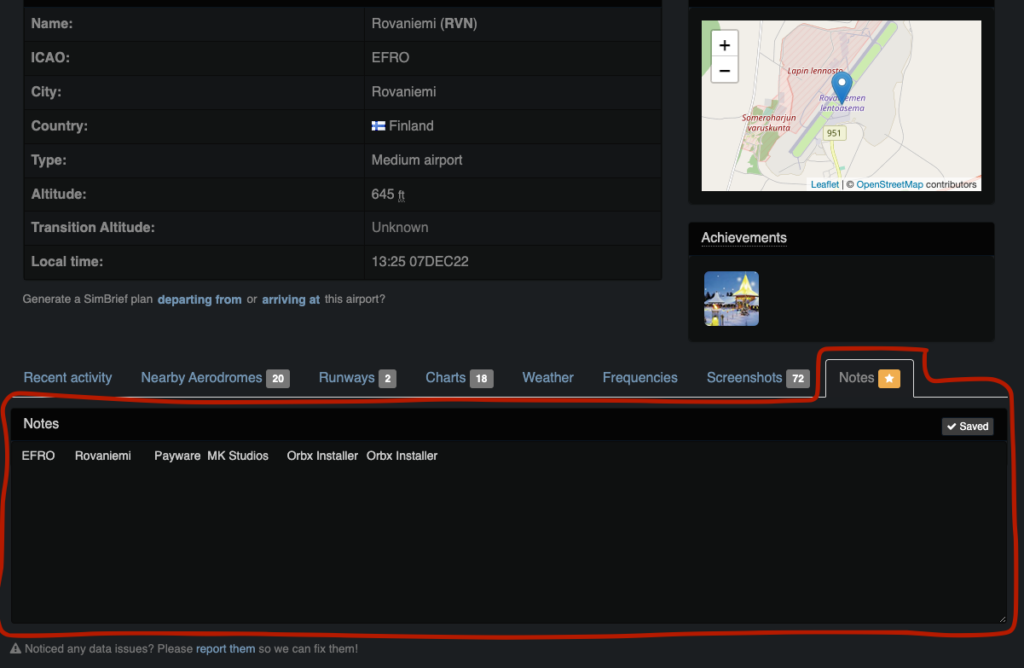
The great thing about this feature is that if you visit an airport page and you have custom notes, a small icon will easily identify that you have notes for this airport, and in my case, I know that I have custom add-on scenery for this particular airport.
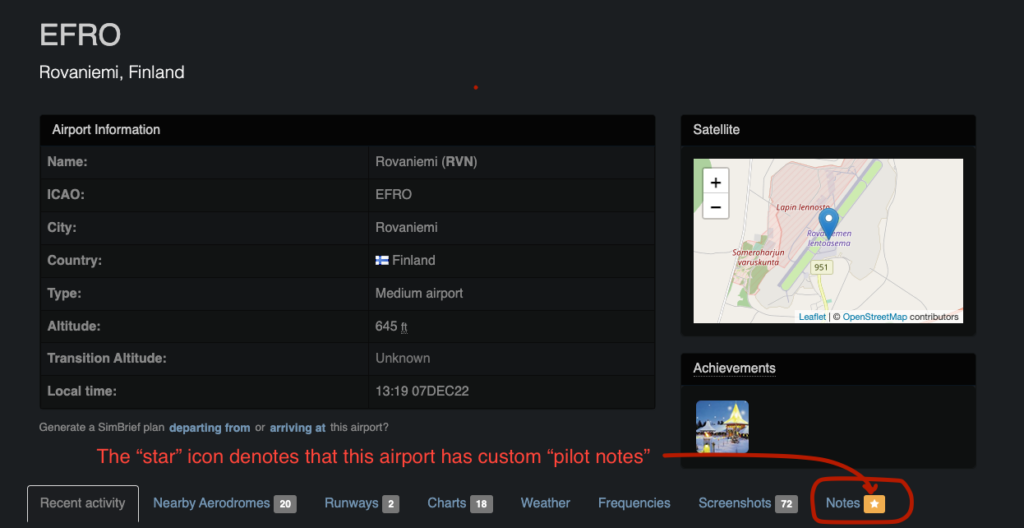
….a new map will be added to FsHub soon too whereby, the map will show all airports that you have added custom notes too – enabling you to very quickly “jump” to that airport and see your notes.
SimConnect LRM Client Progress
In response to the recent User Survey, in the latter part of November, I started developing a SimConnect-specific version of the LRM client that would do away with the need for FSUIPC to be installed for MSFS users specifically (X-Plane, P3D and FSX users would still need to use the FSUIPC version at this time).
Whilst initial testing went great and I released 9 different BETA versions of the LRM SimConnect BETA client to a small group of BETA test pilots over on our Discord server, there was, unfortunately, an issue that causes LRM to crash mid-flight after a few hours – whilst this was extremely disappointing I knew that this would require more time to properly iron-out and understand, under the hood, what the SimConnect SDK was doing.
With my work commitments this month, I decided that I would revisit during the Christmas period (as I have two weeks off work) and instead concentrate on delivering the various other user-requested features and tweaks (of which there have been many this month).
So stay tuned for early January when I expect to have a fully stable release of the LRM SimConnect client ready and available to download.
SimBrief integration
After several months of chasing the team over at SimBrief and a couple of direct email requests, we have finally received an official SimBrief API key and as such, given the setbacks this month with new features (as mentioned in this blog post), whilst we’ve not been able to complete this feature, we now have everything we need to integrate SimBrief more tightly into FsHub.
Although we have already added the optional feature for pilots to enable the “Generate SimBrief” links on various parts of the site (this can be enabled from your Settings > Integration page in FsHub) of which takes you directly to the SimBrief website and pre-populates a lot of the data for you…
Work will continue on this over the Christmas period (when I’ll have more time to implement and test this feature and time off from my normal day job), the end result will mean that you won’t have to visit the SimBrief website at all and you’ll be able to view the flight plan/SimBrief flight manifest from within FsHub itself – awesome!
The LRM client website got an overhaul
The LRM website although never designed to look “cool”, I gave in a couple of weeks ago and spent a day re-designing it to better showcase the features of the LRM client.
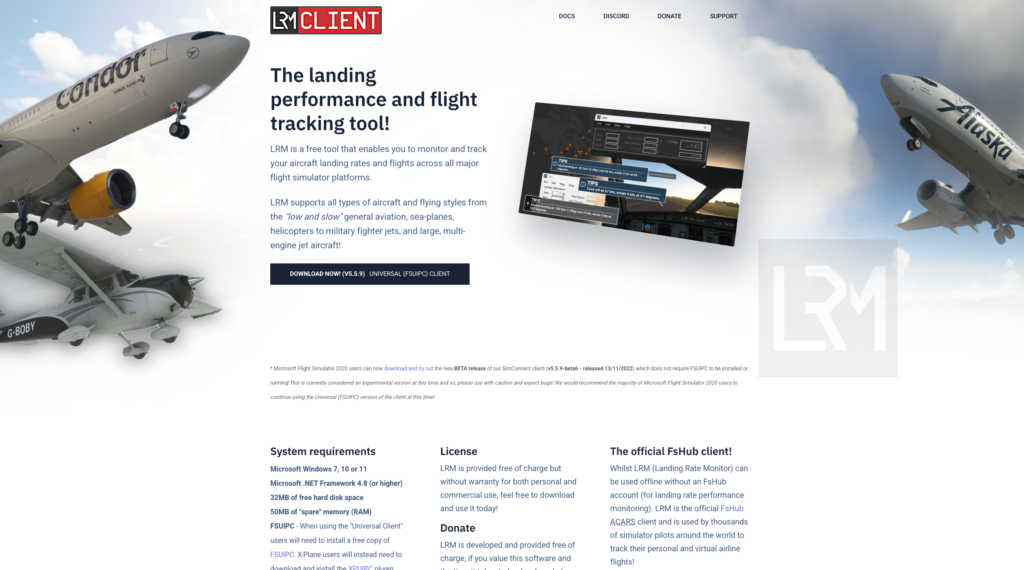
The redesign of the website also brings a more modern feel to it – I hope you like it!
The FsHub homepage got an overhaul
I also spent some time updating the design and layout of the FsHub homepage, the old one, as mentioned in my last blog post, was starting to look dated and I felt needed a little overhaul.
I would like to personally thank TwoToneMurphy, Phil and Clorix of whom supplied various video clips from within their simulators of which I was then able to stitch together to make a sequence that kinda made sense 😉
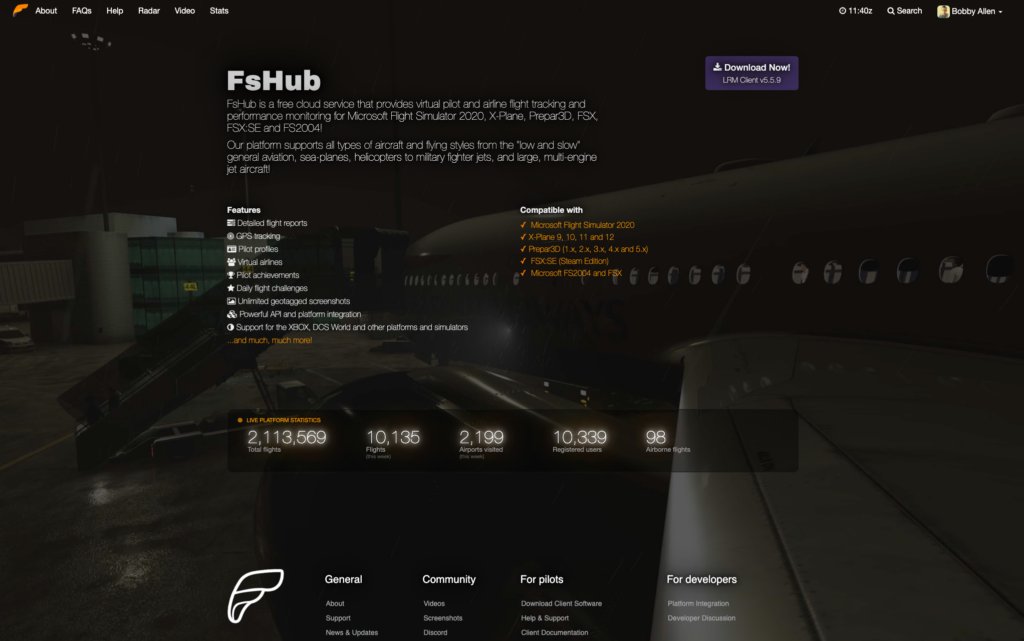
Again, much like the updated and much improved LRM website as mentioned above, I hope you like and agree that the updates to the LRM website really do look awesome 🙂
Our growth started affecting our third-party service limits.
We rely on a couple of third-party cloud services for hosting our huge collection of over 100,000 high-resolution user screenshots in addition to the maps that we display on FsHub…
Whilst I had a ton of plans for this month, and although I have achieved many of them, the new SimConnect client, despite having a semi-successful beta release meant that I had to redivert my attention to some of the third-party cloud service issues that we’ve noticed happening over the last month – no doubt a side effect of us onboarding so many new users in the past month!
These “issues” as you might have noticed include the maps on FsHub (on busy days – mainly over the weekends) are starting to hit our map render limits, whilst I have done some initial investigation into how I can mitigate these issues, I’ve decided that I have no choice but to increase the monthly spend on this service and have now increased our subscription to the mapping service that hosts and provide these web maps and so – whilst this isn’t ideal (as it’s a “free service” – I could do without the additional on-going costs) this isn’t too bad based on the fact that we have received several donations last month – thanks to all of you that have donated last month and for those that continue to support the project on Patreon.
In addition to the mapping service hitting its limits, you may have also noticed that screenshots, avatars and achievement badges within FsHub are, in some cases appear to “timeout” and not load during busy times – this is due to some changes with our BLOB storage provider which are now rate-limiting image requests – I’m actively looking to migrate the mass of screenshot and pilot avatar data to a new could service so we can get around this issue… please bare with me whilst I migrate the issues with achievement badges and screenshots – in most cases, however and in the meantime (until I have a solution implemented) simply “refreshing” the web page will re-load the missing images.
Other behind-the-scenes stuff
Whilst, unlike recent months, new features might not be so visible on the FsHub site but a ton of time and effort has gone into some much-needed backend “admin” features to enable us to move airport locations, migrating data between airports and various other backend management tools of which has enabled us to fix up and close a few more complex “data issue” reports that have been laying around for a few weeks.
