Just a quick blog post to keep you all updated with the latest updates and things happening “behind the scenes” at FsHub!
As you may recall from my blog post a few weeks back and recent updates in our Discord #notams channel, I promised that the SimConnect client for MSFS would be available to test on Friday the 7th of June – I’m pleased to announce that this is still on track and a beta release of the SimConnect client will be available on that date!
There are however a few more things that I wanted to make you aware of that have been going on and released in the last week (these updates have been requested as a matter of urgency due to VA’s wanting to “partner” with the likes of VATSIM and needed a way to prove VATSIM flights.
I’m also super excited to announce that we now have a working X-Plane client for Linux and MacOS too… (read on to see more information about this!)

VATSIM and IVAO tracking is now available on FsHub!
Assuming you have your VATSIM and/or IVAO user ID set in your FsHub settings as shown here:
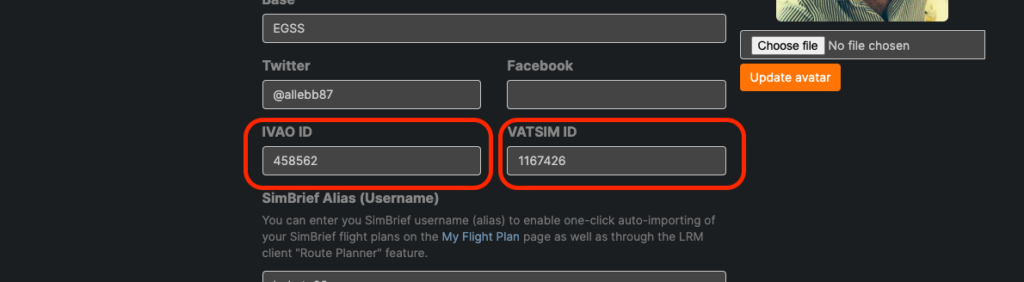
FsHub will track any flights that you complete on our platform whilst connected (flying on) either of these virtual ATC networks, the result is that your flight report will be “flagged” as a VATSIM or IVAO flight as demonstrated below, in addition to that, users using the FsHub API will also be able to identify those flights that are flown on VATSIM or IVAO too.
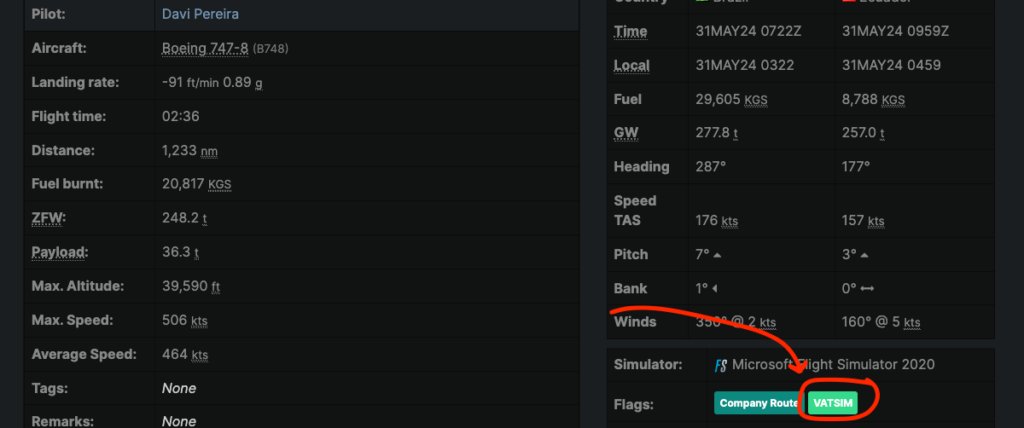
In addition, given that flights can now be “flagged” as VATSIM or IVAO flights, I have updated the airline flights and personal flight filters too:
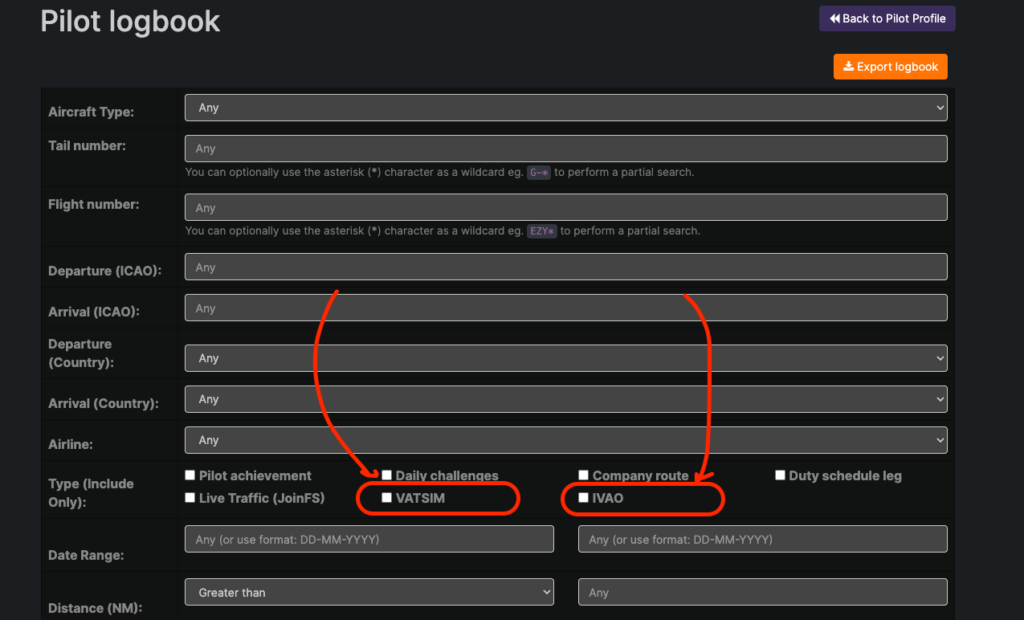
In celebration of this new feature, there have also been two new Personal Achievements added to the platform, these are named “The VATSIM Pilot” and “The IVAO Pilot” and can be found here:
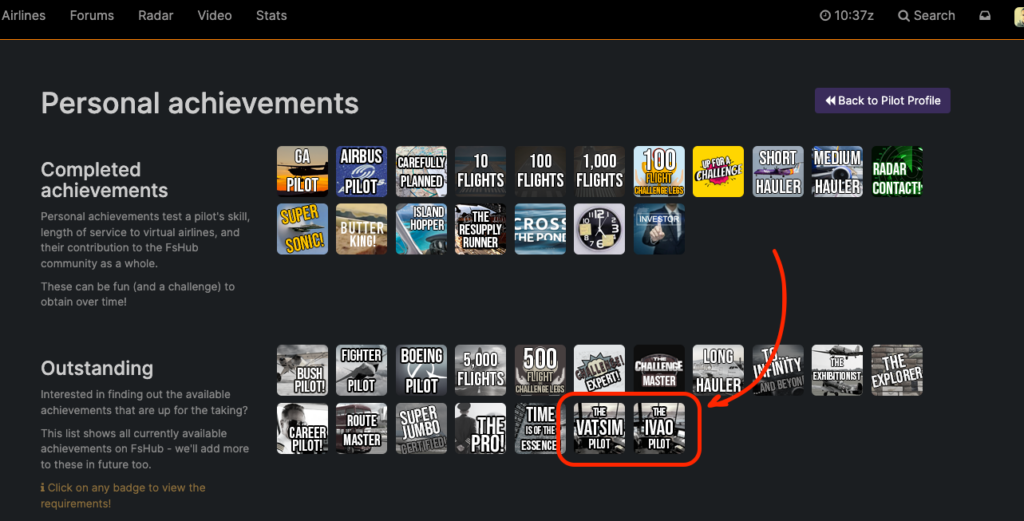
Improvements are coming to both the Global Radar and the Airline Radar pages in the coming weeks too (as soon as the SimConnect client is released for testing) – this will highlight any aircraft that are flying on either of these networks too (so just hang tight for this)!
Native X-Plane Support on Linux and MacOS is now here!
I’m pleased to announce that we now have a native X-Plane client to test on Linux and MacOS.
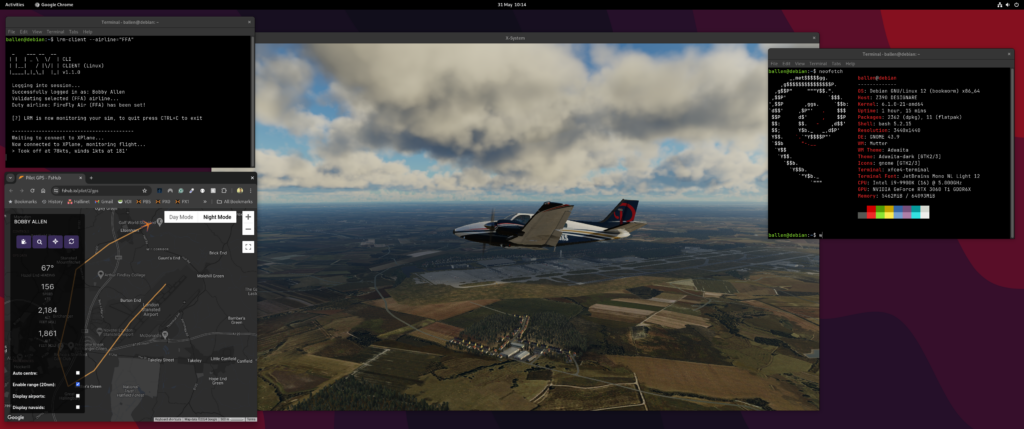
Uwe and I have been testing the new client on Debian Linux with the latest X-Plane version and can confirm that it is working great (and logging real flights to Fshub – between us, we’ve logged more than 10 successful flights) and I’m now at a point where I am happy to share with BETA testers that are on either Linux or MacOS.
The eagle-eyed amongst you might realise that from the screenshots shared in this post, the client we’re offering to “test” is a CLI client (Command Line Interface).
The new LRM client (a cross-platform graphical user interface) uses this client behind the scenes to connect to and send position reports to FsHub like the new SimConnect client does too!
This has many additional advantages, including the ability for virtual airlines with “technical” members with a programming background to develop their own front-end interface (for their VA) which communicates with the CLI client behind the scenes.
So whilst the screenshot’d command line client isn’t the “final product” in terms of how it will look (Linux and MacOS users will be able to use the new GUI client too), some users on Windows, Linux or Mac might like to use the CLI client component exclusively as a lighter alternative to running the new and improved full graphical client in future.
A wiki article is now being written to explain how to install and use this on Linux or MacOS (super easy though, just 2 files!) and will be shared tomorrow along with download links for the BETA client should you wish to participate in the testing.
If you’re a Linux or MacOSX user and would like to BETA test this new version, please send us a message here and we’ll share all the information and a download link with you tomorrow!
…so fear not all of those people that have read the recent tech news this past week (Microsoft going to start screen recording on Windows as part of their Copilot AI product), FsHub now has a “privacy-respecting” alternative for you 😉
Pressing on with the SimConnect client…
Anyway, just a few quick updates in this blog post, I’ll now bury my head back into the code and ensure that the delivery of the SimConnect client makes “the drop” date this coming Friday!
Have a great weekend all!
Signing off,
Bobby and the FsHub Team!
