This post is titled “Part 1” as I plan another large update later this month and so I will give further details of that in due course.
Good morning! So following yet another (pretty major) release this morning, I wanted to share many new features and improvements with you – I’ve been working tirelessly the last couple of weeks to add, what I feel are some great new features and improvements to the platform (hopefully I won’t start getting charged a ton from Google Maps haha) and again, is also down to you guys for suggesting these great features in the User Survey recently.
So let me give you a quick rundown of what I have added or improved upon…
Flight plan/route entry
As you will see further down in this post, this feature was essential in being added to ensure that other features as part of this release would work.
You will notice that there is now a new menu item in the user dropdown list:
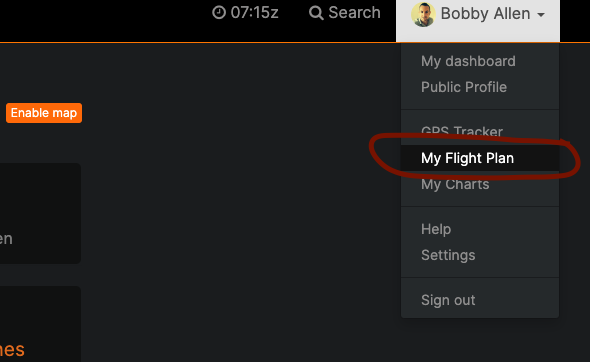
Whilst this feature is ENTIRELY optional (I know a lot of you didn’t want me to overly complicate the user experience of FsHub) – If however, you enter a flight plan before taking off you can load the route into the new GPS (mentioned further down) this will then show your planned flight path in the GPS in addition to your “already travelled path” (for want of a better phrase ;)). The route information as part of the flight plan that you enter will also now show your planned route on the main Radar page too if a user clicks on your aircraft!
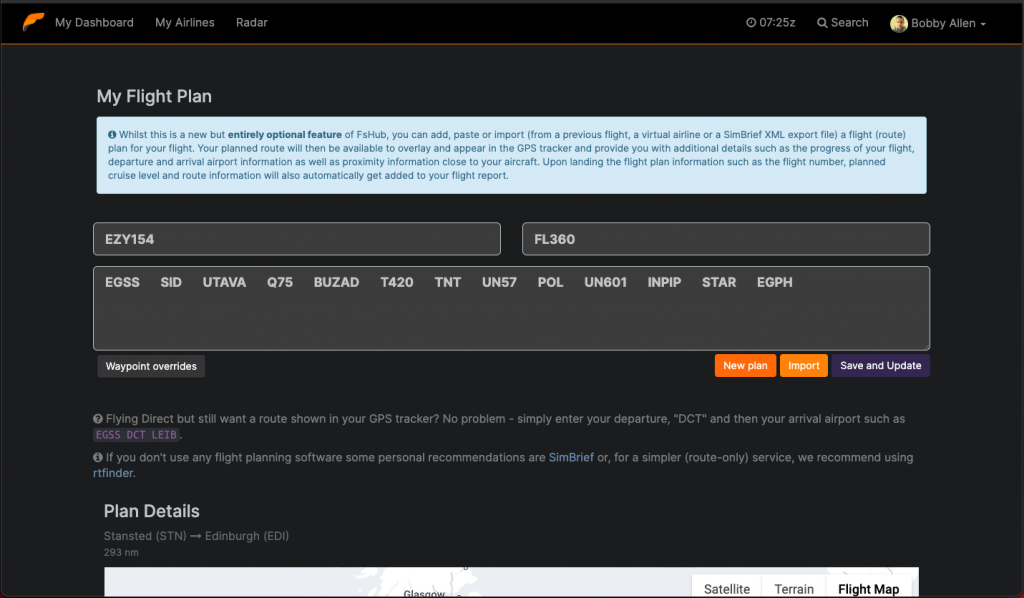
As you can see, It’s pretty simple and straightforward to use, you only need to enter a flight number, cruise level (or altitude) as well as your planned flight route.
In addition to this feature, this also enables the addition of functionality to the GPS and the main radar page as any route information added on this page, your flight number and planned CRZ level will also automatically transfer to your flight report when you land!
As you may discover (if you check out the new feature), the “Import” button is not yet functional but will enable you to import a route from a SimBrief OFP export (XML) file, load a published virtual airline route or select and import a previously entered route – the “import” feature will be fully implemented this coming week but for now, you can copy and paste a route into the route box. – These features have now been released and are live 🙂
Improved GPS functionality
The GPS has been updated with a fresh new design and some “big buttons” which make using it on an iPad a joy… It is no longer just a simple “see where I am and how high or fast am I flying”….
The new functionality includes optional range rings around the aircraft (at 20nm increments up to 80nm).
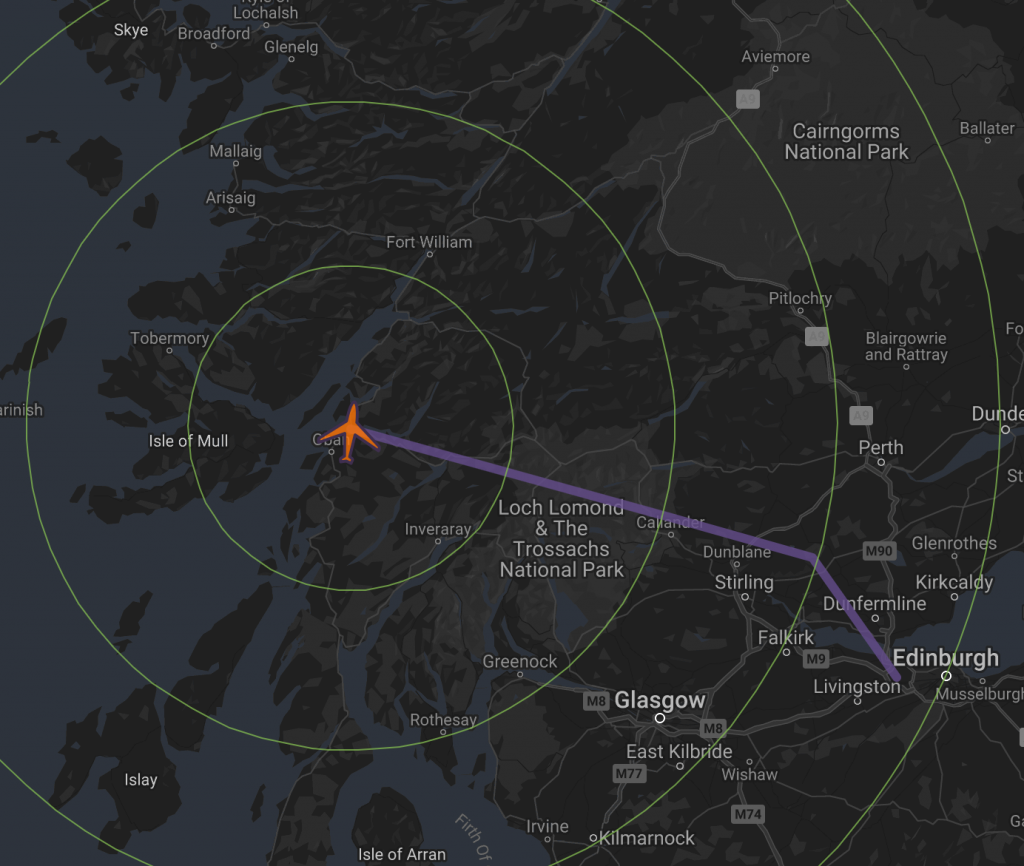
Loading in an optional flight plan (pressing the clipboard icon -see below) will overlay your route, show a flight progress bar, an ETA (based on you current aircraft speed) and remaining distance to the destination airport – it will also pop up two buttons allowing you to quickly and easily get your most important departure and arrival airport information.
There are two new “toggle” options which are “Enable airports” and “Enable Naviads” and whilst I’m still improving these two features (hence they are labelled “BETA” they are fully functional. When selected they will display airports and/or navaids up-to 80nm around your current location, you can click on any of these icons to then display an information window about the airport or navaid, they are flagged as “in beta” as although it fully works I really need to do some improvements to the icons and better distinguish the type of navaids and airports. At the moment however, the “logic” is simple – airports without an IATA code are shown in pink/magenta, those that do have an IATA code (generally larger airports) are shown in blue. I also need to add additional icons for the different types of navigational aids but yeah, apart from the icons this feature is fully working!)
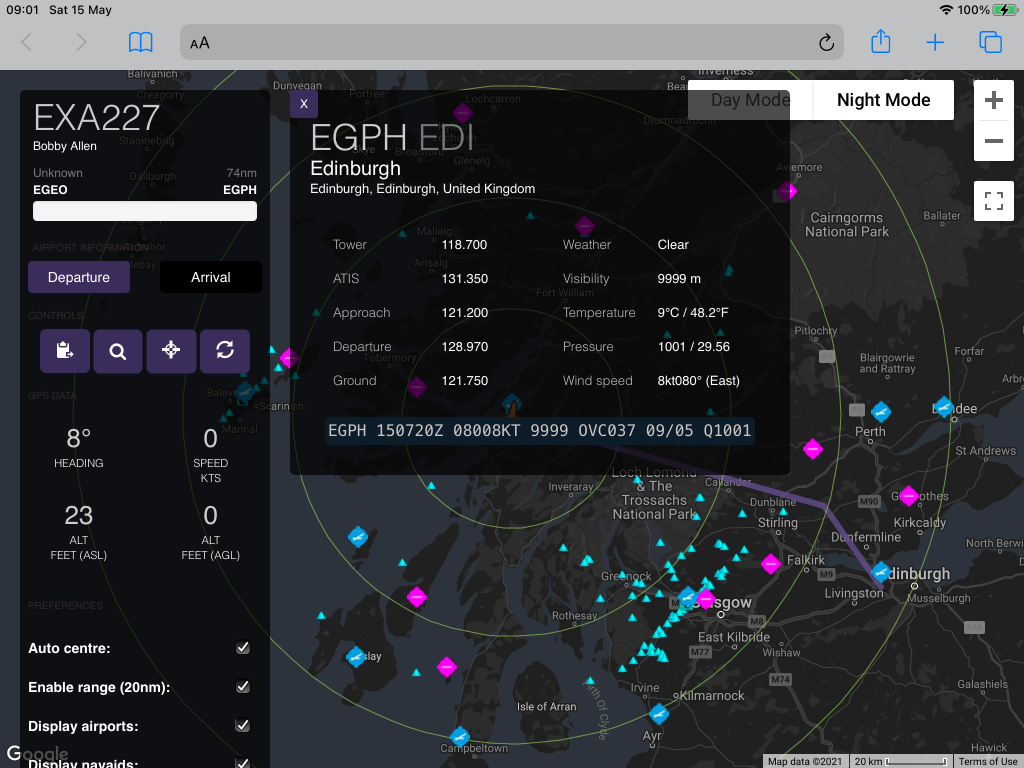
Several buttons have been added that make zooming, entering and “restarting” the GPS much easier. An overview of these buttons are as follows:
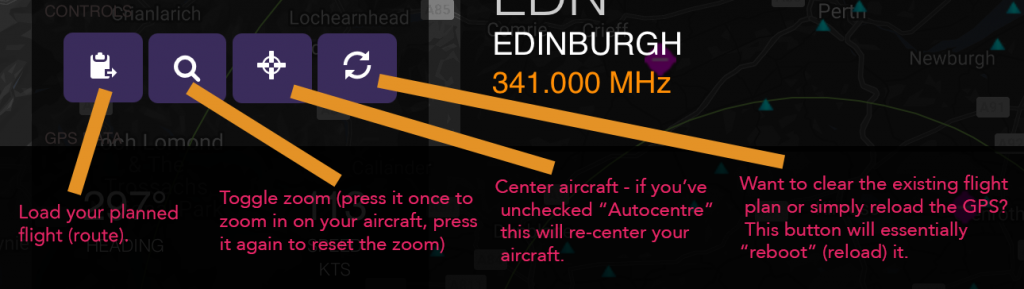
Improved Radar page
The radar page has been overhauled too and is more interactive – clicking on a flight that has a flight plan filed will now show information about the flight and it’s progress in addition to displaying the planned route – if you didn’t file a flight plan (and you want to continue to use FsHub without any interaction prior to your flight – that’s fine too and it’ll simply fall back to what it used to do (simply show your name, aircraft type and general statistics) but will now display your pilot avatar too!
If you are flying for a virtual airline and the airline owner has uploaded a “banner image” – this will show above your pilot card too (this is discussed further down in this post).
Pilots can now upload custom avatars!
Previously, pilot avatars simply used Gravatar, from today you can now customise your pilot avatar (by default it’ll still use Gravatar though). If you want to do this you can head over to the settings page (My Profile) where you can now upload a custom avatar image!
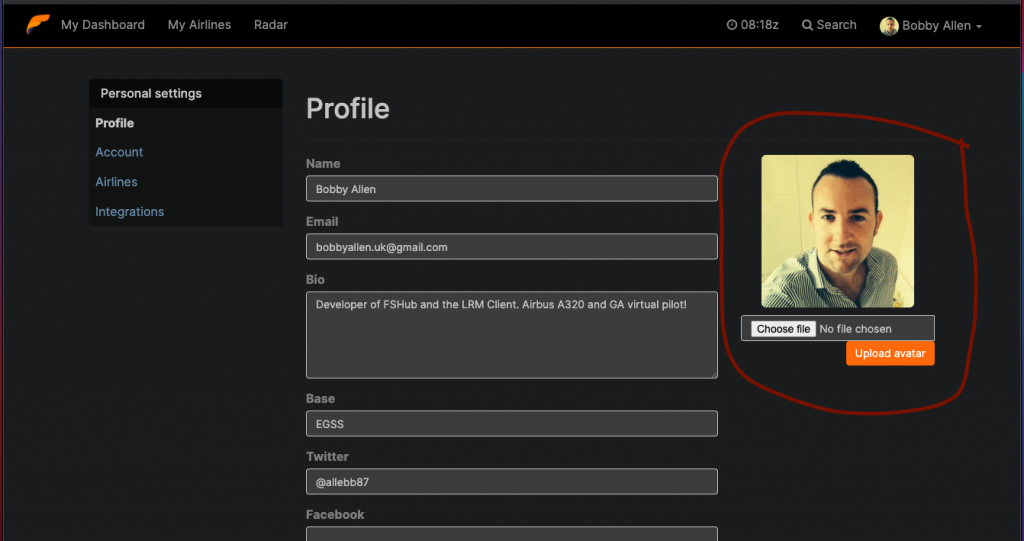
User avatars now appear on the main radar page too (when clicking on an aircraft)
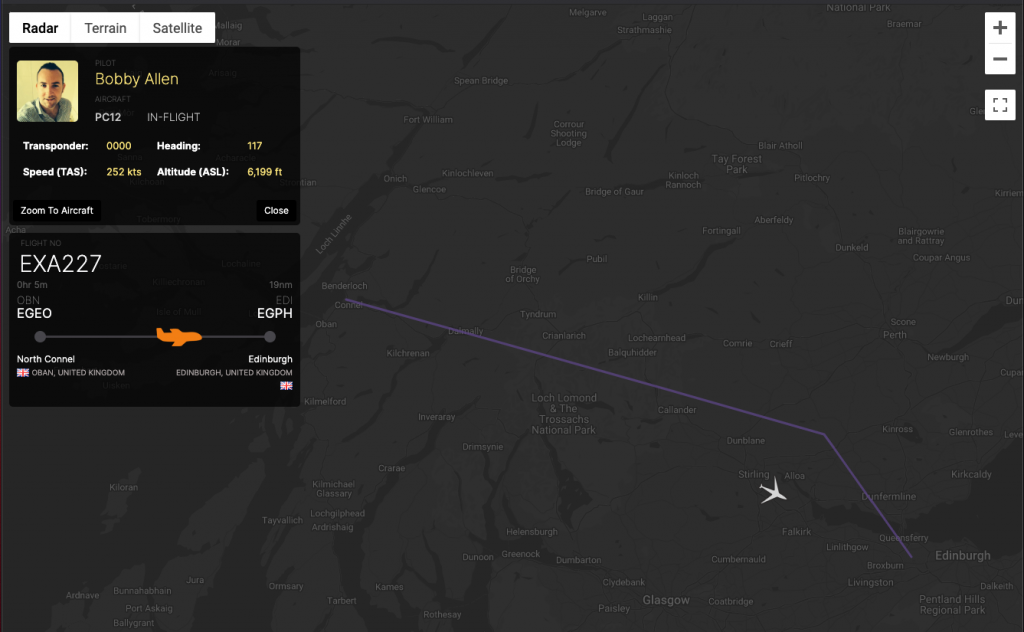
Virtual airline banner images and logos
Some future updates that I’ll be working on will utilise these icons and banner images and logos – if your VA has a “banner” uploaded, any flights that are flown for your VA will also have this banner image appear over the top of the pilot information on the radar screen.
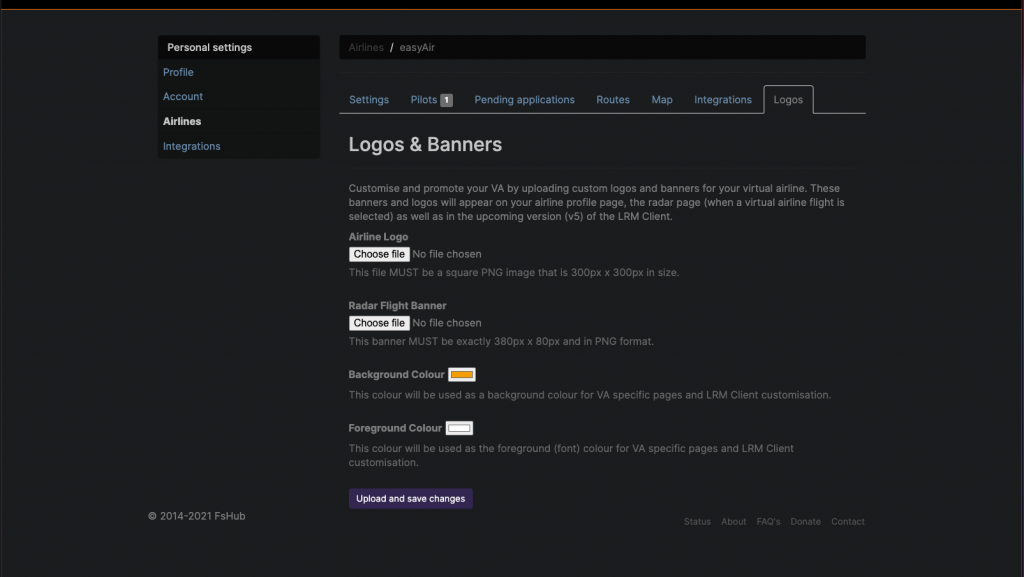
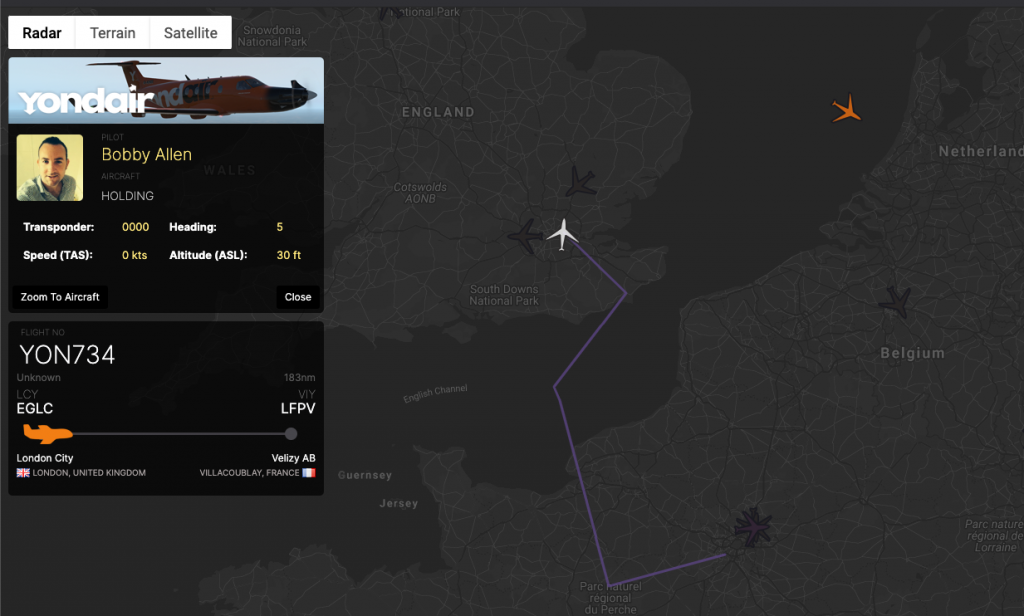
Although I have a ton more features and improvements planned for the coming weeks and months – Virtual airlines will also get a big overhaul and I will be massively improving how they appear on the site, the interactivity, customisations to their “microsite” (another new feature panned) and adding “live chat” for VA members – these new features that have been added under the Virtual airline management panel will be utilised heavily in these features to enable VA owners to really customise and brand their VA.
Overhauled weather system
Previously, when METAR or TAF information was requested through the airport’s page, FsHub would go and “retrieve it” from NOAA on a per-airport request basis and then cache the information for a small number of minutes (to ensure we were providing as near real-time information as possible) whilst this worked well it meant that occasionally there was some delay to the user (whilst waiting for our servers to connect to and retrieve the information back from NOAA).
Given that the new GPS updates enable you (if you have “Enable airports” checked) to click on an airport and very quickly see the airport information (weather conditions and radio comms) having any delay in this information coming back would seem sluggish and to that end… I wrote a separate service that now very efficiently “syncs” weather changes to our own separate data storage system that is independent of the main FsHub system and therefore does not affect performance on the main servers at all.
The result of which is that weather (METAR and TAF) lookups are now pretty much instant.
In summary
This truly was a massive update (in terms of coding time spent and additional cloud hosting service requirements) and I hope that you enjoy these new features – even if you don’t use them all – as I’ve said in the past (and what I keep too), my main priority of the system is to ensure that it is simple to use and above all… stable!
These features introduced a lot of potential bottlenecks such as loading in the airports and navaids (in real-time) to the GPS map and therefore, in order to combat these potential issues – nearly all of the real-time functionality for the GPS is now hosted as a separate microservice taking the processing and calculation burden off the “main system”.
As you can probably imagine, it is super hard for me (as the only developer) to fully test every situation with real flight simulators so whilst I do my best with two computers and a separate test environment (one running XP11/MSFS2020 and the other running FSX:SE at the same time) – Issue *may* occur following this release but rest assured that as soon as any are reported or I notice any myself I will reactively work to resolve them. I’ve purposely held off releasing until this time as the daily backup has been completed – so worst-case scenario is what we can roll back.
If you have any strange display issues on the GPS or radar page – try refreshing your browser cache… this is most likely going to be the issue (it’s all working fine for me it would seem)
Please, let me know what you think!
I’m honestly interested in hearing what YOU think of the new features and maybe what you’d like to see in future – If you want to send a quick message to show your appreciation or buy me beer that would be great but equally, if you don’t like these new features… let me know too – I wouldn’t want to think that I am wasting my time adding features that people don’t like or that they feel get in the way so I won’t take any offence…
I generally gauge what to do in future based on what you guys want or would like to see get added… obviously, though, not all requests can be implemented due to certain constraints such as “the data” not being available or is commercially licensed and ultimately if certain ideas stray too far off what FsHub is designed to do best/concentrated on.
Things I’m working on next
Over the next couple of weeks my plan is to work on and improve the following areas of FsHub:
Complete the implementation of the “import flight plan” features (from SimBreif, VA routes and previously flown routes).Now completed and pushed live as of 17:20 17/05/2021!- Catch up with airport and aircraft designation requests/fixes – I’ll be adding and amending some data as per your requests.
- Build out an entirely new Search system – Completely overhaul its design and functionality and again, changing out the backend search technology to provide typo tolerant, faster and more relevant results as well as access to all kinds of data from a single search query (no longer will you need to search for airports or VA’s separately). This will also encompass flight report tags (of which, in the past have not been “searchable” through the website front-end at least) – So get tagging those flights 😉
- Logbook filters – You’ll be able to filter down your logbook list on various filters such as aircraft type, flight duration, tags, to/from specific countries etc.
- More pilot, global and VA stats (I will be adding a new “My stats” page, “VA stats” page and “Global stats” page) – As per the user survey, you guys asked for more stats, charts and other related topics… Now that aircraft are “designated” to types (from my last update) I can now, more easily query the backend data storage systems provide these kinds of additional statistics.
Those are my plans for the next couple of weeks at least – still, on my long list of things (other than things I’ve already mentioned in the past) I want to sort/get added are:
- Runway and taxiway map overlay in the newly improved GPS tracker (when on the ground at airports) making it easier to navigate around etc.
- A new version of the LRM client – A fresh new look and as well as recording landing g-force and other more advanced parameters, if and when you select a VA from the virtual airline dropdown to fly for it’ll download the VA logo and colour scheme that the VA owner has set up in the “Manage” section of FsHub (this will make the LRM client automatically branded to your VA’s colour scheme and logos etc) – Pretty sweet right?! 😀
- A new and improved “v4” Web API allowing you to get even more data from your flights and VA’s as well as better endpoints for iterating records etc.
Would you like to help out?
Although the development of the system is something that I want to remain within my control as having worked with others in the past on other projects, mistakes can happen and lead to disastrous situations and the systems that make up FsHub are far from “simple” – at the end of the day, I want to make sure your flight reports are safe and the system is always available!
With the above said, I do get a lot of requests for data changes (airport updates and addition of aircraft types etc) and therefore I am toying with the idea of getting a small group of the more established users (that have many flight hours and therefore experience and a vested interest in the platform and it’s data accuracy) to help me handle these requests – The plan would be (if there is enough interest) that I’ll build a nice admin panel that this small team of volunteers can access and help me with user requests such as amending runway numbers, adding airports etc. – I’ll set up a Discord server too so we can stay in touch and lend a hand/answer questions if needed. (I’m probably looking for a close-knit team of three people that I can really trust and work with)
If you’re interested in helping out drop me a message via the contact page on the main site.
