Version updated to 4.2.2 following more user feedback and a couple of bugs.
Version updated to 4.2.1 following a user reported bug – I have now fixed this and updated a new download link below!)
I know that it’s only been a couple of days since I released LRM 4.1.0 for beta testing but I knew I could add more features into version 4 and thought I’d implement some of the features that I did have planned for the next major release (v5) earlier and before I start work on the new and much improved LRM Client v5 of which, for many users will be happy to know that this will include the “Realtime Data Connector” for the *optional* EFB which is pretty much the “last piece of the puzzle” for the EFB to be released.
Let me be clear that the current major “stable” release (v4.0.0) of the LRM client that is available on the LRM Client website (and that many of you already have installed and have been using for a long while now) will still continue to work long into the future so there is no need to upgrade once this version is released but you will be missing out on some great additional statistics and features – so don’t worry, you won’t be forced to upgrade!
You can download and try out the 4.2.1 beta release now if you’d like, this can be downloaded from here.
You can download and try out the 4.2.2 beta release now if you’d like, this can be downloaded from here.
A new forum thread has been opened on the forums – please report any issues or feedback in that thread.
To install, simply download the ZIP file, extract the installer and run in… it will automatically upgrade your existing LRM client version (no need to uninstall your older version)
Given that I have not had the time to overhaul the software client documentation (which I will do before it is released as “stable”) I wanted to document and briefly go over the features of this release here so, in summary:
New features in v4.2.1
- Recording of G-force’s at the landing and attached to FsHub flight reports(since 4.1.0)
- Landing G-force now contributes to the landing summary score (since 4.1.0) – Read the logic/details in my earlier post here.
- Aircraft payload weight (Cargo, PAX and baggage) is now detected and added to your FsHub flight report allowing you to view the gross weight of your aircraft at departure and landing.
- Aircraft ZFW (total aircraft weight minus fuel) is now sent to FsHub and displayed on the flight report.
- Improvements to how “touch and go” landings are handled – there is a new option for you to ignore touch and go landings in the client – see below for further details (essentially you can flight circuits, touch and go’s as well as “mission-style” flights without a new flight report being logged (until you are on the ground for more than 30 seconds)!
- You can now automatically disable the “cabin applause” sounds for small aircraft – yeah, whoever heard a ton of people clapping from the back of a Cessna 😉
- Added a new “cabin screaming” sound option that, as you might expect, does the opposite of the “cabin applause” and therefore on very hard landings will play a burst of passenger screams from the cabin.
- Added new “pushback sounds” – This enables you to use your own recorded (WAV sound file) which, shortly after push back, will play the recording (eg. a welcome aboard/safety message).
- Added new “arrival sound” – This will play your own recorded (WAV sound file) shortly after landing.
- All “cabin sound effects” can be automatically disabled for small aircraft.
Other improvements
- Automatic “settings” upgrade when you upgrade the client – you no longer have to go in and re-configure your FsHub token and other settings – these will automatically copy across and “merge” with any new application settings.
- Improved client multi-threaded support.
- Cleaned up some of the backend code/logic chains (basically just optimisations).
So lets’ look at the new options that appear in the Preferences window and talk more about what they do:
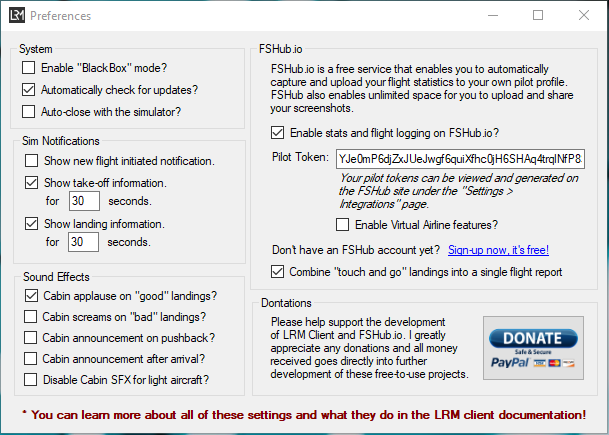
First up lets’ talk more about the “Combine ‘touch and go’ landings into a single flight report” which can be seen in the FsHub.io section panel.
The Combine “touch and go” landings into a single flight report option
This is a new option and is enabled by default when you upgrade to this version, in essence, this feature will now ONLY send flight reports to FsHub once the aircraft is on the ground for more than 30 seconds after a landing has been completed and therefore, whilst there is a short delay for your flight report to appear in your pilot logbook in FsHub and you only get the “final” landing details recorded in your logbook, this is, I guess more realistic in terms of what a pilot logbook would contain and for the vast majority of users should be enabled by default.
This feature has been added following user feedback, and will really benefit those users that fly mission types of flights and generally may “skim” the surface (such as ariel firefighting) of which, in the past would trigger multiple flight reports and cause strange flight reports. This feature however will equally be useful for users that want to fly circuits and practice their landings whilst not filling up their log book (yet still logging the total flight time etc.)
To be clear – when this option is enabled, your landing statistics for each “touch and go” will still output to the simulator screen (as long as you have the “Show landing information” option enabled in the “Sim Notifications” panel and will also show in the LRM client window but individual landings (touch-and-go’s) will not be logged as separate flights in your FsHub log book – The final flight report will only be sent if you remain on the ground for more than 30 seconds!
As always though – some people may want to record and store each individual landing in FsHub (to automatically keep a record of the stats of each touch and go landing) and if so, simply un-check this option and the LRM client will continue to work and log flights as it did prior to 4.2.0 but as I said, this is less than ideal for the vast majority of users.
Personally, and if you’re wondering if you should or shouldn’t have this feature enabled, I would advise using it (having it enabled/checked) BUT be aware that your flight report will ONLY be created once you have been on the ground for more than 30 seconds so please, remember to keep your simulator open for at-least 30 seconds after you land otherwise your flight report will not be sent to FsHub.
The Cabin screams on “bad” landings option
LRM Client has had the “Cabin applause” sound feature for a long while now and whilst previously I wasn’t really trying to create a sound environment to add immersion when flying airliners, it was just an added audio cue as to if the landing was good or not but, I’ve received user feedback and I too have personally grown to like this feature as more of an ambient sound environment (especially when flying the A320 etc) so I thought I’d add some more optional cabin sounds 🙂
So, this setting as you might expect does the complete opposite of the cabin clapping sound affect – on hard landings (remember, this now takes into account g-force and the landing FPM rate) will cause a burst of cabin screams.
Don’t worry though – there is some middle ground coded in, whereby the “mid-range” landings won’t trigger any sounds at all!
The Cabin announcement pushback and Cabin announcement arrival options
As I mentioned before, I know a lot of users actually like the sounds effects and therefore why not add more (given that people don’t have to enable/use them anyway)…
The logic for these two features and unlike the applause and screaming which are pretty much instant/reactive to the situation – is that I have added some randomness into when these two new sounds are played (so it is more realistic I guess)… my logic here is that you don’t always get an airline safety message immediately after you start pushing back and sometimes, the cabin crew aren’t always available (maybe they’re still collecting rubbish ;)) to give the “we have arrived and thank you for flying message X airlines” immediately after touching down at your destination.
So, pushback announcements will play between 5 seconds and 20 seconds when you initiate a pushback (I have personally tested this in MSFS using the “PushBack Helper” tool).
You might be thinking… What happens if I push back, need to stop and then start pushing back again, does it play the recording twice? – Well no! I’ve added some logic into the code to ensure that the pushback (safety/welcome aboard message) is only played once prior to take-off which a reset timer of five minutes too.
Arrival announcements will generally play once the aircraft landed and has vacated the runways and is taxing to the stand… I’ve made it so following a successful landing (touch and go’s don’t count ;)) the arrival sound effect/message will trigger between 20 seconds and 1 minute.
Yes, the default recordings for these two announcements are me speaking and telling you where to move your custom sound recording too! – Obviously, everyone is different and in the simulator, they fly for different airlines – I personally like to fly the AirBus A320 (when flying airliners) and generally fly the EasyJet livery/common routes so I would use, say for example an EasyJet safety message recording and an EasyJet stlye (or maybe recorded on my phone) or an actual easyJet “ladies and gentlemen we have arrived, please remain seated until the aircraft has come to a complete stop, thank you once again for flying easyJet, on the behalf of my myself and the rest of the crew we wish you a safe and pleasant onward journey etc.”
Want some inspiration to download and record “real world” cabin announcements? – Using a free tool (OBS) you can record your desktop, so maybe you can find a YouTube video (obviously get the required permission from the uploader) and then record it using OBS, you can then convert the recording to a sound file – this MUST be in WAV format and each file should be named ‘active.wav’:
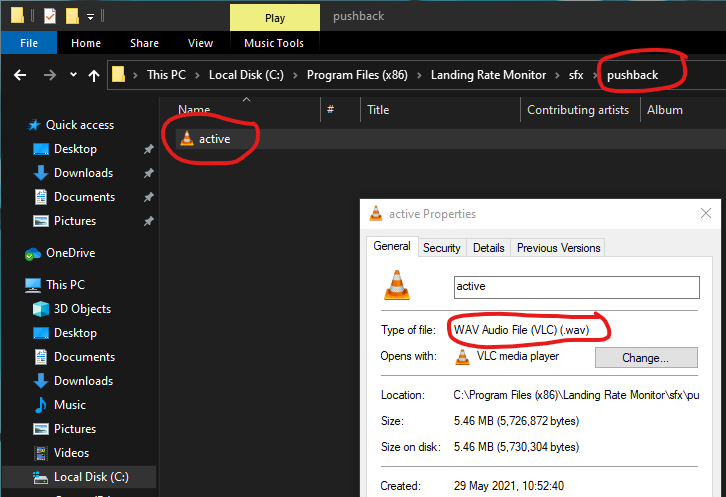
Once you have your custom audio recordings you can place them under the appropriate ‘sfx‘ directory as shown here:
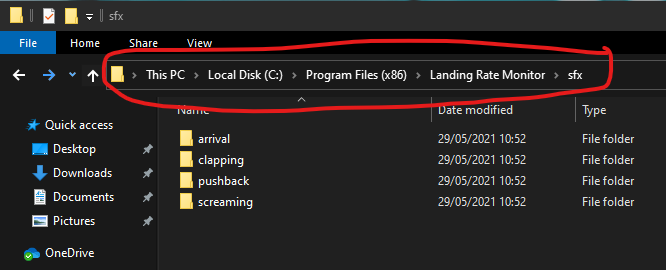
The trick to making these audio recordings sound good is to ensure that audio levels all match, sometimes you want to strip a bit out of a recording file or add a fade-in and/or fade-out, for that (and if you want to get creative such as add muffles – so it sounds like you’re hearing the announcements through the flight deck door) you can download another great and free tool (Audacity) to enable you to edit these sound files and then export them as a WAV file.
It would be great to start making a community-contributed collection of “tuned” sound recordings and I hope that together we can build some “download packs” that other users can download in the future – I’m planning on setting up a forum soon so that we can share these kinds of resources but hey – If you’re good with sound editing and fancy helping me out by providing a generic set of recordings for the pushback and arrival messages that I can include in the “final release” that would be great – contact me here!
In the next major version of LRM client (v5) and as long as the user feedback is good on these new cabin announcements I will also look at adding in two other optional sound recordings (passing 10,000ft – seat belt signs are off you may leave your seat and one for on final approach etc. eg. “we will shortly be landing, please return to your seats a member of cabin crew will be round to collect rubbish shortly”)
The Disable cabin SFX for small aircraft option
If you’re still reading this post (and you haven’t got bored just yet haha) you may recall that I noted above that previously the “cabin applause” wasn’t so much to mimic an airliner cabin atmosphere, it was more just an audible cue to say “weldone chap, good landing” but, as the cabin sound effect has become so popular and would seem that people like it for the reason that (well, I guess for those flight passenger airlines) it adds another level of immersion, I thought I’d cater for other such sounds but equally it doesn’t really feel right that these sounds playing in smaller/GA aircraft.
I know some users (myself included) fly both GA (light aircraft) and airliners – I thought why not add a feature that will automatically disable the playing these very airliner-specific sounds for smaller aircraft so yeah, this feature was born…
What does it do then and how does it work? – Well, it’s pretty simple actually, it simply checks if the aircraft is heavier than 3 tonnes (3,000kg), if it is then it will play the cabin sounds if it’s not, these sounds are all automatically disabled for the current flight.
Did you know that you can customise and use your own sound recording for ANY of the cabin sounds?
I’ve specifically ensured that these audio files can be switched out (replaced) with your own files, all you have to do is open the sfx folder under the LRM client installation directory and then replace the active.wav file under the associated event folder with your own file!
If you always fly GA aircraft and still want sounds (I don’t want to leave you GA folk out) – why not replace the cabin appaulse with a simple recording of “great job man, perfect landing!” or a “woooo – that hurt my ass” for a bad landing?! 🙂 – Just an idea!
What else do I have planned for the sounds effects?
Well, depending on the feedback, I could easily add multiple recording files of clapping, screaming and the departure and arrival messages and therefore, each time these are triggered it can allow for a random version to be chosen (such as louder claps, fewer claps, claps and whistling, clapping and cheering etc) and played and as such, giving you a more unique experience each flight.
Maybe add an option to have a “random chance” that screams and applause will NOT be triggered regardless of a good or bad landing – not all passengers on aircraft are always open to give the pilot a round of applause even if they think he’s done a good job or not and equally, some flights I guess have more conservative passengers who are less likely to show their emotions no matter how scared or shocked they may be following a very bumpy landing!
I could also add the option to have specific recordings (or a group of recordings that could be chosen at random by LRM client) based on the current aircraft label (aka. model and livery) – This would allow for you to have “company-specific” sound recordings – a bigger task for me for sure and would require you to manage and upload multiple files but maybe this might be a feature you guys want? – Let me know 🙂
Found an issue or want to give feedback?
As always, if you discover any issues please log a “bug report” here and be sure to let me know what flight simulator you are using (eg. FSX, XP11, P3Dv5 etc.
If you have any questions or want to feedback anything to me, please drop me a message 🙂
I’m going to be busy the next few weeks with actual “paying work” 😉 so updates to the main site and the client will certainly now be quiet for a few weeks whilst I work on that project but I would really appreciate if you guys could do some testing and feedback in the meantime and before this version is officially released as “stable” – from my testing in MSFS 2020 and FSX it’s been flawless with all features working as they should. I’ve done some testing in XP11 too but not as much as I’d want.
