This month has mainly seen more features specifically designed for virtual airlines given the amount of demand and feature requests coming in over the last six weeks – fear not though, many more “GA” features and updates will be coming in the next couple of weeks (and also detailed in this blog update).
Let’s just jump straight in, as this post will probably be fairly lengthy (again!)…. I’m happy to announce that, once again, several new features and tweaks to existing features have been deployed this week – in summary, these are as follows:
- Airline Route Import & Export feature
- Airline achievements can now optionally award pilots reward points for completing them.
- Airline achievements can now be restricted to certain aircraft types.
- Airlines can now earn XP (in addition to their pilots).
- Airline routes can now be restricted to certain aircraft types.
- Updates and improvements to the virtual airline radar map.
- We released the new “Virtual Airline Radar Map Plugin” (for use on your own virtual airline website) is now available to download and use!
- Virtual airline managers can set a new option “Company routes only” to ignore VA pilot flights that are not on your airlines’ list of “Routes”.
- Other smaller UI and UX updates to the platform.
- aeroconomy.com – Our new “opt-in” virtual airline economy system – we’ve decided on the name and secured the domain!
In the rest of this blog post, we will take a deeper look into each of these new features and how airlines can start to use them.
In addition to the above features that will be showcased in this blog, a the end of this blog update I will also cover the other features that I plan to work on next and, if you have an opinion, I would love for you to contact me using our official FsHub contact page.
I have also released a new User Survey (link can be found at the end of this blog post) – this is your chance to have your say as to what you would like to be added, updated or prioritised next!
In addition to the above, I would just like to quickly say that whilst some of you may have been disappointed to not have many new pilot achievements the last month – I took the decision to hold off releasing new ones until November (to enable newer pilots to catch up etc)… we will however be starting to design and release more at the start of November!
Airline Route Import & Export feature
Virtual airlines that have many routes setup inside FsHub previously had to manually edit these routes individually through the FsHub Crew Portal admin section – even though the feature of “Airline Routes” is relatively new, already we have several airlines with well over 500 routes in the system each and so (especially given the other new features that I will mention in this blog post later which may lead to airlines wanting to update all of/many of their routes to use the other new features), editing these routes individually can be a massive pain point.
Yesterday, I released a new feature so that airlines can now export their existing routes, edit them and then re-import (sync) them – this is great if you want to mass update your routes, bulk add new routes, disable/enable a whole load in one go (maybe you want to make seasonal changes or decided to remove an entire hub) then this option is what you may have been waiting for! – I would like to thank 6 knots (Ciaran) for helping me test this feature last night!
The route export/import file is in CSV format and enables you to open and modify it using a spreadsheet application (such as Microsoft Excel, OpenOffice, Google Docs etc).
Access to the Import and Export Routes features can be found at the top of the Airline Routes admin section as shown here:
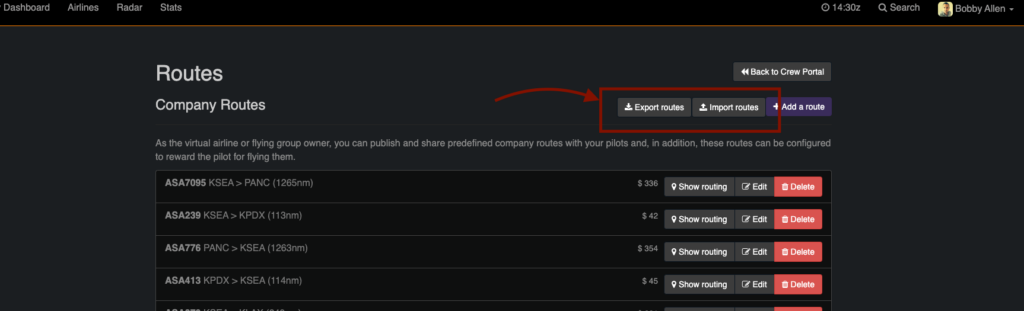
Given that the ability to edit and re-import a CSV file can come with issues such as not necessarily being able to trust that the input is correct in each column or row and that the FsHub platform must be resilient enough to handle bad input data – I understand that from a support perspective this could become a real nightmare for myself and the support team here at FsHub such as if users constantly need our help to understand why route import files are failing to import – In order to mitigate this issue and empower the users I have implemented a new “Last import log” feature so that the user can very easily and quickly identify and fix data issues with their own imports (will tell you which line and what’s wrong – basically how to fix the issue yourself) using this new log viewer window that will automatically appear when you first run an import:
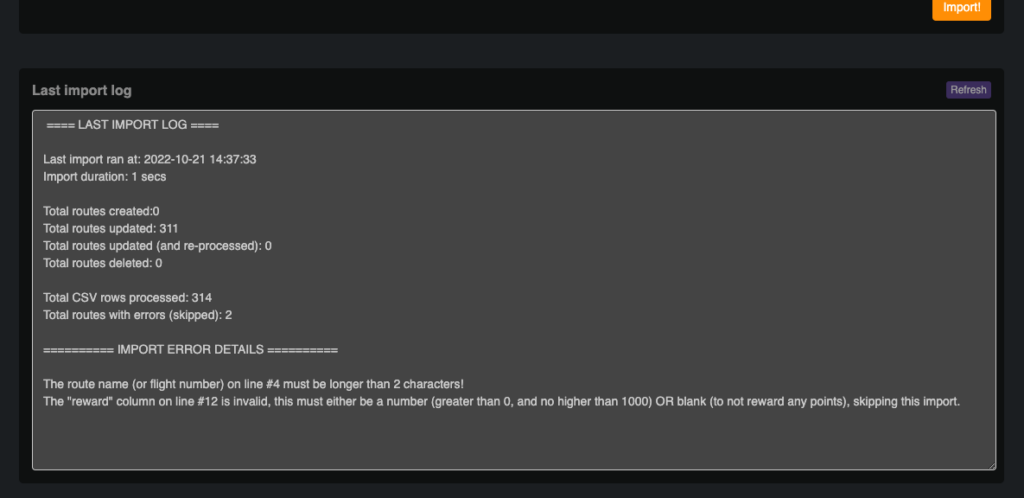
Depending on what you’re updating (or if you are creating a ton of new routes), the import process will be throttled (they’ll trickle create or re-process every few seconds) to prevent performance issues on the rest of the platform – other simple changes to things (even bulk changes) such as the route name (eg. the flight number), reward points and restricted aircraft types (ICAOs) will be almost instantaneous (eg. a few seconds for the entire import as most – even with a few thousand lines in your import file) as our platform doesn’t need to go away, behind the scenes, and calculate distances and verify waypoints exist etc) – So just keep this in mind… what I’m really saying is, you may notice that sometimes the import process is super fast and other times may take a couple of minutes to complete so just sit back and watch for the “Last import log” window to update with the results 🙂 – If there are any issues reported in the “Last import log”, simple “fix” the data in that line and re-import the file.
The file import process has been designed to be as intuitive as possible – to delete rows from your company routes (that exist on FsHub) simply delete the line (or multiple lines) and then run the import, don’t want to delete the route but instead hide it? – simply update the “enabled” column from “1” to “0” save the changes and re-import the file – there is a safety mechanism in place that will not delete any deleted row unless the user checks the “Delete routes that have been deleted from the import file?” option as shown here:
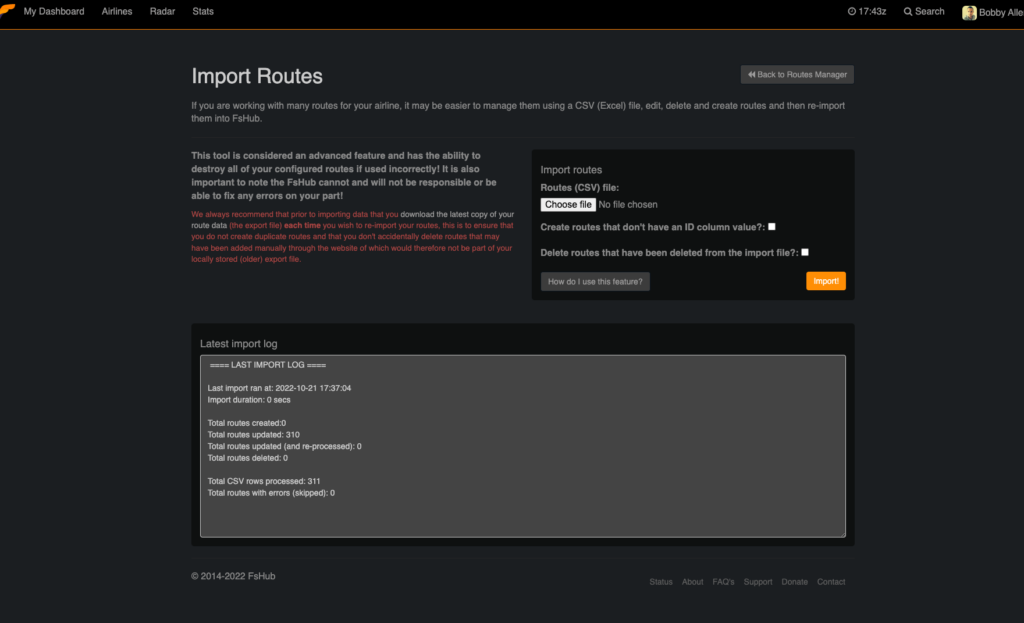
In addition to that, to create new routes, simply add new rows to the CSV file but do not enter a value into the first (id) column – then again, to ensure that duplicates aren’t automatically created by accidentally re-running the same file, the option to “Create routes that don’t have an ID column value?” must be checked at the point of re-import.
If you are an airline admin and want to grant permission to other members of your VA to export and/or import routes (as by default, only the airline admin can do this) an airline admin will need to grant the required permissions to the desired role, these can be granted from the Permissions Editor, the new role permissions that have been added are shown here:
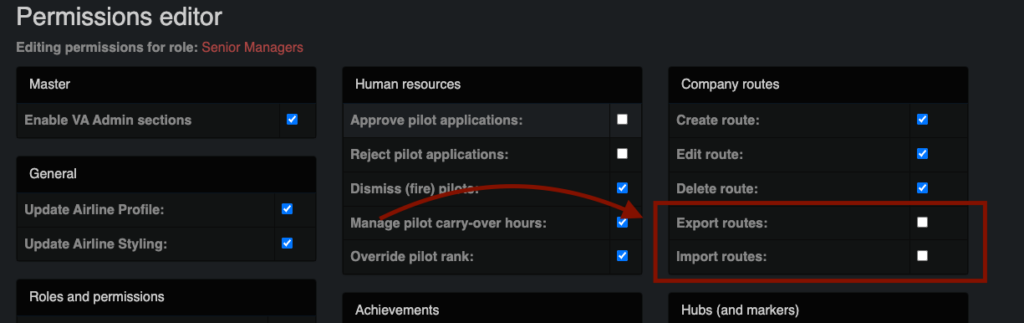
If the concept of these advanced permissions seems complicated, please see this blog post (about halfway down) as this explains how you (as an airline admin) can utilise this powerful permission system.
More information about how to use this advanced feature, including how to create new routes, delete routes, update routes and how you can easily filter by Hub or any other custom filters when editing the CSV file in your spreadsheet application of choice can be found in this wiki article – I suggest, if you plan to use this feature that you have a good read to understand it fully, it’s definitely considered more of an “advanced feature” and probably not for the faint-hearted 😉
Airline achievements can now optionally award pilot reward points for completing them
This has been a highly requested feature and one that, given other requests and changes recently has been put on “the back burner” – I’m pleased to say however that this is now fully implemented and working great!
In order to set up “points” (v$/XP or whatever else you may have configured your airline’s point system as) simply edit (or create a new achievement) and fill out the “{insert your point name} rewards” field like so:
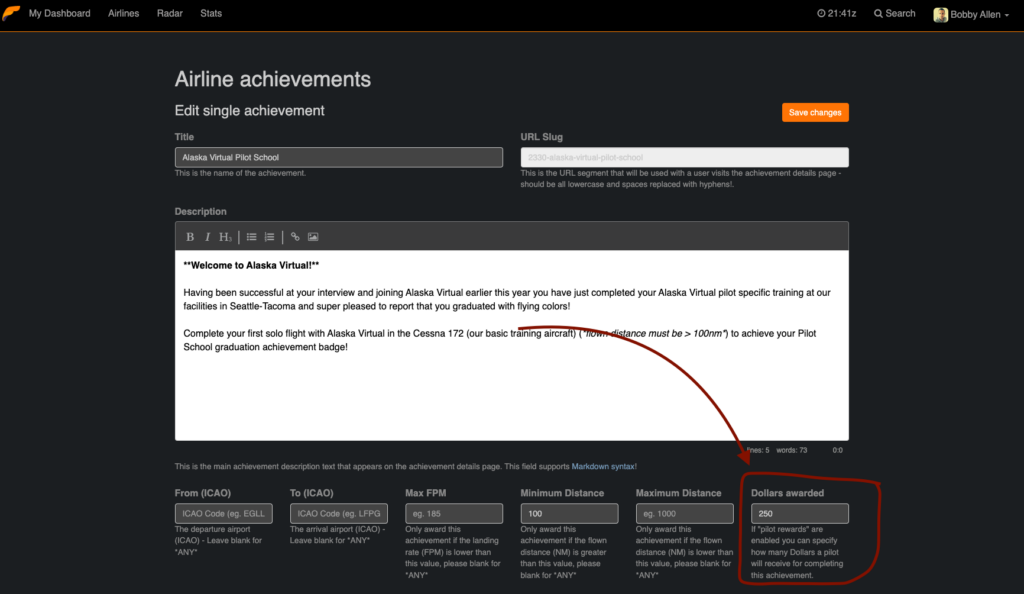
Unlike the pilot routes reward (if using the new “Enable airline reward points?” virtual airline setting), airline achievements will not award the virtual airline any additional XP – this value simply rewards the pilot for completing the achievement.
If you do not wish to award XP for a certain achievement (or all of your achievements) simply leave this box blank!
Please keep in mind that only pilots that complete the achievement AFTER you have updated the achievement will be awarded – if you want to back-date pilot rewards (award them for having completed them in the past) – An airline admin should use the manual XP award feature that is found on the airline pilot’s HR. record as shown in this screenshot:
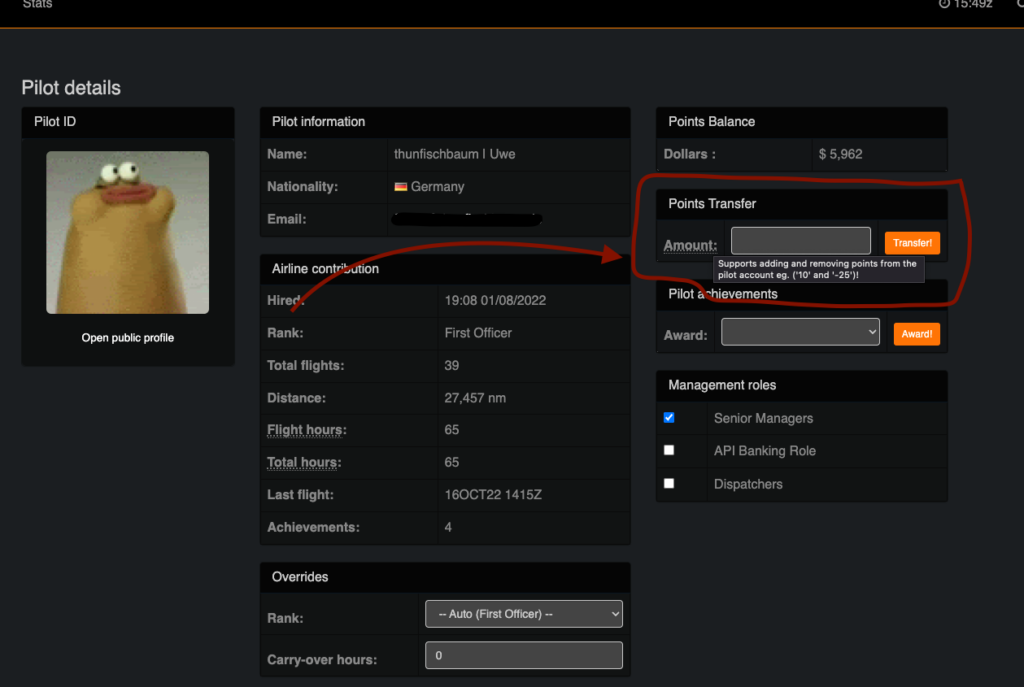
Access to the above screen can be achieved using the icon “Human Resources” in the airline’s “Administration” section of the Crew Portal page!
Airline achievements can now be restricted to certain aircraft types
Another much-requested feature (and in my opinion, a pretty cool feature) is the ability to now create airline achievements which will only be awarded if the pilot has used one of the listed aircraft type designators (ICAOs).
You can now add one or more (comma-separated aircraft type designators – ICAO codes) to the new field shown here:
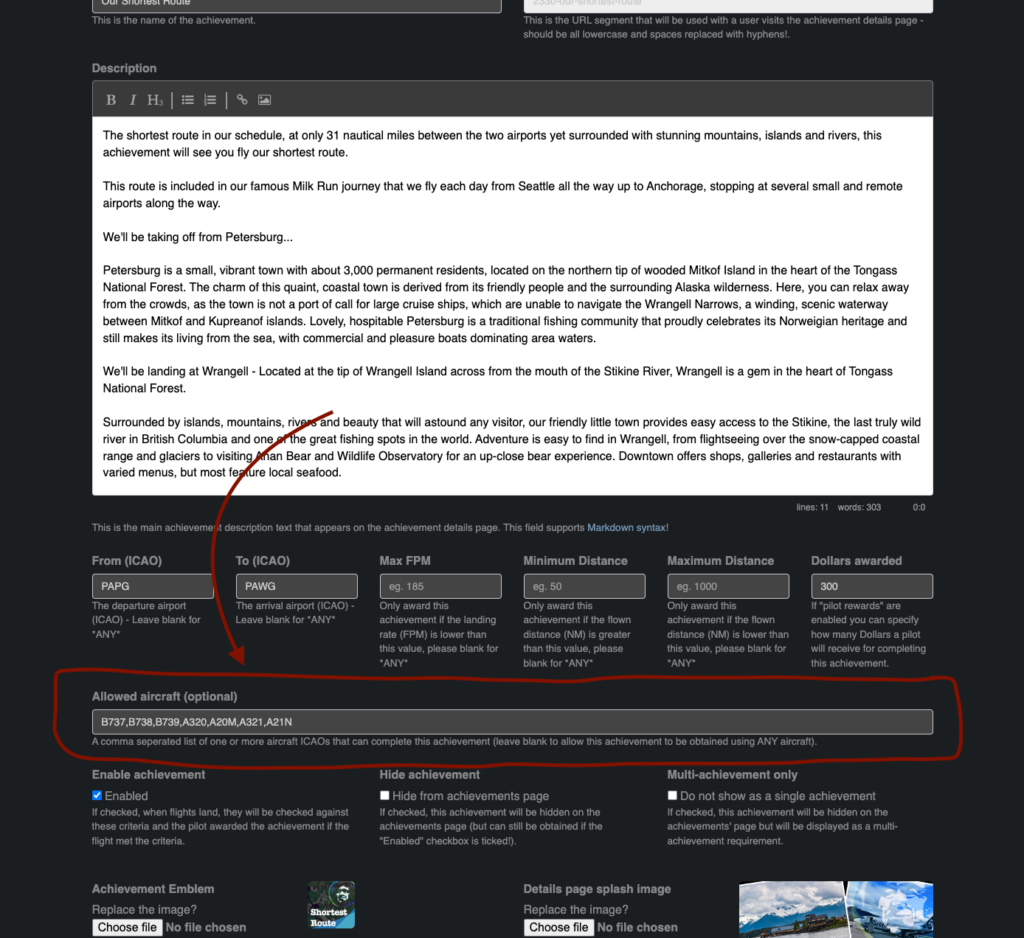
So, in the above example, we’re going to “allow” any of the following aircraft types (Boeing 737-700, Boeing 737-800, Boeing 737-900, Airbus A320, Airbus A320 Neo, Airbus A321 and the Airbus A321 Neo).
Each aircraft ICAO should be separated with a comma (if you’re only adding a single/specific type of aircraft then you do not need to add a comma at the end)– I have however done my best to sanitise any other form of input – for example, if you use spaces instead, add too many spaces etc. then the system will automatically clean these up and format it correctly once you save/create the achievement!
Again, much like the optional point reward value as discussed above, if you do not wish to enforce a specific (or various) allowed aircraft type that can complete the achievement you can simply leave this field blank and any aircraft will be able to be flown in order to complete it.
What happens to your current virtual airline achievements ?- Unless you update them with a list (or single) ICAO then your existing achievements will continue to function in the same way they did before – they’ll simply allow any aircraft to be used!
The achievement page has also been updated to indicate to users if a virtual airline achievement has a specific (or list of) aircraft that must be used as shown here:
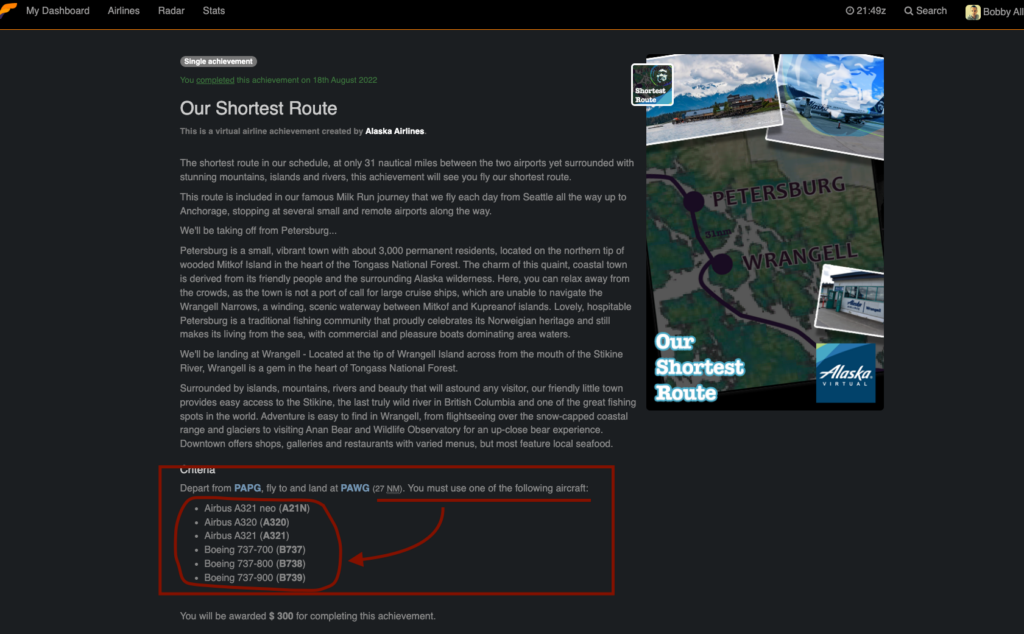
If you fly the achievement but don’t use a valid aircraft OR the aircraft you flew had not previously been designated then the flight will still register as a virtual airline flight (unless the VA management team have enabled the new feature “Company route flights only” – that is of course unless this achievement is a valid company route flight) but will not award the achievement.
So as a small piece of advice – be sure to check the achievement requirements carefully before flying and that you use an aircraft (and livery) that is designated correctly – you can check if an aircraft has been designated correctly but checking on a previous fight report using that same aircraft/livery as shown here:
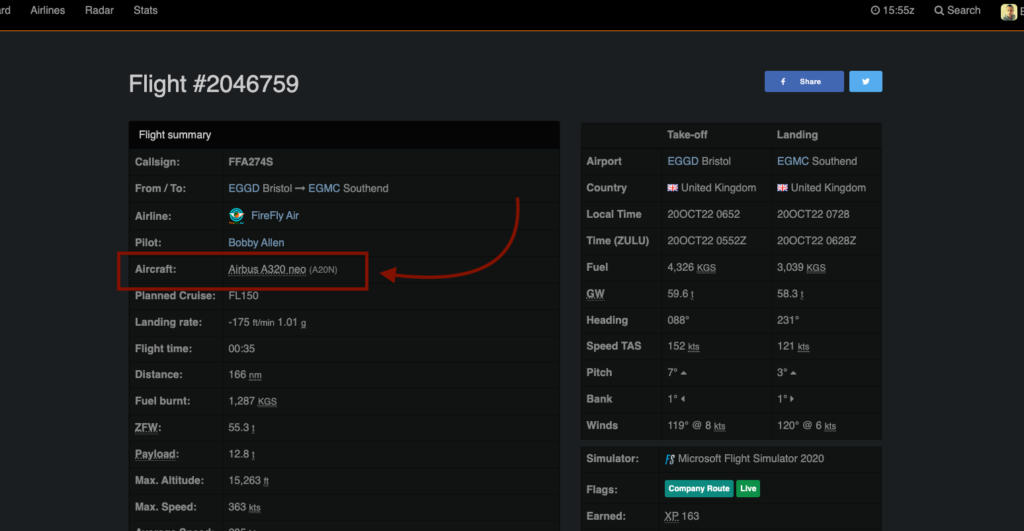
In future, I will add a new feature to the LRM client that will enable you to quickly check the current detected designation for any loaded aircraft – this may even be released next week 🙂
Airlines can now earn XP (just like pilots can).
Some of the more prominent virtual airlines wanted a way to identify and have a measurement for how well the airline is doing and/or to measure the throughput of the routes that are being flown within a virtual airline.
When an airline admin enables the new “Enable airline reward points” setting, the airline will start to generate reward points when pilots fly company routes, this setting can be enabled through the “Airline Details” admin panel section as shown here:
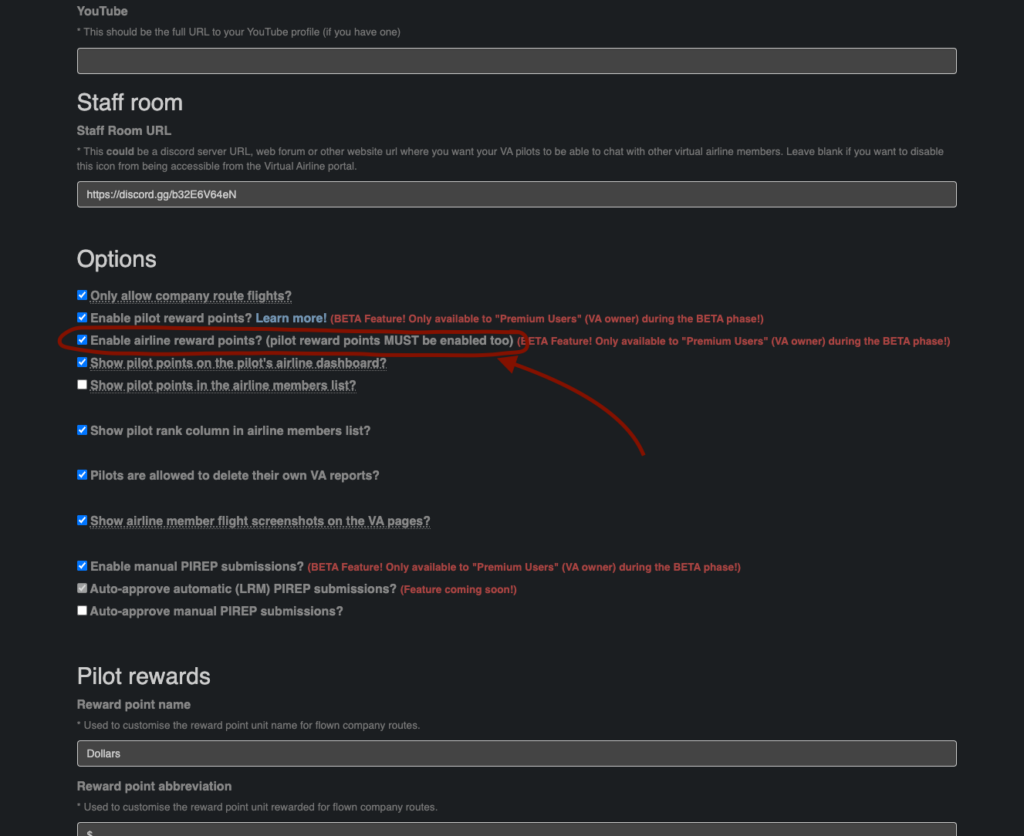
Pay special attention to the fact that you must enable the “Pilot Awards feature to” for this to work!
Once that’s enabled, heading back to your airline’s Crew Portal page, as the “owner” of the virtual airline you will immediately see this section:
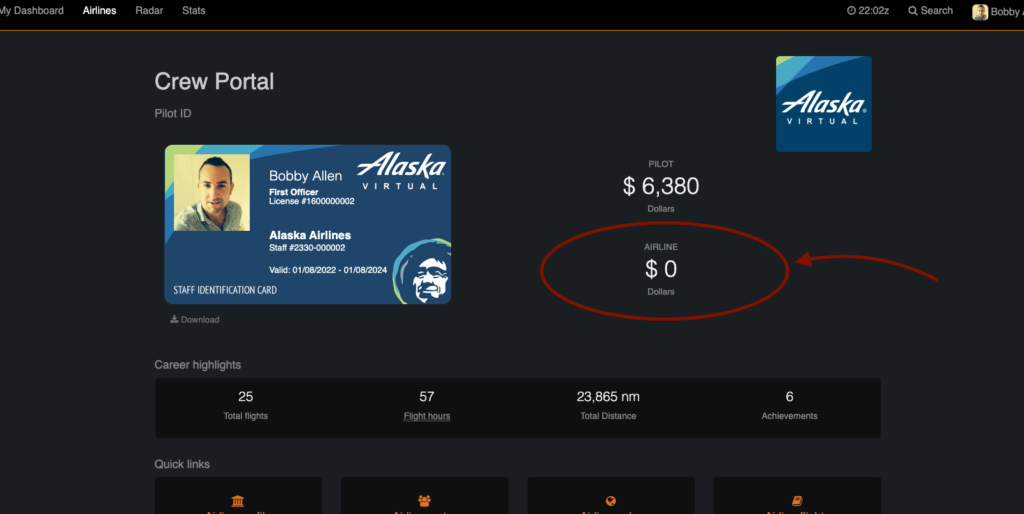
As your pilots fly your company routes, this value will start to increase.
If you want other virtual airline members to be able to see this section/amount too, be sure you edit the airline member role’s permission set by granting this new permission:
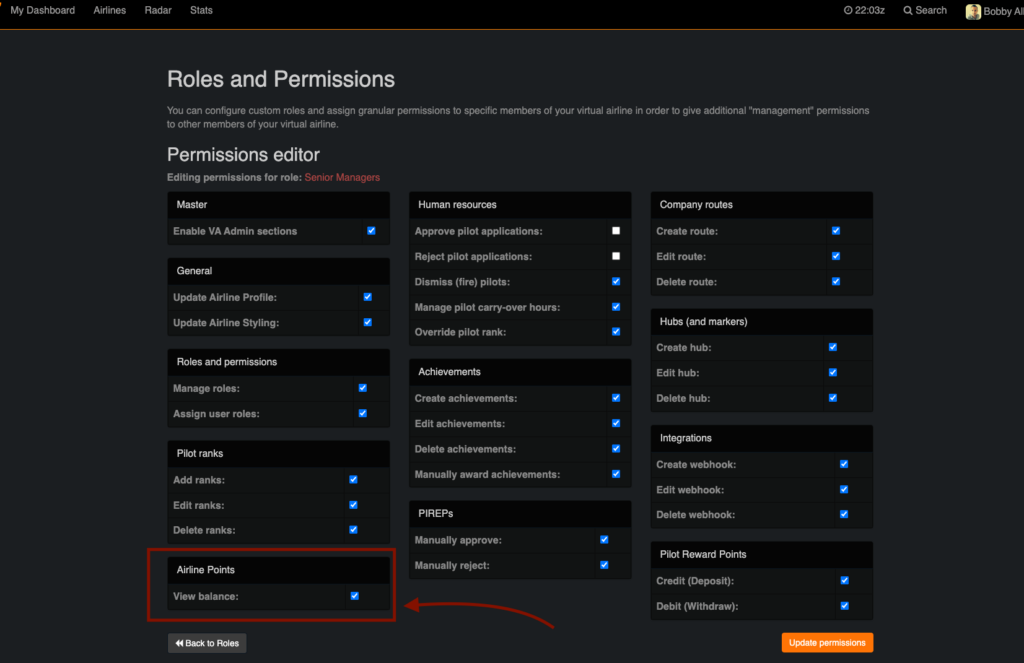
With the above permission enabled for that security role, any airline members with that role will then also see the virtual airline point balance on their Crew portal dashboard.
Now back to discussing this feature…
The way this works is that, as you may already know, a virtual airline can “reward” up to a maximum of 1000 points per company route or achievement to the pilot who completes the route or achievement – when a route was successfully flown (meaning that the pilot took off from and landed at the specified route’s airports) and will award the airline the remainder of the 1000 max “pilot reward” points to the virtual airline.
So, as an example, if a company route is configured to pay the pilot 300 points (v$/XP etc), the airline will receive 700 points upon successful completion of the flight.
The reason behind doing it like this (awarding the remainder of the 1000 max points) is to add an extra level of “planning” for virtual airlines – if they pay low rates for a flight, fewer pilots are likely to fly it, right? …and whilst that would therefore award the airline more points, it’ll be less likely they will be flown – this should give you airline managers a challenge between balancing the airline “profits” versus awarding (or paying) your pilots well!
So what can you do with these “airline points” within FsHub? – Well not a lot actually, this is more of an unopinionated way for you (as an airline manager) to use this value for whatever reason you may like… for example, one of our bigger VA’s is going to use that value to determine when they can (or should) open new Hub destinations.
What? You thought you might be able to spend those points on new VA aircraft, gate rent, fuel etc? – Nope, this is a simpler, unopinionated ‘be creative with it” feature and, if you don’t want to use it or don’t have a need, simply don’t enable it.
…if you do want to spend generated airline virtual cash and operate within an airline management economy etc. you should continue to read on… this “economy” feature will be coming in our new Aero(e)economy platform!
Airline routes can now be restricted to certain aircraft types
Just like we have added for the “Airline Achievements”, company routes can now be restricted to one or more aircraft type designators (ICAO codes).
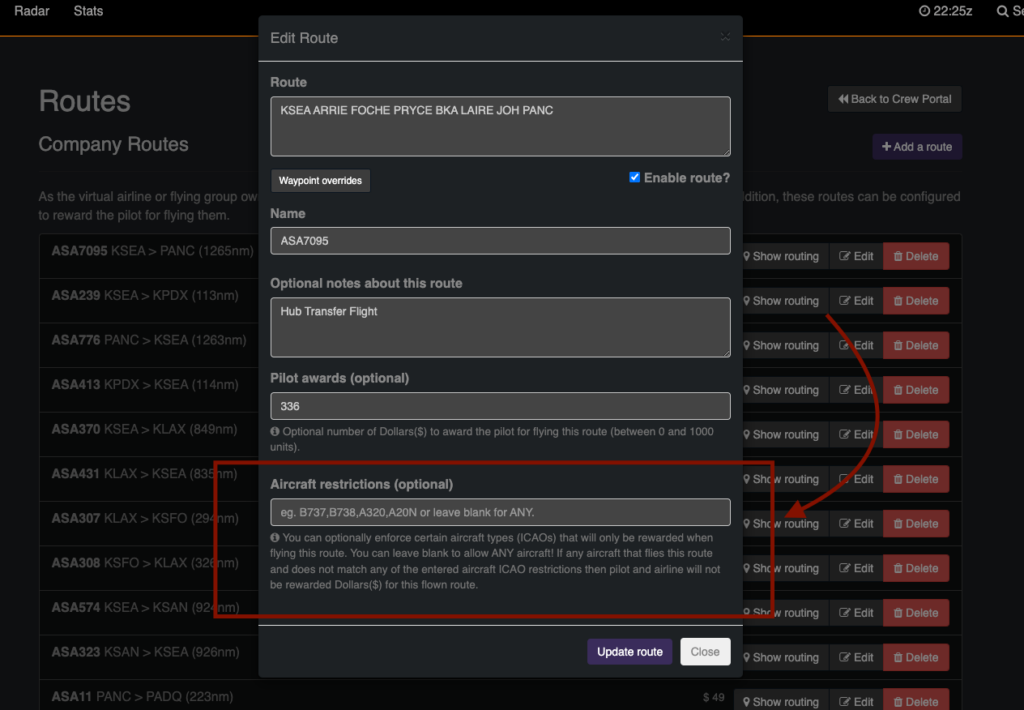
If a pilot completes a company route but fails to use an aircraft listed in the list of “allowed” aircraft for the route, then the flight will not be tagged as a Company Route flight in addition to not awarding any points to both the pilot and virtual airline!
The list of aircraft that must be used can be found on the route listing page as shown here:
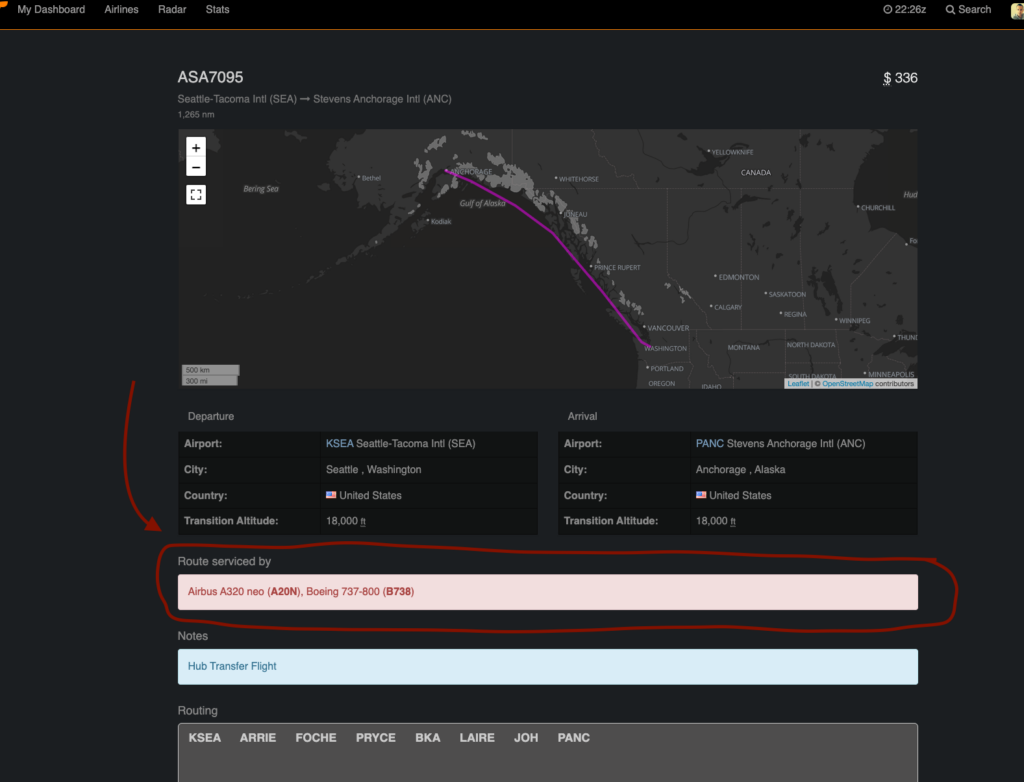
Updates and improvements to the virtual airline radar map
The virtual airline radar map has long been in need of some major updates – several weeks ago, I deployed major changes that saw the “instant loading” of all online virtual airline aircraft in addition to improved styling.
This week I have improved upon that further by adding the following additional features such as a collapsable list of all online pilots (with the ability to click their name and will therefore automatically select the aircraft and display flight and pilot details), if a flight plan is filed, it will display the flight plan details (eg. to/from airport, country, distance etc.) in addition to rendering the flight route path…
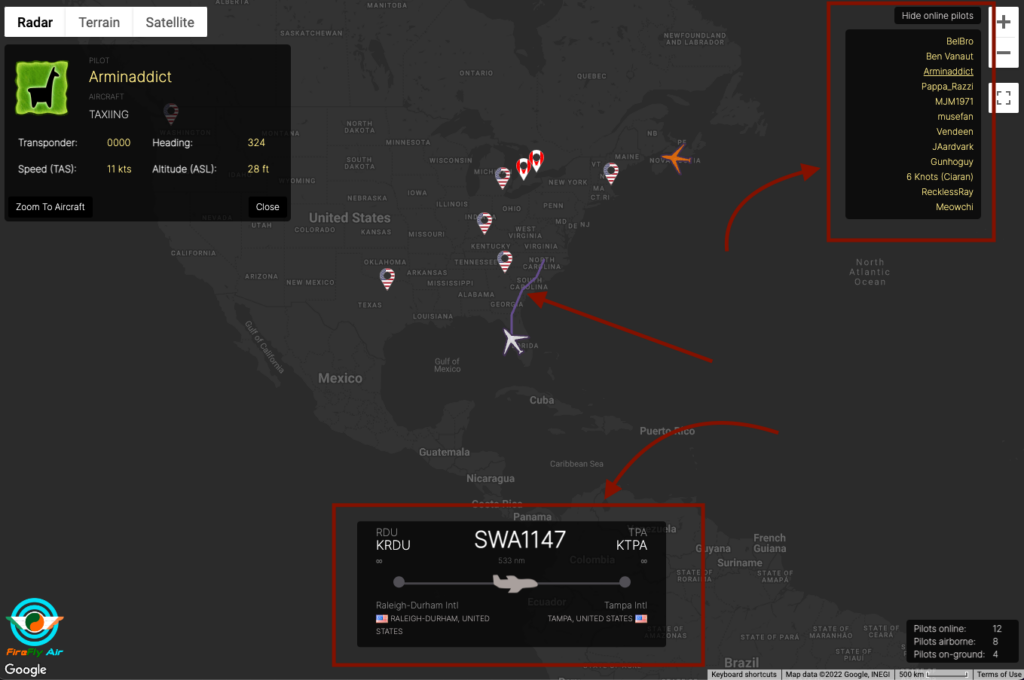
The new “Virtual Airline Radar Plugin” (for your own websites)
Another long-requested feature has been the ability for airlines to be able to “embed” their virtual airline radar map on their own website.
Whilst it is somewhat common for sites to provide these kinds of map features as an IFRAME, I took this one step further and have developed and offered a customisable HTML, JavaScript and CSS solution so that you can host your own radar map that connects back (in real-time) to the FsHub platform to automatically update the aircraft positions on your own hosted map super efficiently (there’s not polling going on here!).
This now gives airlines the ability to use our standard “virtual airline radar” map view (the same that we host on our website) but with the ability to fully customise both the layout and style of the page, the map and the various panel components!
I had intended on providing you guys with a link to our own customised version on the Alaska Virtual (official test VA) website but with all these updates, I’ve been too busy to get that sorted… I will however get it done in the coming weeks to give you all some more inspiration 😉
The downloadable plugin provides several files – more details about how to use it, host it and more importantly, customise it… can be found in the README.md file (included in the download ZIP file)
Virtual airline managers can set a new option “Company routes only” to ignore VA pilot flights that are not on your airlines’ list of published routes.
One of the great things about having the new “test” virtual airline (Alaska Virtual) is that I was able to very quickly see that some pilots fly in other locations of the world whether this is what the pilot wanted to do it or simply he or she forgot to change their virtual airline selection in the LRM client software… I very quickly realised that if an airline is trying to simulate a real-world airline or wants to ensure that its airline logbook remains “clean” can now enable this feature from the airline’s Airline Details section as shown here:
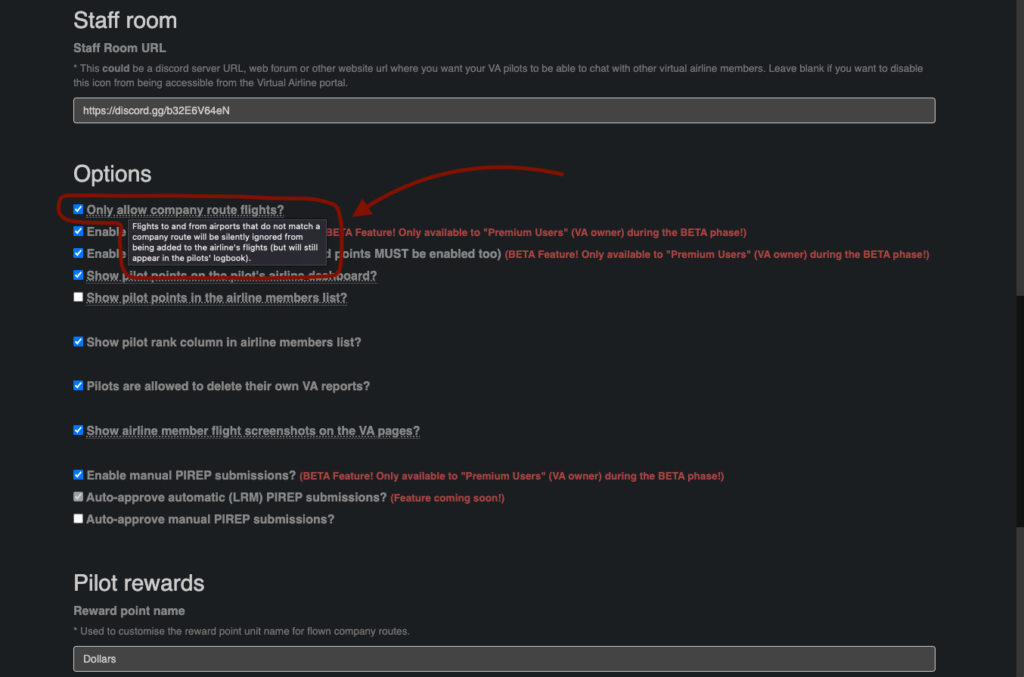
With this new setting activated, all virtual airline flights flown that DO NOT match a company route (that being a flight from a specific airport to another specific airport) will be ignored by the VA – the flight will not appear in the virtual airline list of flights and achievements (that are not based on a company route) will also be ignored.
This setting will essentially turn your virtual airline profile into a super clean – “approved flights” only log book and will ensure that you don’t have to manually go and delete a little GA flight that might have been completed by mistake by one of your pilots – from a pilot’s perspective, however, if the flight is “ignored” by the virtual airline, the pilot will still have the flight in their logbook (as a personal flight) ensuring that they don’t forfeit on flight hours or personal log book entries!
Personally, and whilst I know that many virtual airlines may not like to enable this feature (maybe they love hoarding all those lovely flight hours and nautical miles-flown stats) but for other virtual airlines, this is pretty powerful, especially if you’re trying to replicate real-world operations and have published a ton of company routes!
aeroconomy.com – Our new “opt-in” virtual airline economy system.
Whilst this may not surprise you – as I’ve discussed it in other recent blog posts, I wanted to give you all an update with regards to the economy system that I have mentioned in the past…
This week, I have not only decided on a name but also secured a new domain for our airline management “global economy” system…
aero(e)conomy will be the name of our new “opt-in” platform that will provide our global airline economy.
The way that it will work is that airlines will have to “opt-in” (simply click a button in FsHub) to participate in the global economy and everything that it has to offer – from a pilot’s perspective, they don’t need to do anything differently simply fly as they have been, behind the scenes FsHub will “hand off” data to the new aeroconomy platform where airline managers that choose to participate can then work to build a profitable business, have bills to pay, worry about the price of oil (fuel costs) in certain countries, pay maintenance and landing fees, the airline’s safety record (bad landings) will affect airline ticket prices and reduce PAX numbers. Airlines will be able to rent, purchase and upgrade hubs, deal with economic and weather-related issues, set up code-share and sub-contractor agreements with other opt-ed-in airlines – and I’ve only just scratched the surface!
Just because there is now another domain name, it doesn’t mean that you will need to register any new accounts or even visit that site directly – this new platform will be fully integrated (seamlessly) with FsHub – it’ll just keep FsHub cleaner for those users that don’t want to use the features and keep FsHub running nice and fast.
The website (aeroconomy.com), whilst nothing is currently available on it, will start to take shape – even if just an informational landing page over the next couple of weeks.
Work will then start on this platform based on the results of the user survey which I would encourage users to complete – a link to the survey can be found at the bottom of this blog post!
What features will be landing in the new few weeks?
There are a few other things that I would like to improve upon for both general aviation and VA’s, these are:
- Improvements to departure and arrival airport detection – In order for FsHub to seamlessly work across all simulators, FsHub uses geolocation to detect the “correct” departure airport whilst this, for the most part, works well for most major airports there are several airports in our database of approx 50k airports that are very close to each other or have seaplane bases in the near vicinity… I have a few plans as to how to improve this functionality which should improve detection.
- More flight performance stats on the flight report – I tested the waters with Cody, Uwe and Aurora (my support team) regarding adding “flight award points” for all flights based on performance – these stats would essentially report fuel economy, check that your speed is below 10,000ft was =< 250kt, general landing rate etc. but for the most part the consensus was they didn’t think it was a good idea for points specifically, with that said, I still feel that some further improvements could be made for general (fly and forget) users and so, if I get much feedback on adding these additional stats, I will look to implement them in the next couple of weeks too.
- Personal message system – this will enable pilots to “Add a friend” and once the friend request has been approved, both pilots will be able to send each other direct/private messages.
- Airline achievement Discord notifications – this will enable virtual airlines to have their own pilot achievements posted directly to their Discord server.
- Online friends list – when you add and the other pilot accepts the “friend request”, you will be able to see a list of your friends of whom are online/flying – clicking on their name will automatically open up the global radar and select their aircraft (so you can see where they are/join them if you’d like) – you’ll also be able to send them a message directly and quickly link to their public profile page!
- Integrated forums – Discord is great and all but messages can very quickly get lost, I’m planning on building a forum system whereby we can have a global “chat room” could maybe even be used for advertising your virtual airline or sharing links and other bits… in addition to this, the integrated forum system will allow virtual airlines to have their own private (VA members only) forums to discuss whatever they like!
- More improvements to the VA radar page – This will add a two-colour scheme whereby Aircraft that are airborne will show in one colour and aircraft on the ground will be a dark shade of grey (just like the main radar page) at the moment the aircraft are all the same colour but I will improve this over the next couple of weeks. In addition to the aircraft style based upon if it’s on the ground or in the air, I also plan to add the automatic updates of distance and time remaining on any route plan (just like it does on the main radar page – at the moment, the new virtual airline radar only provides static route information when clicking on an aircraft (or user from the new “Users online list”!
- The ability for company routes to have additional “rules” such as the ability for an airline to set a scheduled departure and arrival time – with the ability to customise the “grace period” – could be super handy for setting up different flight numbers for different times of the day as well as further customising the rewards/pay for different times of the day. Then, depending upon the “grace period” that you set up could be used as a way to only reward flights that departed and landed within the space of saying an hour from the scheduled times – whilst this may not be for everyone, some airlines might want to use this! – Do let me know if this is a feature that you may like me to add (otherwise I’ll deprioritise it!)
- There are also several other niggly things that I will be improving on such as highlighting to a pilot if a daily achievement wasn’t quite completed correctly – we’ve had a couple of instances where a pilot’s daily achievement streak has reset as the landing recorded at a different (closer airport)
Progress on the new native (LRM) client software
To be honest, progress has been slow, I’ve been battling other requests (such as the ones mentioned in this blog post) but XPlane 12 has now been released – I mentioned in my last blog post that I was waiting to get my hands on a copy so I can start developing the native Windows, MacOSX and Linux client in addition to the native client for MSFS too.
The good news at least is that FsHub works flawlessly with XP12 and XPUIPC and so this isn’t too higher a priority now… given this, however, please do vote in the attached user survey to ensure that I better understand what the community would like me to concentrate on next!
As a reminder for those that didn’t read my last blog post, the new “native” client will see the requirement for FSUIPC and XPUIPC be removed – I will interface directly with the XPlane API and SimConnect as this has also been a much-requested “want” especially given MSFS and Windows 11’s dislike to FSUIPC 😉
Ideas and suggestions for the Xmas “special event”
Last year we ran the first ever FsHub “special event” – named “Lapland 2021” – this ran over the Christmas period and saw flights to Rovaniemi from all over the world it really was a huge success!
I’m now taking suggestions for this year’s Xmas/holiday event and would like any suggestions to be provided to us via our official contact page!
As with last year, the event will probably run for three weeks during mid-December into January!
UPATE 26/10/2022: The “Airline Duty Schedule” feature has now been released, details about it can be found here: https://fshub.io/a/61/auyblxxe
Thanks for the continued support on Patreon!
I would also like to thank again the few Patreons that remain subscribed and help pay the bills each month, these are (in no particular order):
Thank you guys, I cannot express how much your continued support means to me!!
User survey autumn 2022
This is a much smaller user survey this time but, as in the past too, is really handy to get your feedback on the features and future direction as to how you would like to see FsHub grow (new features and improvements). I would urge as many of you as possible to complete it over the next couple of weeks – I will close the survey and review/share the results in my next blog post!
You can complete the new survey here!
Loving the platform and new features?
If you love and appreciate all the work and time that goes into supporting and developing FsHub, please consider donating – this really does help support the platform hosting costs, and my ability to improve and add more features (that requires additional cloud infrastructure).
