In my last blog post, I mentioned that I would be adding a new “Daily Duty Schedule” feature to FsHub. This feature adds an extra level of realism and depth to virtual airlines that have company routes set up and if they decide to enable this (optional) feature for their pilots.
This new feature brings with it many advantages for your virtual airline, including:
- Realism – Many airline pilots will be given a “daily schedule” by their company, this details what routes they will fly that day.
- Explore new places – Maybe your airline has a ton of routes but you either don’t know where to fly or like to stick to your “favourite” routes or airports.
- Pilots get an improved sense of achievement – completing a full schedule of flights that their virtual airline has given you for the day.
- Future economy system (Aeroconomy) – Having your pilots fly these schedules will likely increase your airline “efficiency” metrics as more of your lesser-flown/favoured routes will be flown and will directly impact your airline’s performance metrics.
- We now track how many duty schedules and duty schedule legs a pilot completes adding another “score” metric to your airline and the global stats – essentially capturing and acknowledging those pilots for realistically flying virtual airline routes.
As an airline owner, you have several options available to you in order to customise how these features work and how you might use it within your virtual airline.
When I originally planned this feature I modelled it on the fact that many real-world airlines would provide a daily duty schedule to their pilots, for example, EasyJet and Ryanair (both European budget airlines) who’s pilots would turn up to work in the morning and be given a duty schedule by their dispatch team – this schedule would tell them where they would fly that day and be expected to complete it) – Now I’m sure that many pilot’s would love certain routes but, we all have bad days at the office and things we don’t necessarily want to do!
This system will generate a personal schedule for your airline pilot, the schedule will start at a Hub or Airport as selected by the pilot prior to them “Generating” the schedule, FsHub will then generate a joined-up schedule (airport to airport) within the pilot’s specified time – In the real world, this “time” would be their shift duration – maybe 8 hours? – In FsHub, this time is the amount of time that you feel you can spend on the simulator that day.
If this feature is a successful, we will also look at adding an option for “charter” airlines where the system can generate a random charter flight from one of your hubs to a random (adequately size) airport – This will likely to be in the new year however given other things (such as the new LRM client and Economy system) that we plan to work on next!
Once a virtual airline admin has enabled the new “Duty Schedule” system (and has airline routes setup for your virtual airline), your pilots’ will be able to generate and access their active duty schedule using the “Duty Schedule” icon on the Crew Portal as shown here:
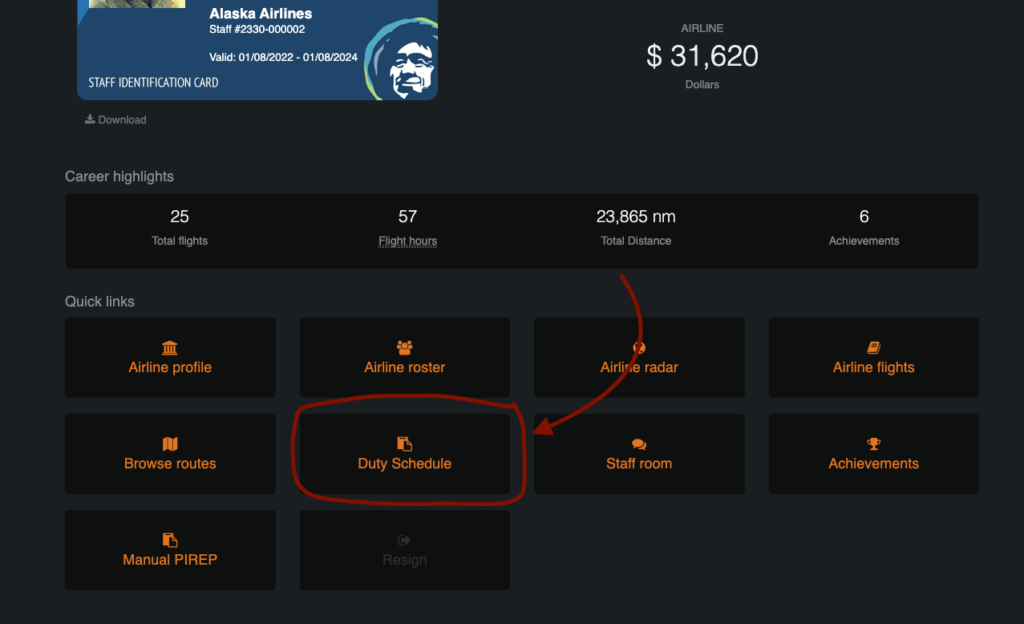
The Duty Schedule screen will enable the users to generate a new Duty schedule based on the hours they can “fly the sim” today…
The pilot doesn’t have to complete all legs in the generated schedule but for each leg they complete (in order) the bonus will increase – paying them more each leg!
Once the pilot generates their “Duty Schedule”, the legs will be displayed as shown (this example, as I only set 2 hours and a minimum leg distance would obviously generate less legs as the system tries to find suitable routes along the way whilst keeping it in your time limit but, with more time and randomly chosen shorter legs, your duty schedule could consist of 3, 4, 5 leg etc)…
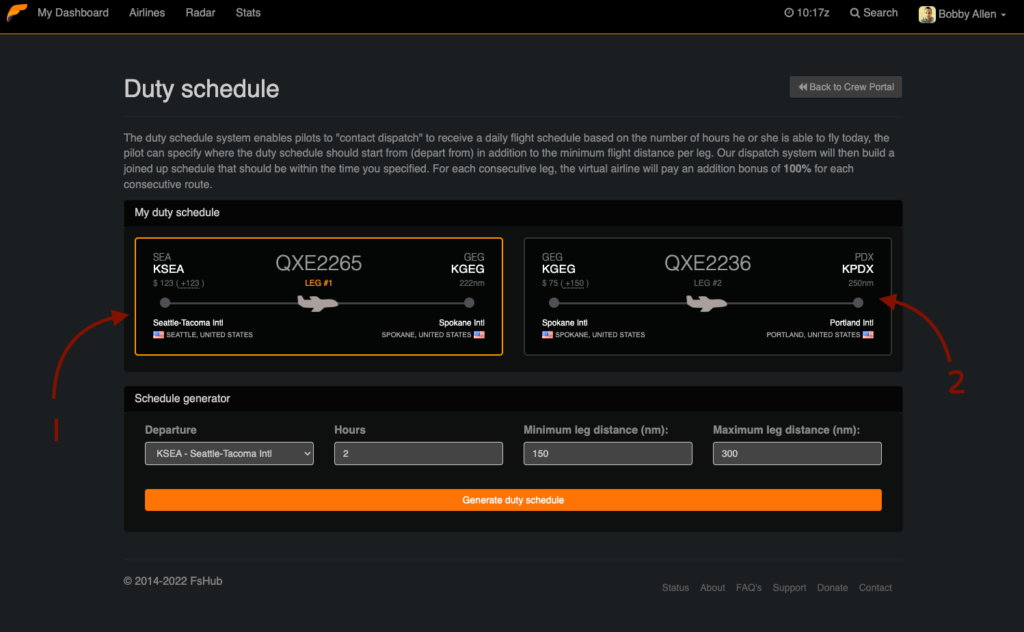
From the above example, the generated duty schedule has two legs (this fits in based on the airline’s configured “average miles to hour” setting and should fit nicely in with the time that the pilot has specified he/she has in the “Hours” text box.
The first (active/yet to complete) leg is highlighted with an orange border as shown in the above screenshot [1], indicating that you need to complete this leg first, and future legs (shown in the above screens [2]).
When flying duty schedules, you must fly each leg in order – you cannot jump to say leg 3 and expect it to complete!
Once you complete a leg, refreshing the page should move the active leg indicator to the next leg and subdue any previous legs as demonstrated here:
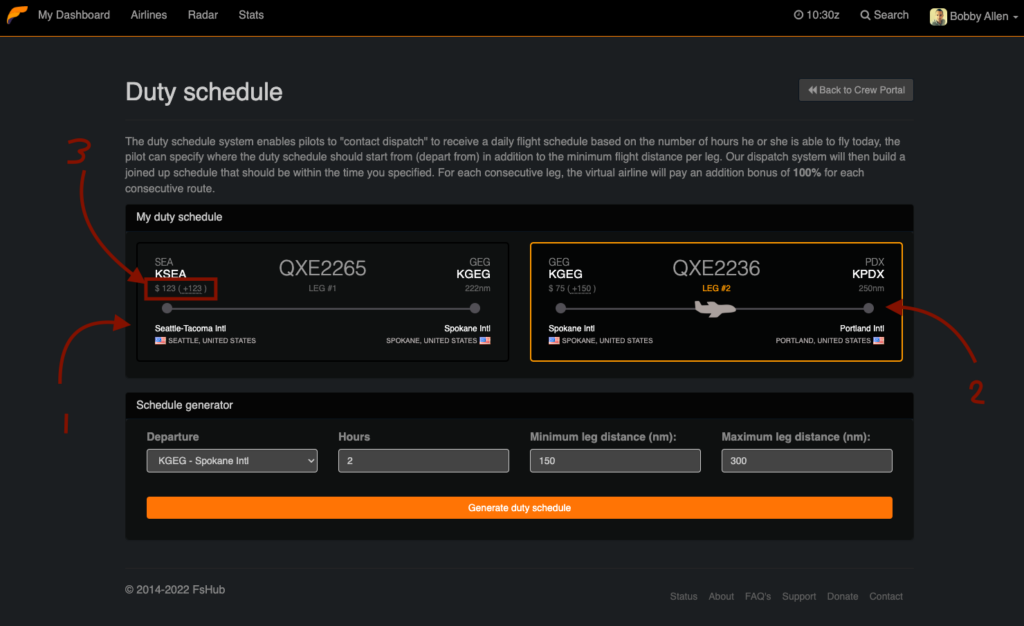
It’s also good to note that this new system adds a kind of persistence to your current location as, when you land on any leg of your duty schedule, FsHub will automatically update your “last known” location by updating the departure airport as shown here:
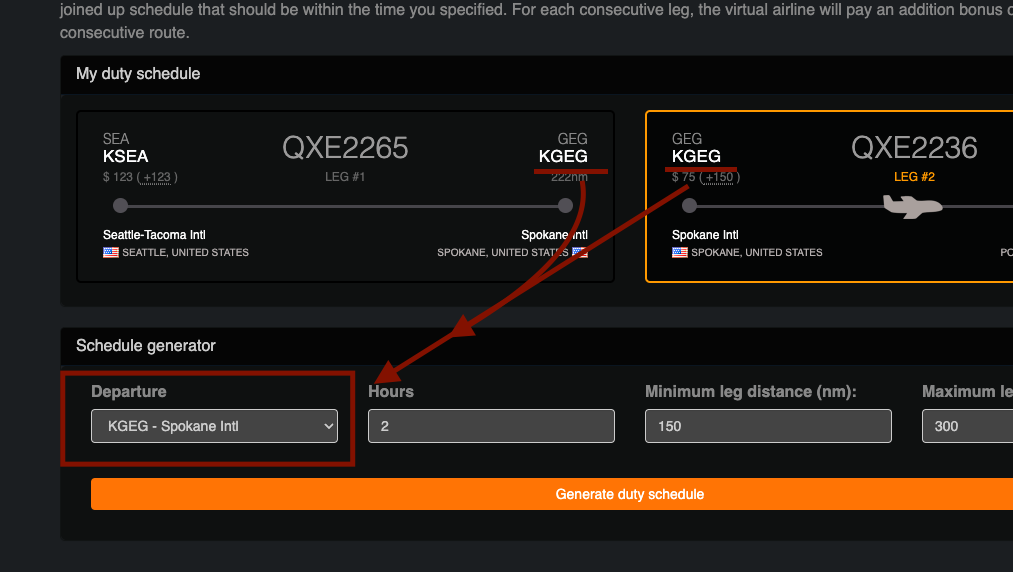
And so, when you next come to generate a new Duty schedule, the departure airport will default to the last airport that you landed at when “on duty”… whilst not overly exciting it does mean that if you want to add to the realism, your next duty schedule can generate your schedule from your last know duty (landing) location having potentially a career of virtual airline flights all joined up nicely.
Once you complete the final leg in your duty schedule, refreshing the page will give you confirmation that you have completed it, you will see a message confirming that you have completed the daily duty schedule and, unless the airline admin hasn’t enabled the “Enforce 12 hours duty schedule”, you will be immediately able to Generate a new Duty Schedule as demonstrated below:
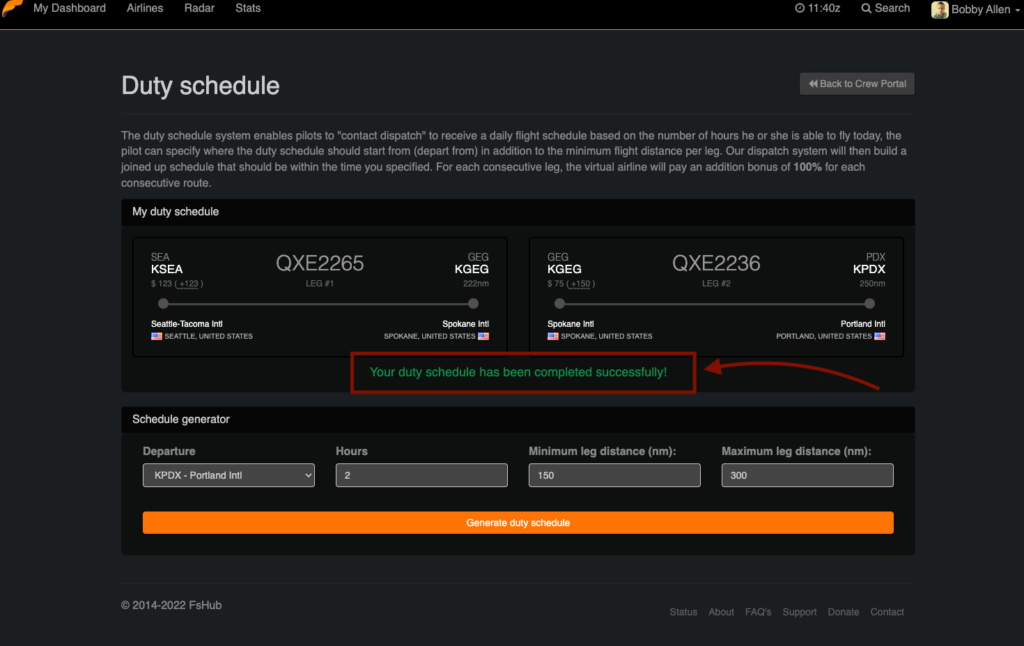
Each flight that was detected as a “Duty Schedule” flight will also “tag” the flight report and the total rewards for the (route reward points + duty leg bonus) and will be indicated on the flight report as shown here:
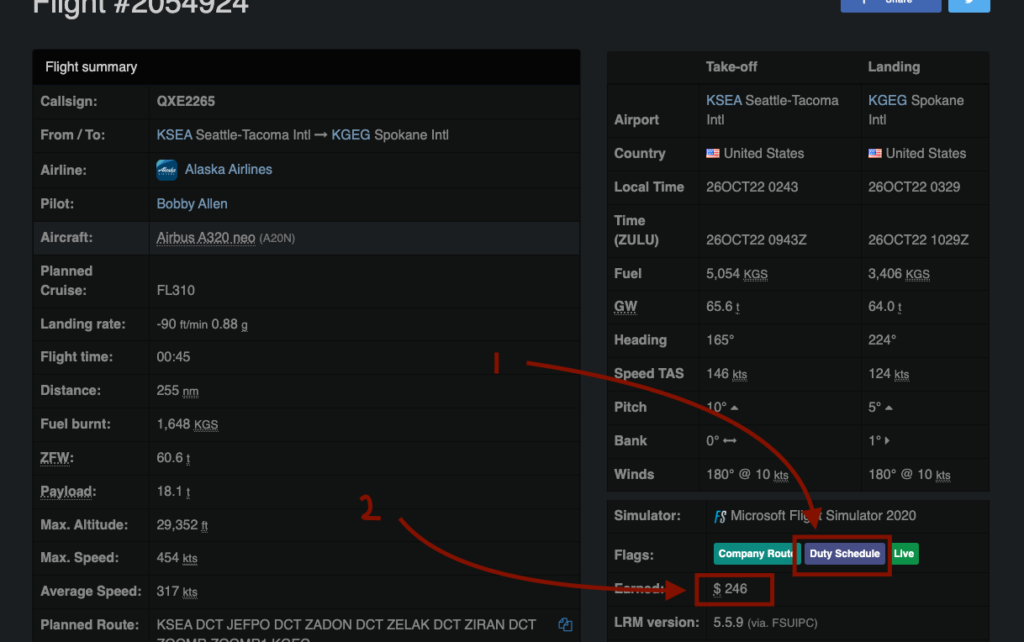
Whilst my other screenshots show the ability to specify a “Maximum leg distance) in the “Duty Schedule Generator” panel. If this option is disabled by the admin, the interface will only show three options for generating a duty schedule (for added realism) as demonstrated here:
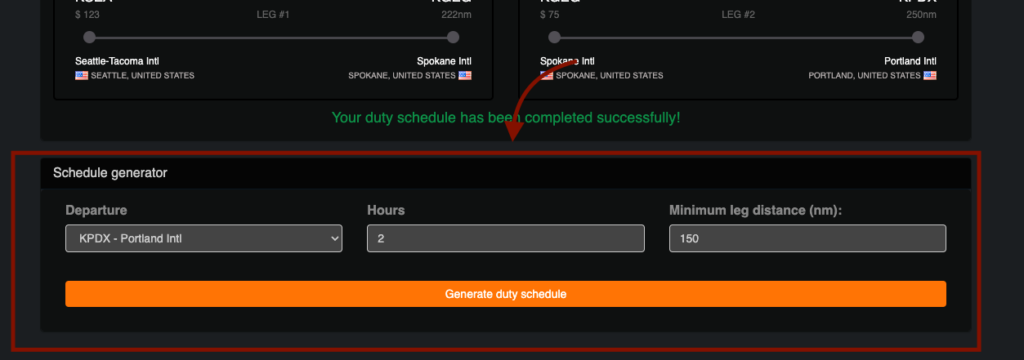
Additionally, in my screenshots above (during testing), I didn’t enable any of the “12-hour restrictions”, but just to demonstrate what a pilot would see if the airline did enable this feature…. the “Generate duty schedule” button would be “locked out” until the 12 hour period had elapsed with a count down time as shown here:
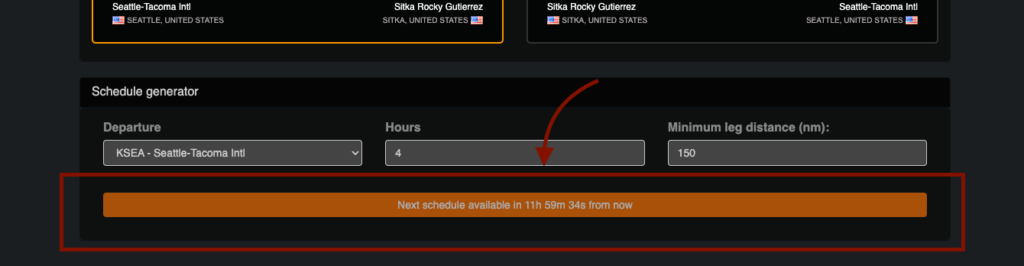
As an airline manager/owner, we have provided you many options to customise this system for your own use, as a recommendation, however, if you are trying to simulate real-world operations or want to “level the field” within your virtual airline for pilots who are unable to fly as regularly as others, whilst still wanting to give them an (optional) points bonus, I would suggest the following settings:
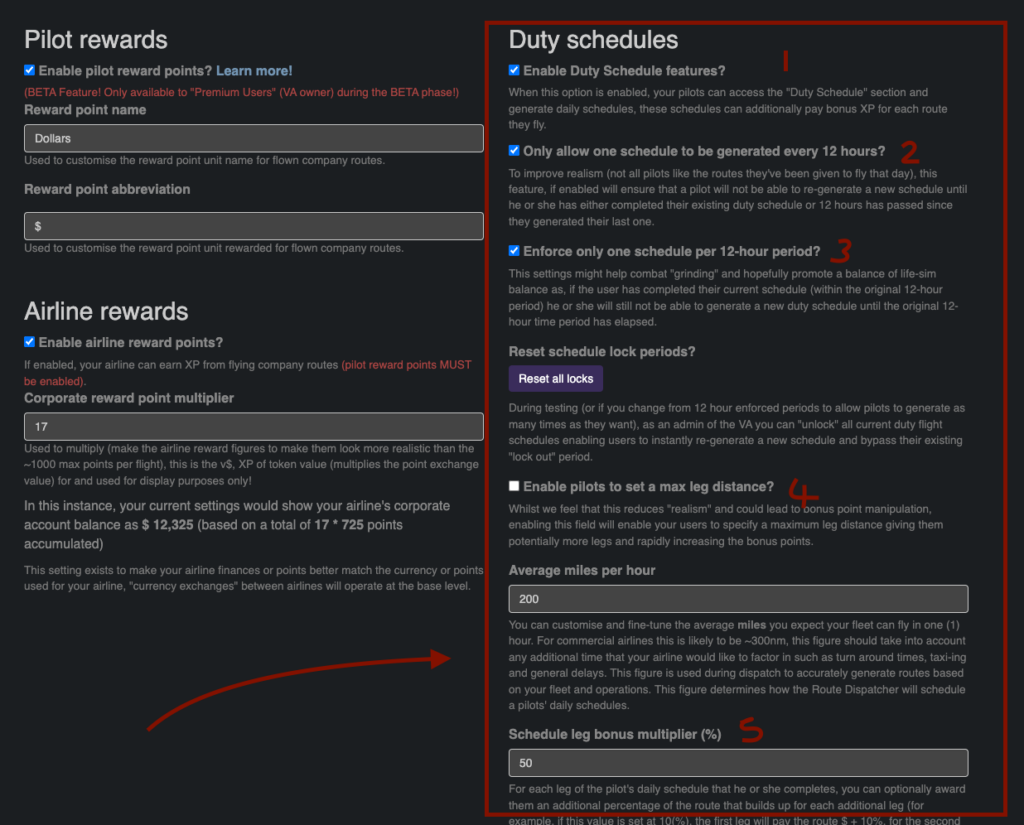
Let me quickly explain these settings…
- This option turns on/off the “Duty Schedule” system for your virtual airline – in order for this to work, however, the airline must have “Company routes” added into the system given that this system uses the airline routes to build a duty schedule.
Once this feature is enabled, the pilots can access the “Duty Schedule” feature and generate their daily schedule from the Airline’s Crew dashboard icon and use the “Generate duty schedule” to automatically build a joined-up schedule (from the departure airport they choose). - When enabled, this option will allow any pilot to generate a duty schedule and unless the pilot completes the duty schedule within the 12 hours at the point at which they generated it, will not be able to generate another duty schedule until the 12-hour period has elapsed – for realism purposes, we, at the minimum recommend that pilots should accept that is the route they have been given and must fly regardless of if they like certain airports or routes – this, I’m sure would be the same in the real-world – You’ve got to take the rough with the smooth 😉
- When this option is enabled, regardless of the fact that the pilot completes their generated duty schedule will not allow them to generate a new one until the 12 hours is up – ensuring that they can only benefit from the additional route bonus once a day! – giving other pilots in your virtual airline the ability to “catch up” in terms of points/XP/v$.
- I would suggest unticking this box, real airlines would expect pilots’ to fly whatever length route they are given (which fits within their hours per day), by unchecking this feature, adds more of a “potluck” approach – the virtual VA dispatcher could give the pilot a couple of longer routes or say 5 shorter routes…. remember that each completed leg of the Duty Schedule awards (Leg# * bonus %). The issue with enabling this option (in my opinion and this is why it is disabled by default) is the fact that airline pilots could easily manipulate the amount of bonus XP by engineering their duty schedule to pay them more for many shorter flights. – Ultimately though, this feature has been added for airlines to decide themselves!
- This is the Route Bonus * Leg# (%) bonus that the airline awards to the pilot, this is designed to encourage the pilot to fly all legs, each consecutive leg awarding more bonus than the previous (basically the maths is Route Points + (% bonus of the route points x the leg #)! – A higher bonus here might REALLY encourage pilots to fly even the not so nicer-generated schedules in addition to adding more points/v$/XP etc to pilots of whom struggle to keep up with other pilots that can fly many routes a day – also, the pilot may find that one of the “middle legs” of their schedule just happens to be one of their favourite routes and whilst this specific route might normally pay poorly, having it as the 2nd or 3rd leg in a duty schedule might really make it pay well given the bonus multiplier!
As you can see from the above options there are many ways in which you can make this work and customise it for your own virtual airline flying style or requirements.
As an airline, if you solely wanted to use the “Duty Schedule Generator” as a way of randomising and giving your airline pilots a random schedule, I would suggest that you might want to consider using the following settings instead…
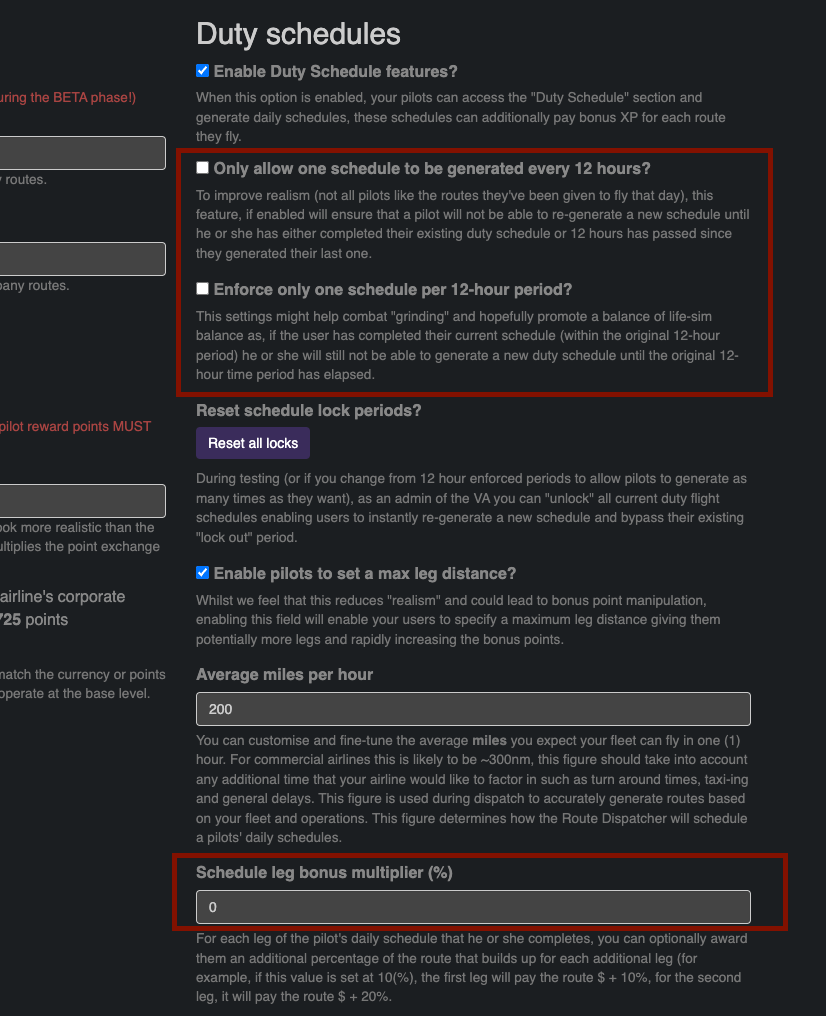
These settings will enable your pilots to generate a route (they are happy with – eg. they won’t have to fly it and can immediately generate a new one if they wanted a different set of routes) and by setting the Route Bonus modifier to 0(%), the pilot’s won’t receive any extra bonus XP for their flights – ensuring that they cannot generate a ton of XP/v$/points… ultimately the decision, as an airline manager is yours, however – the options and features that I’ve added should cater for the vast majority of virtual airline requirements.
The other options as shown in the above screenshot will be fully documented by the end of this week and will be available on our documentation Wiki – I will update the interface to link back so airline admins and pilots can better understand the system over time.
FsHub also tracks now how many “Duty Schedule” legs a pilot has completed too, this will, over the coming weeks be added to the main platform and virtual airline stats too… yet another metric to determine which pilots like to complete real-world style operations for virtual airlines.
…and finally, I would like to mention that the duty schedule system will also play a big part in the new optional Aeroconomy platform that I also mentioned in my last blog post whereby completed “12hr” Duty Schedules will “score” more than normal routes – as Aeroconomy is designed to simulate a real-world airline economy, this will also help your airline’s performance metrics by ensuring that more of your lesser enjoyed routes will be flown and that the airline’s efficiency metric is kept at a high level (more on this later though!).
I hope this all makes sense, if something is not clear though, please visit our Discord server and ask us to clarify/update this blog post.
