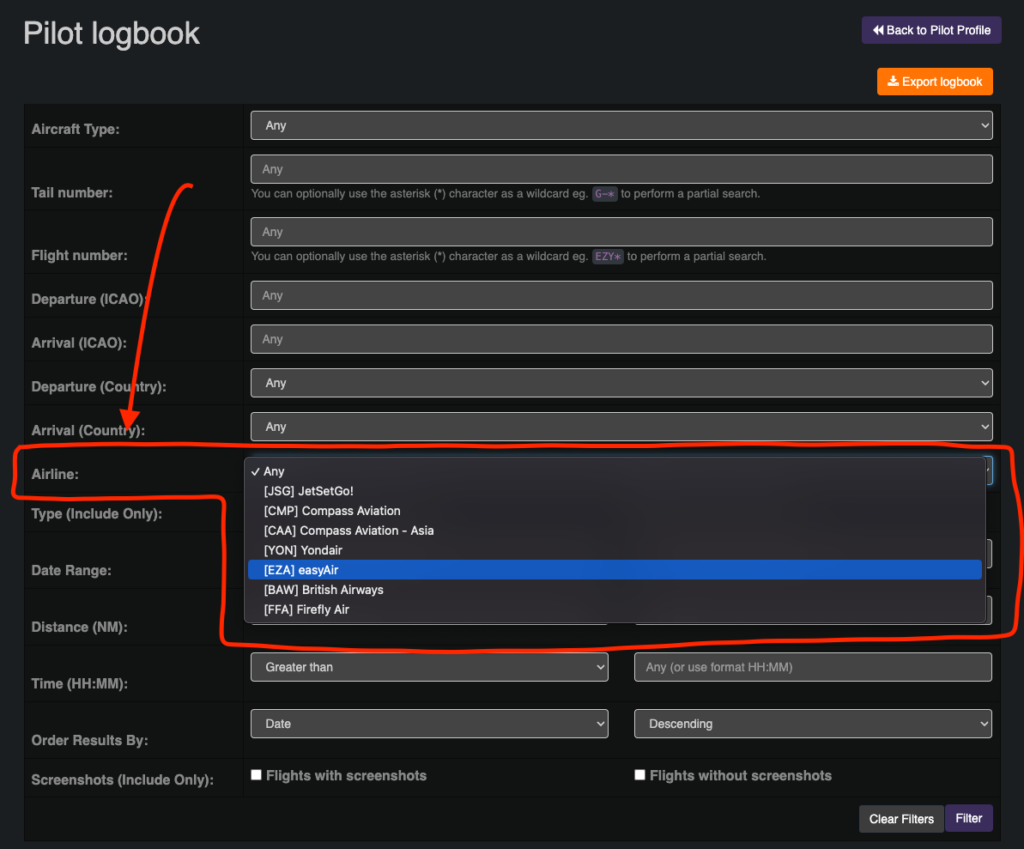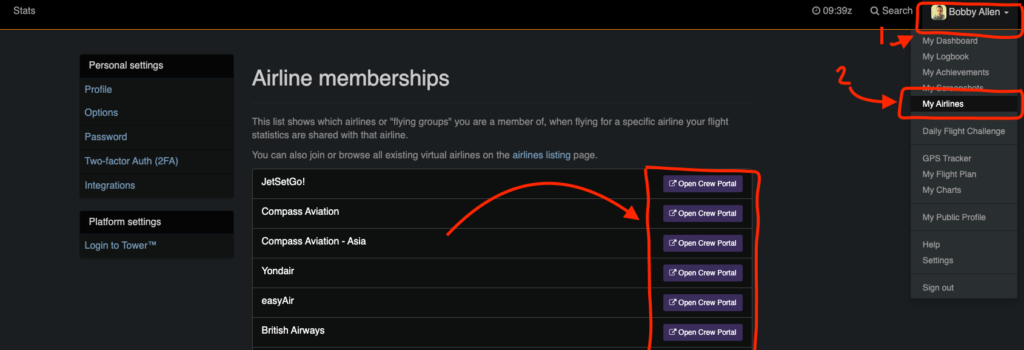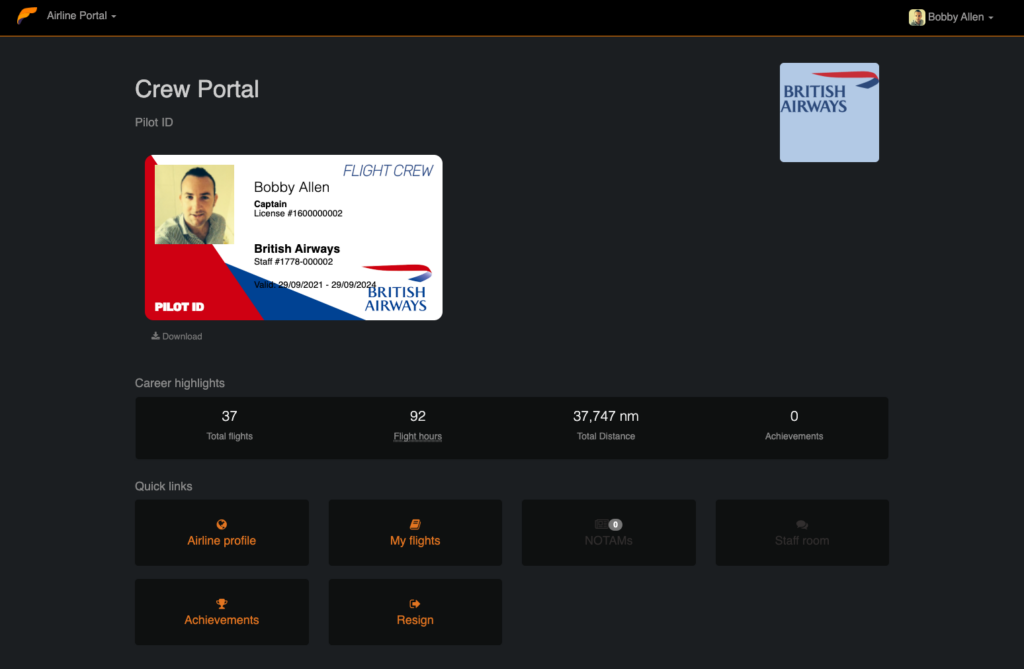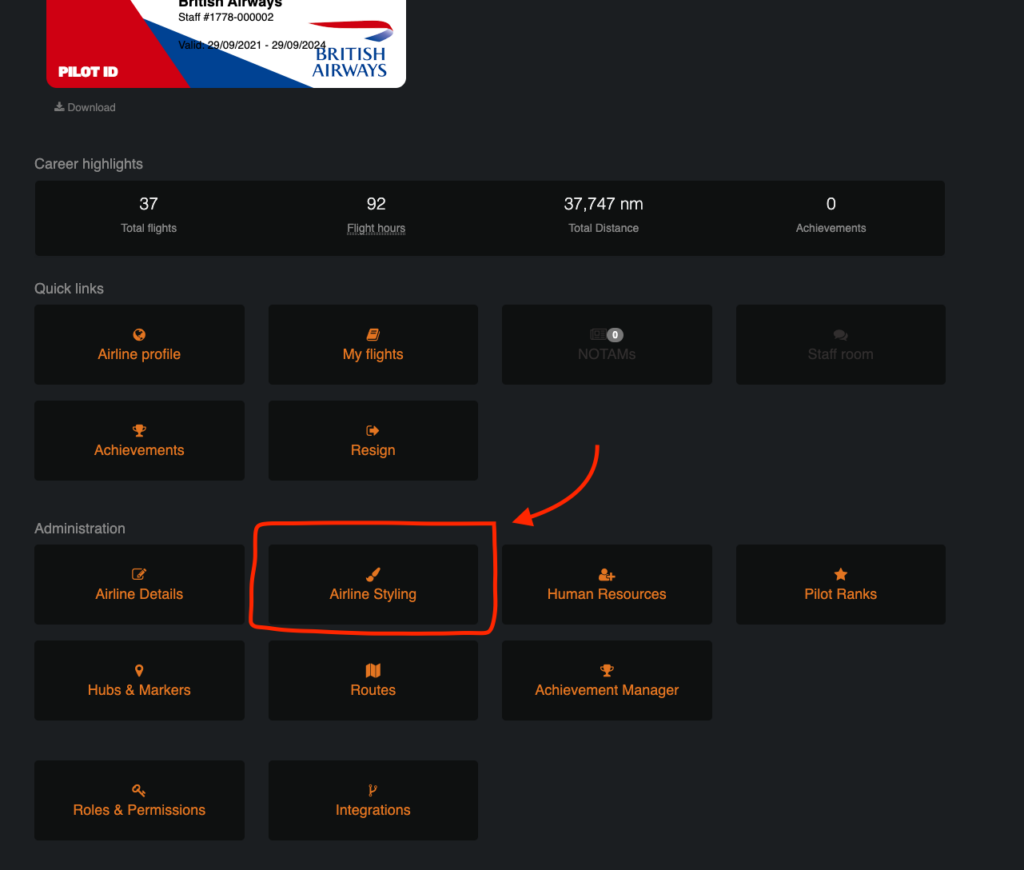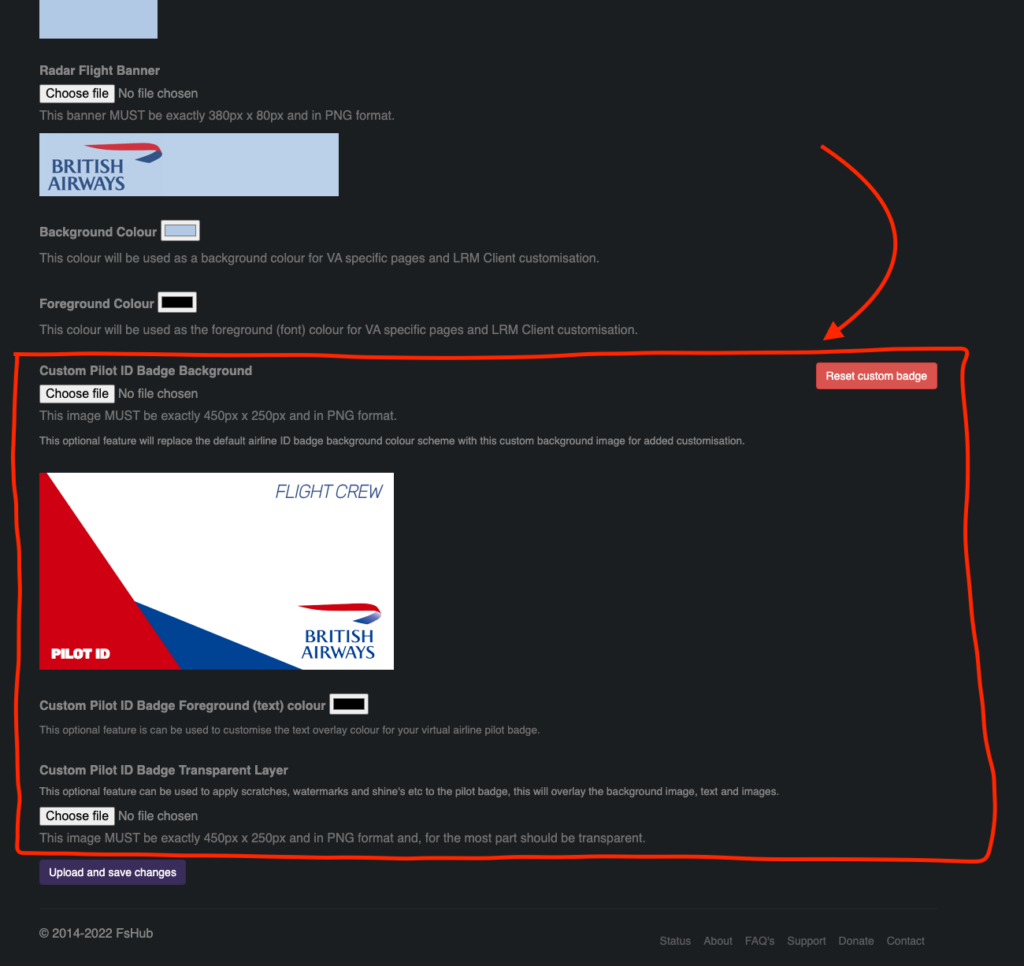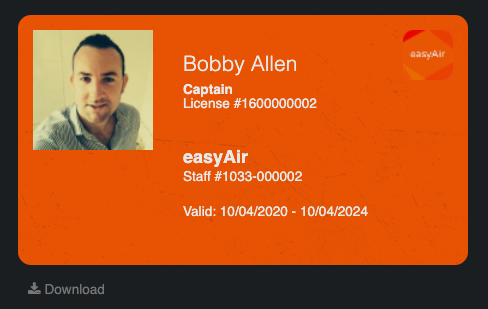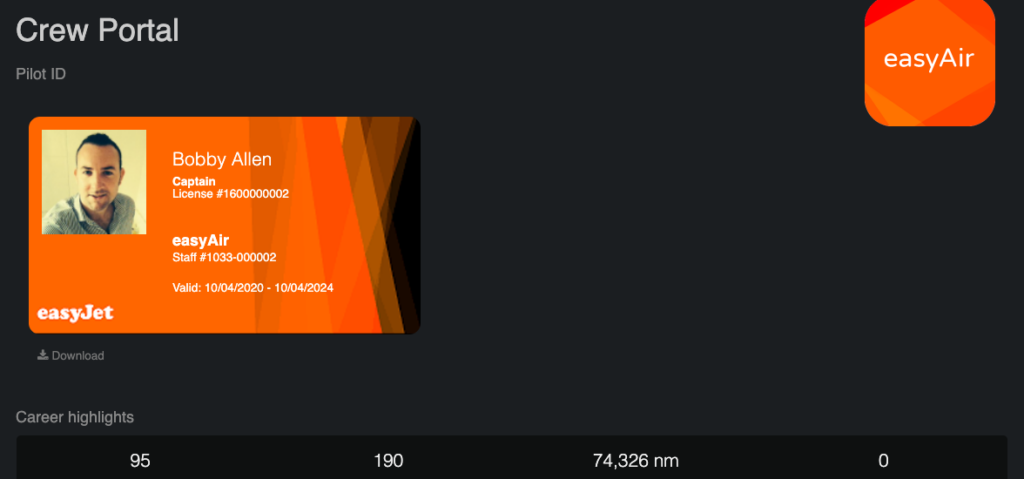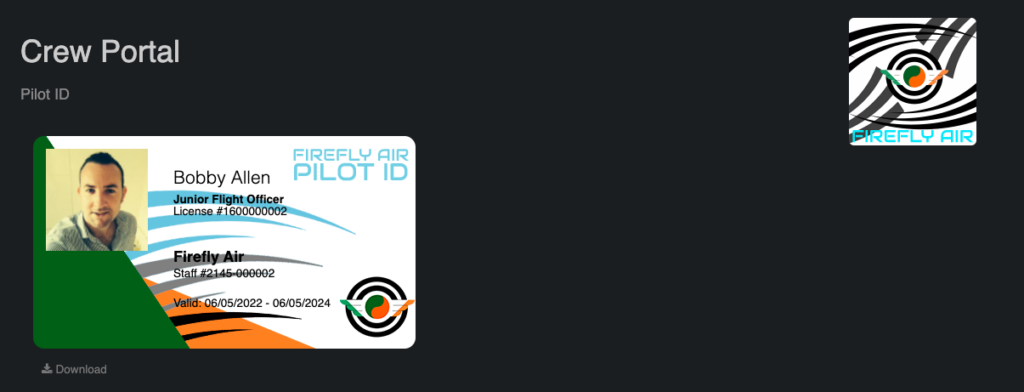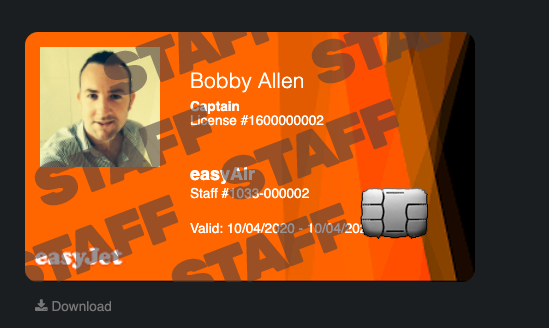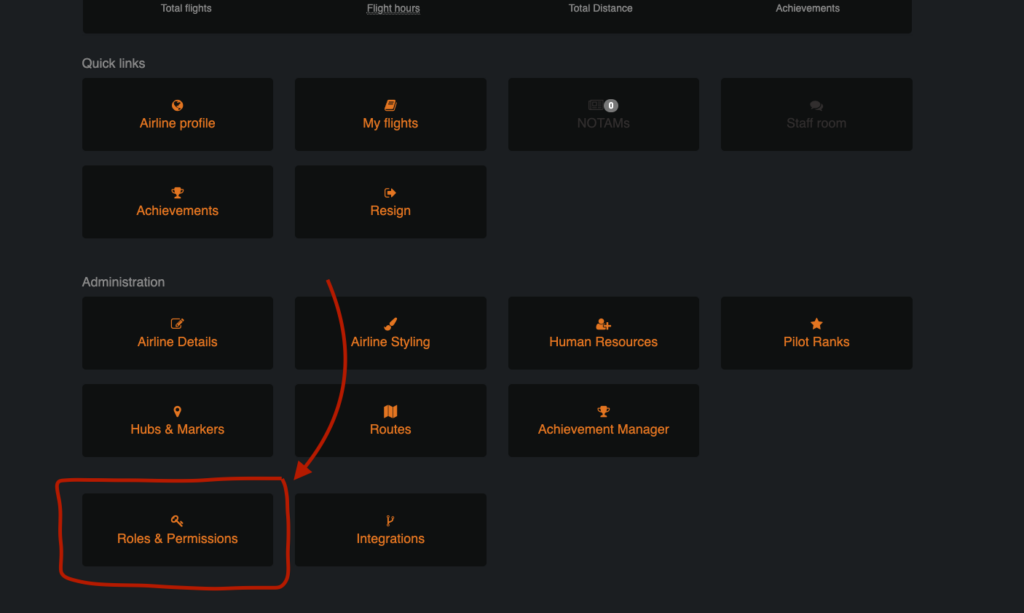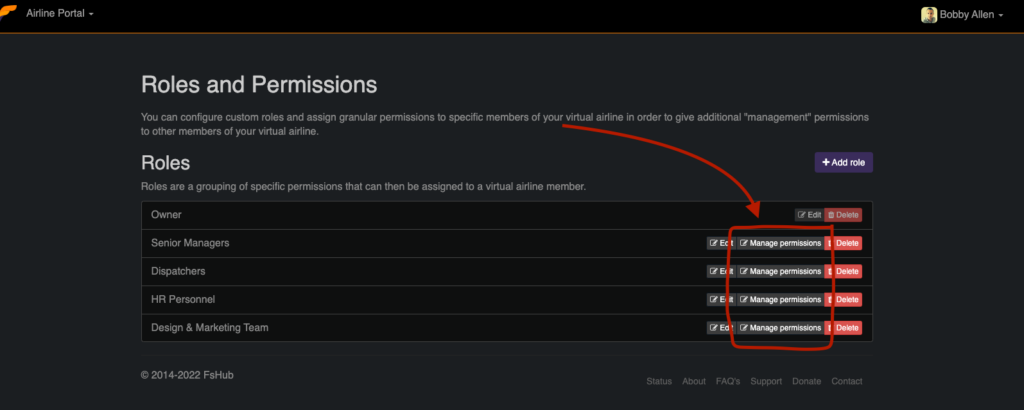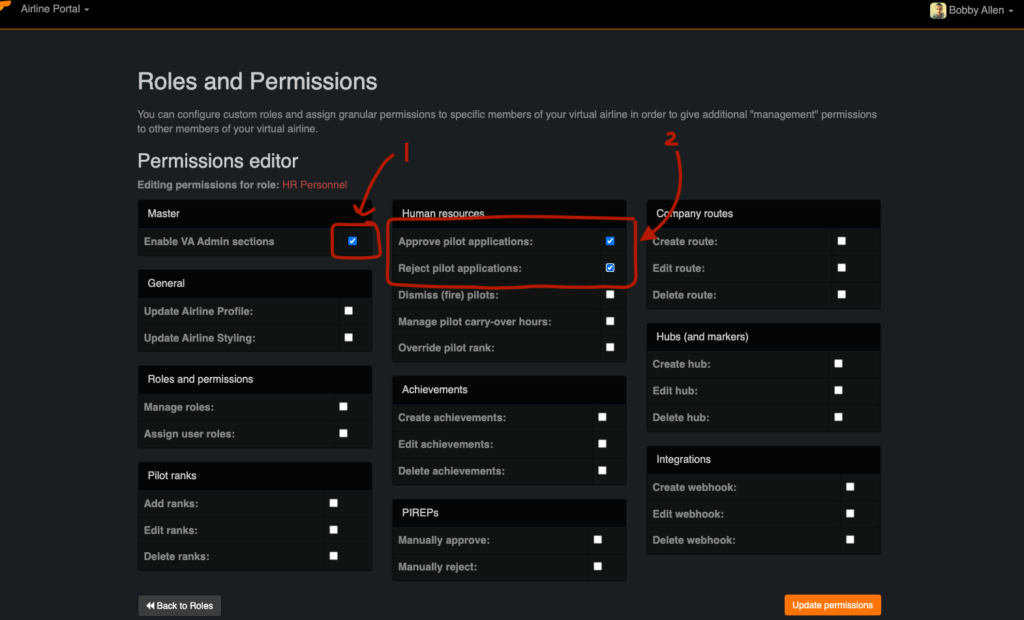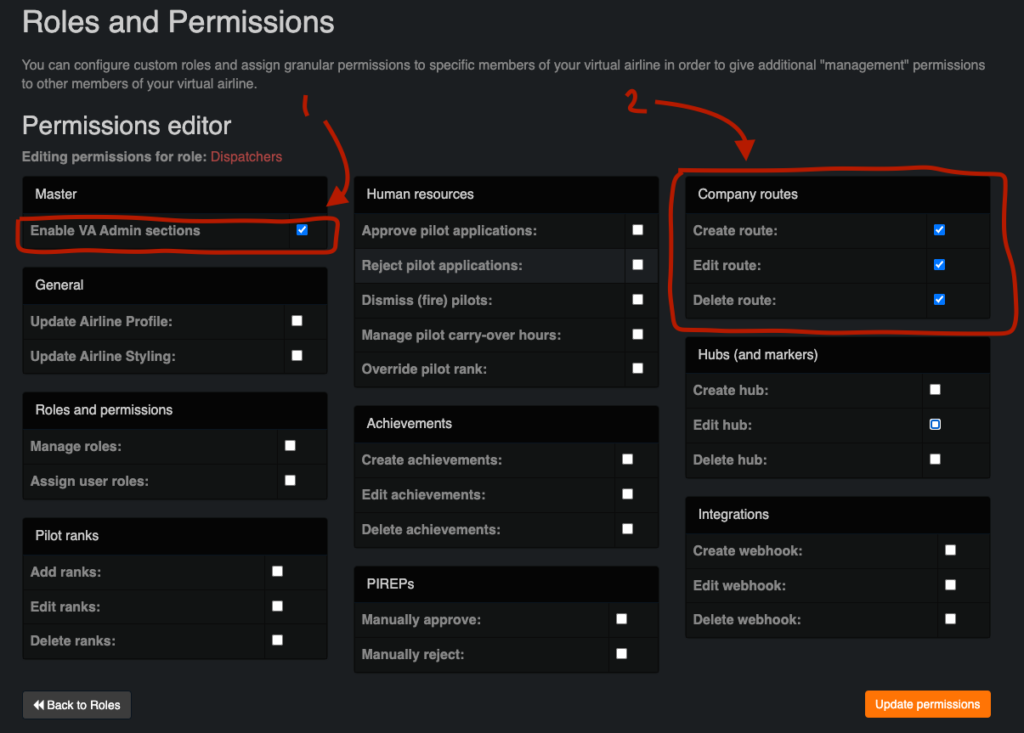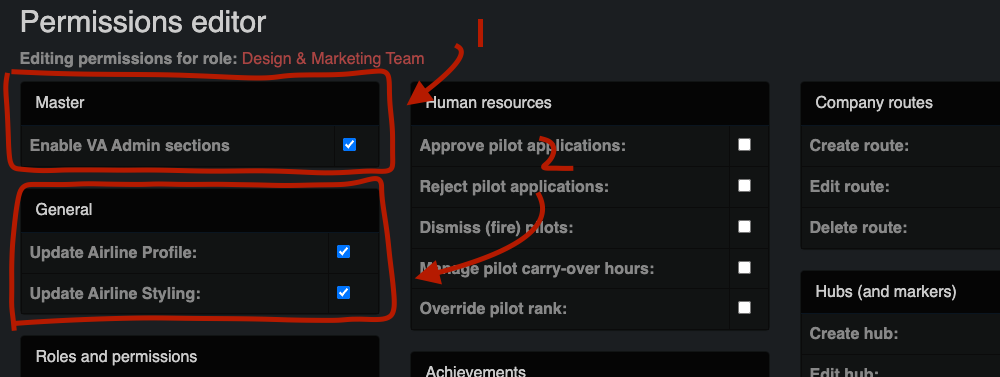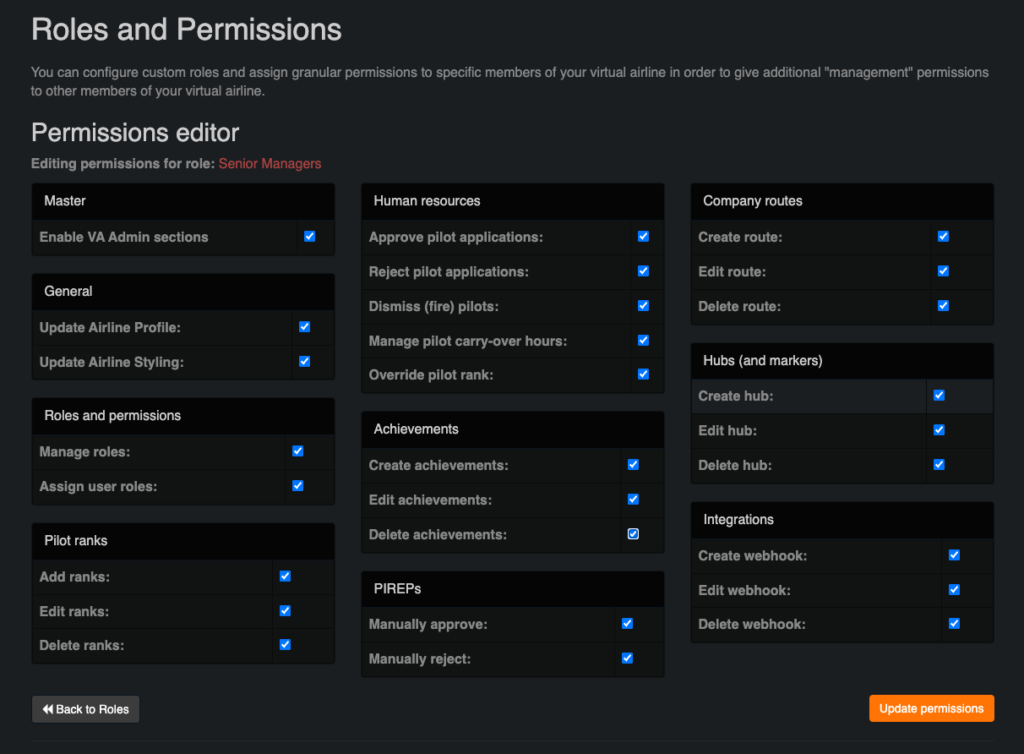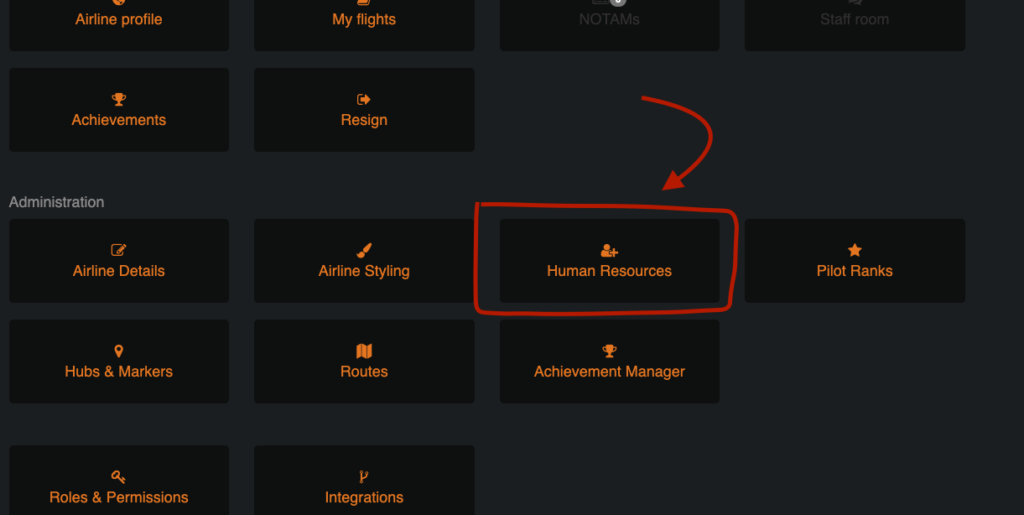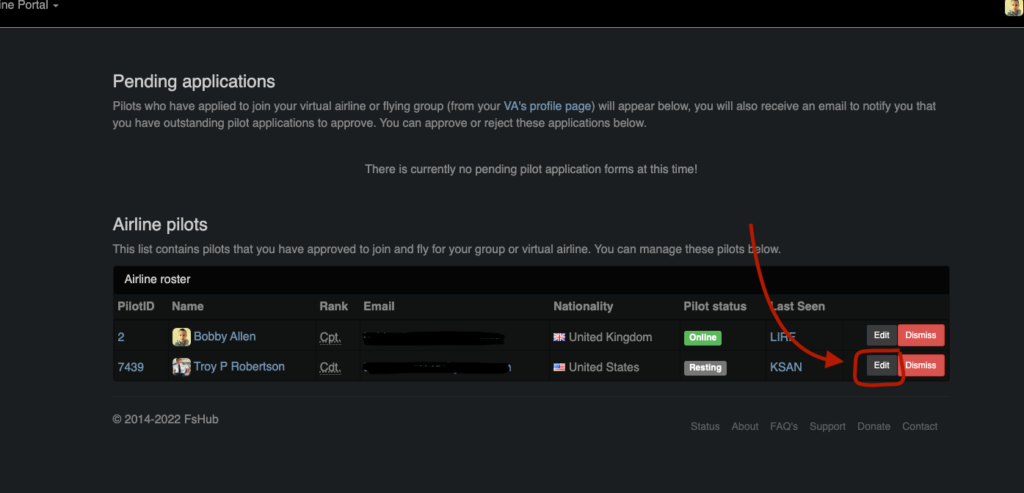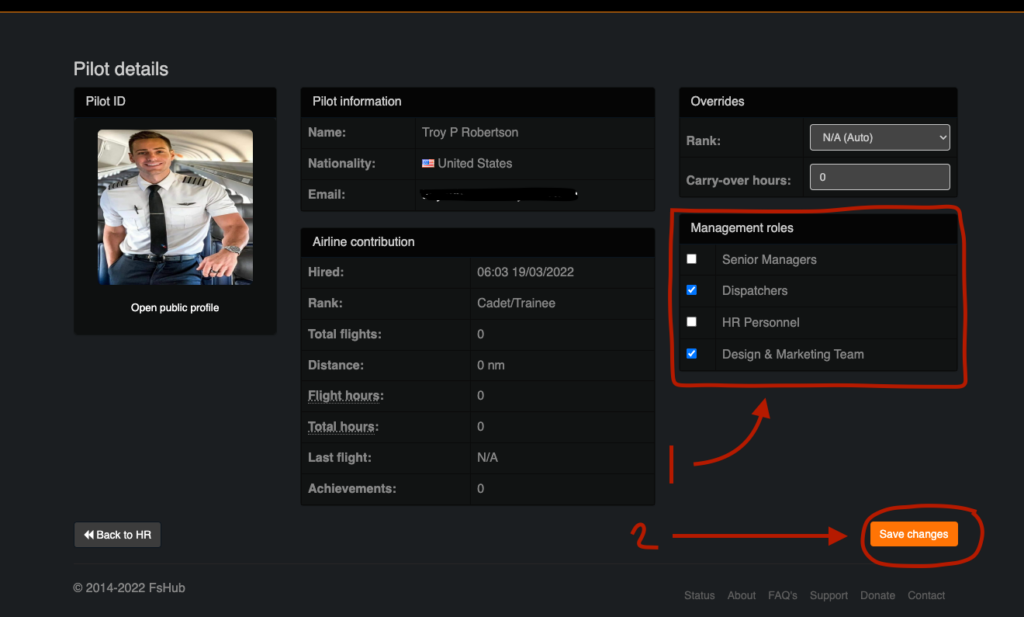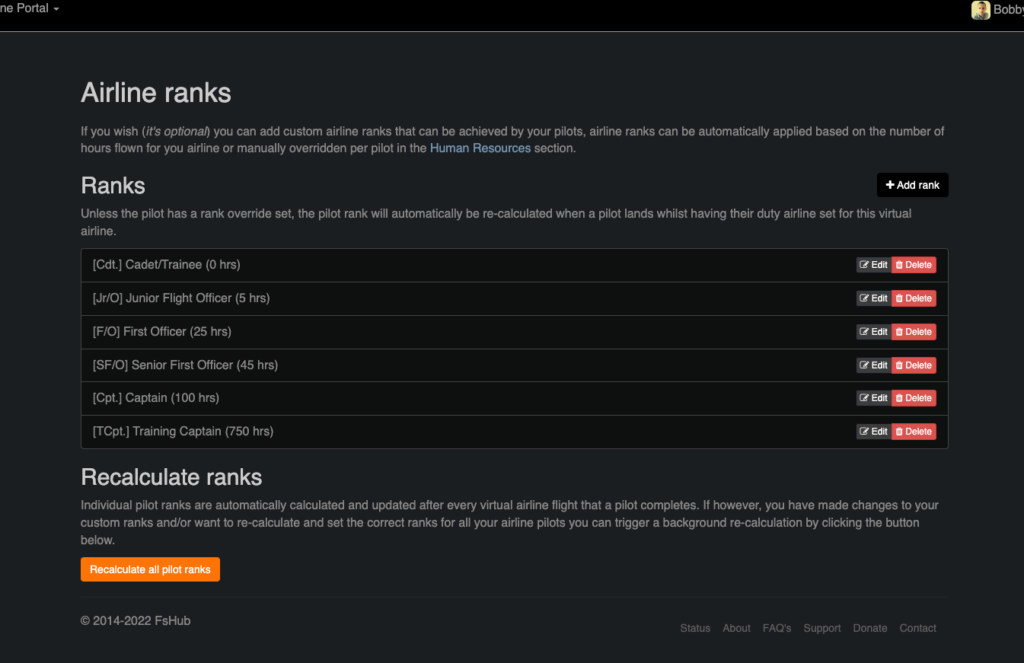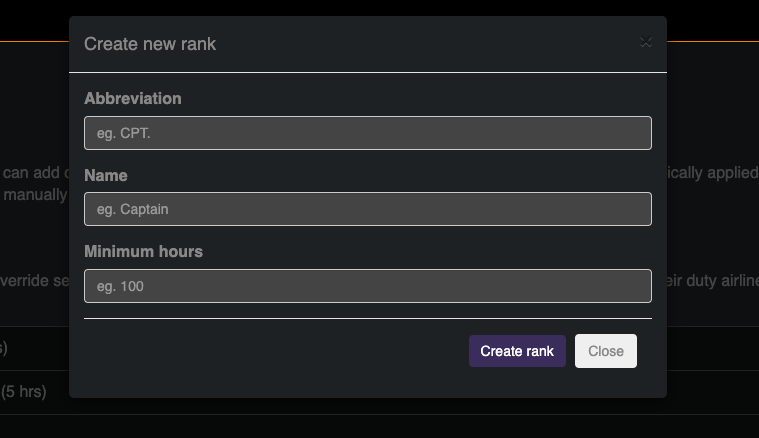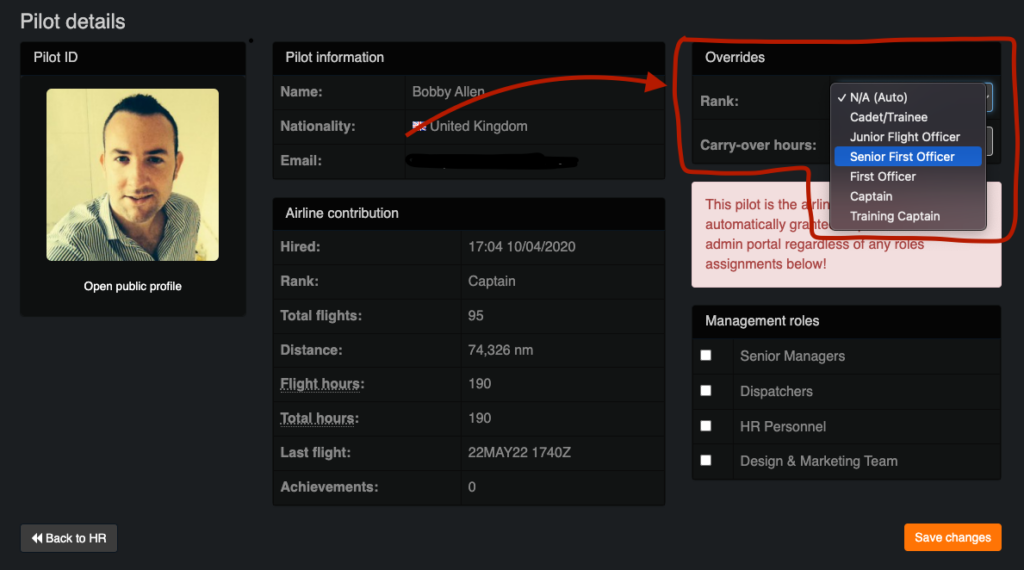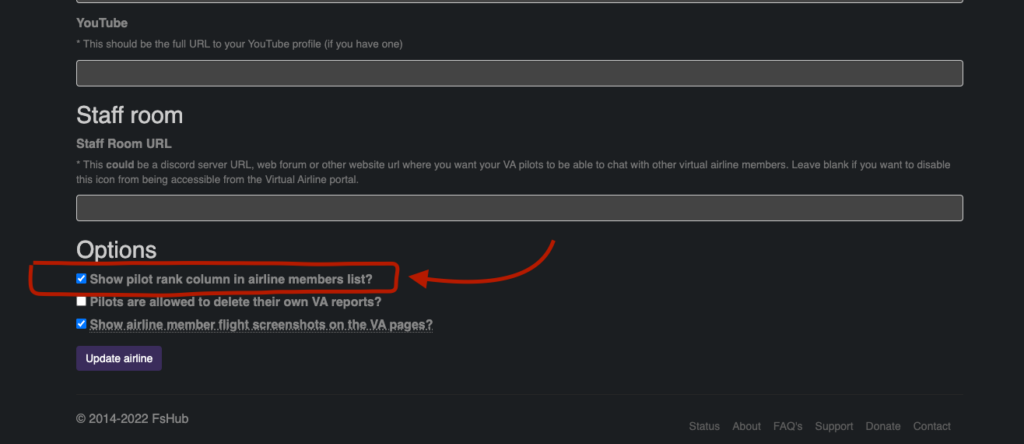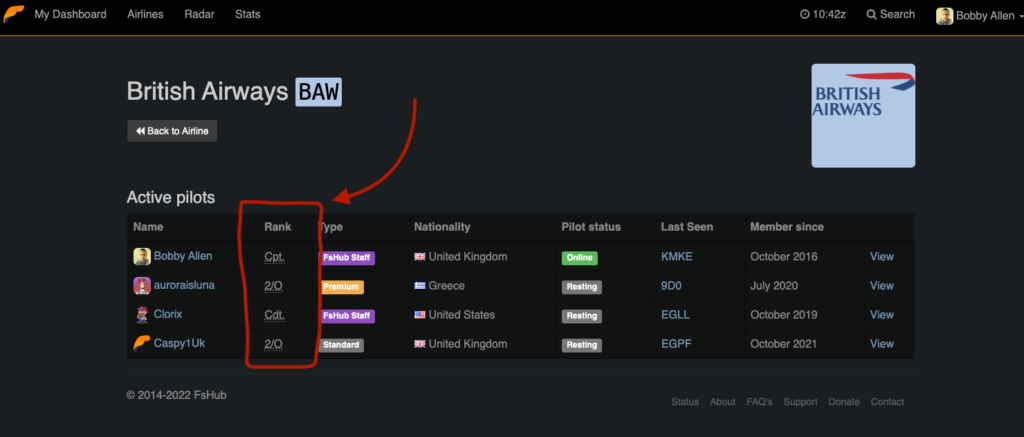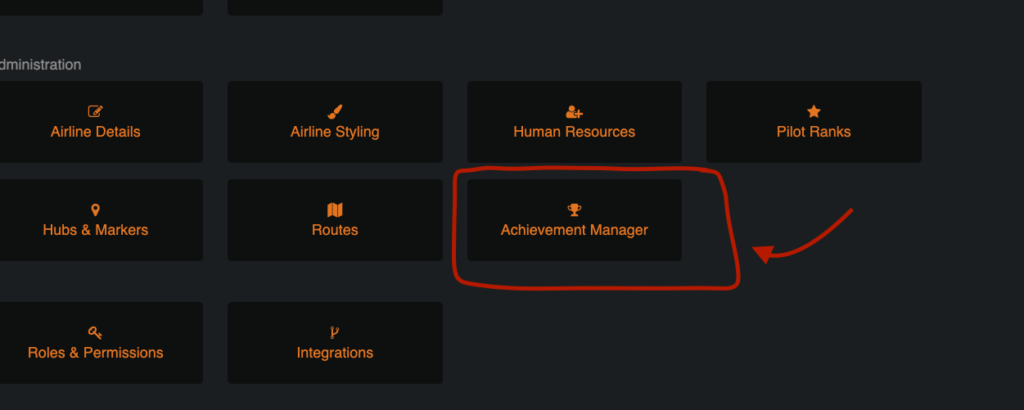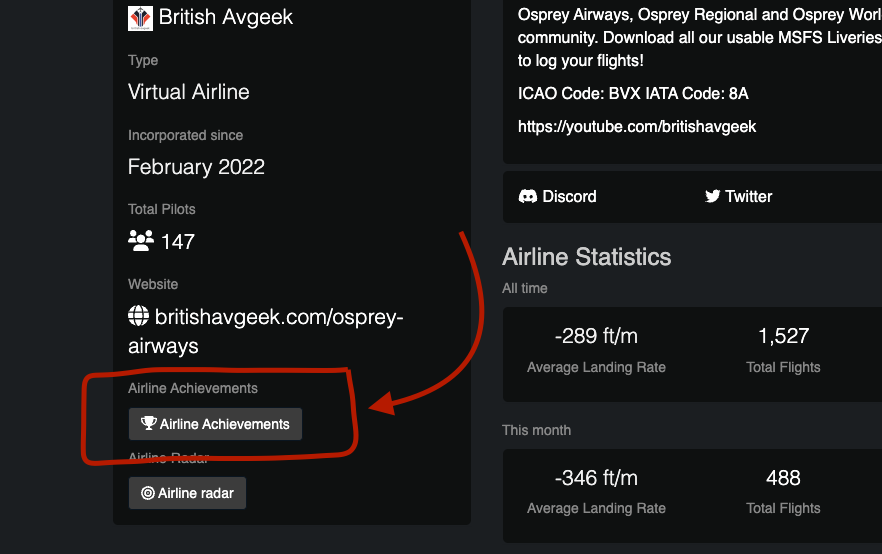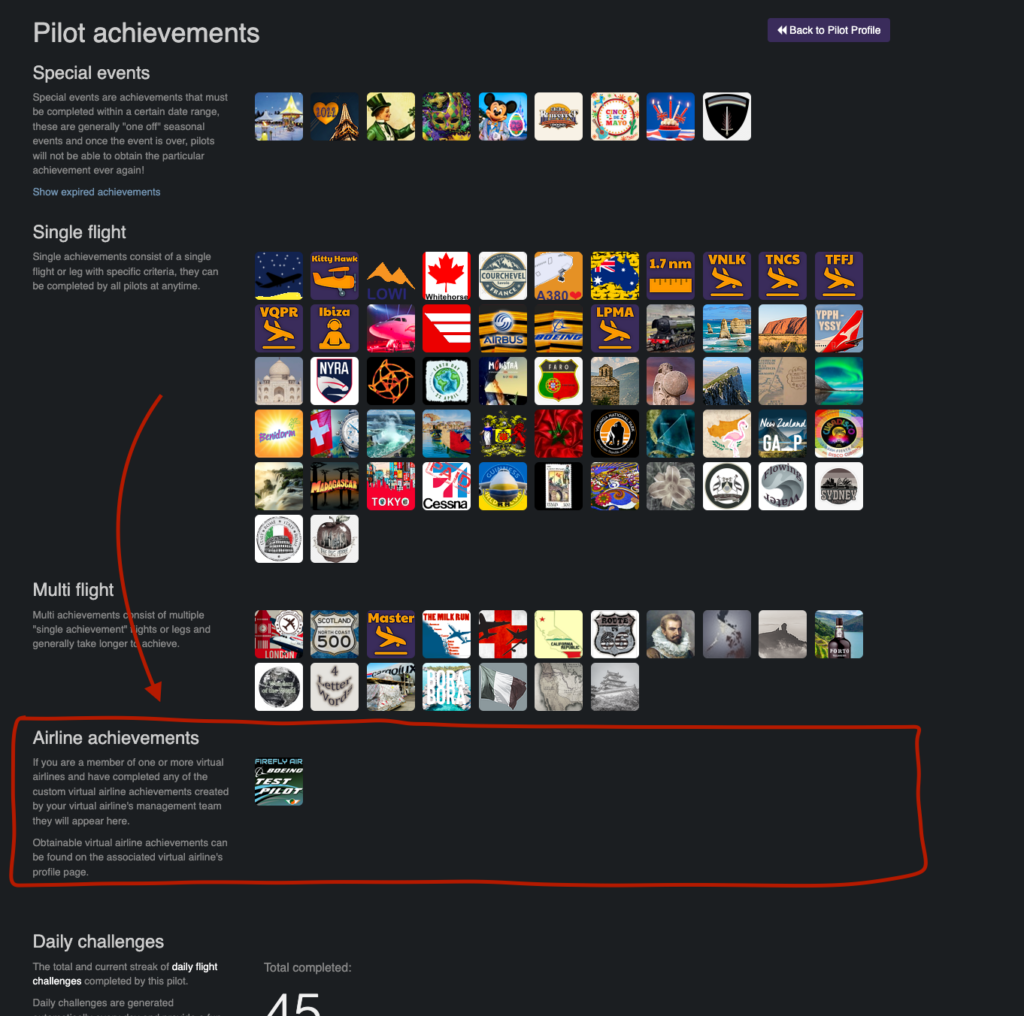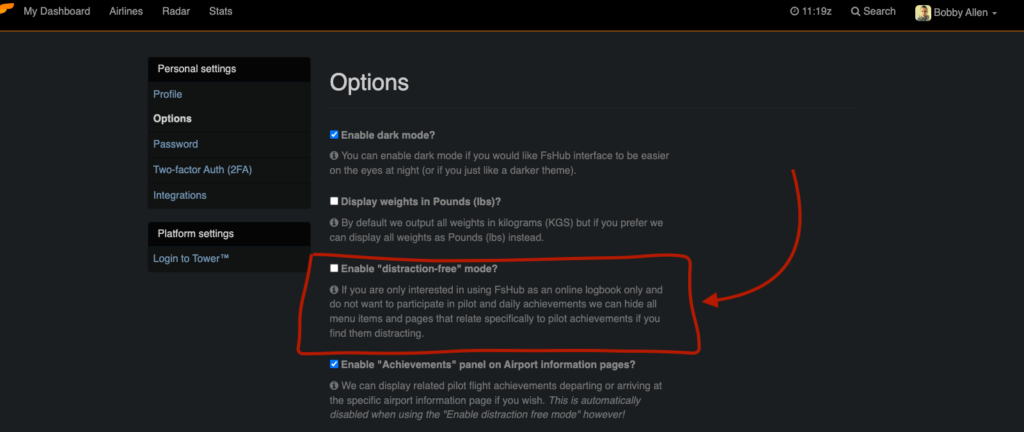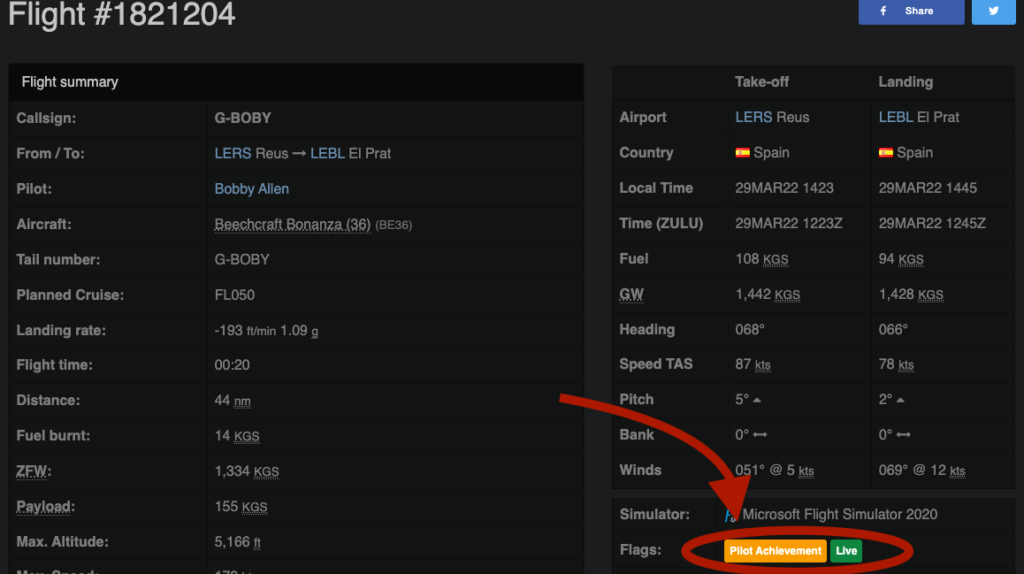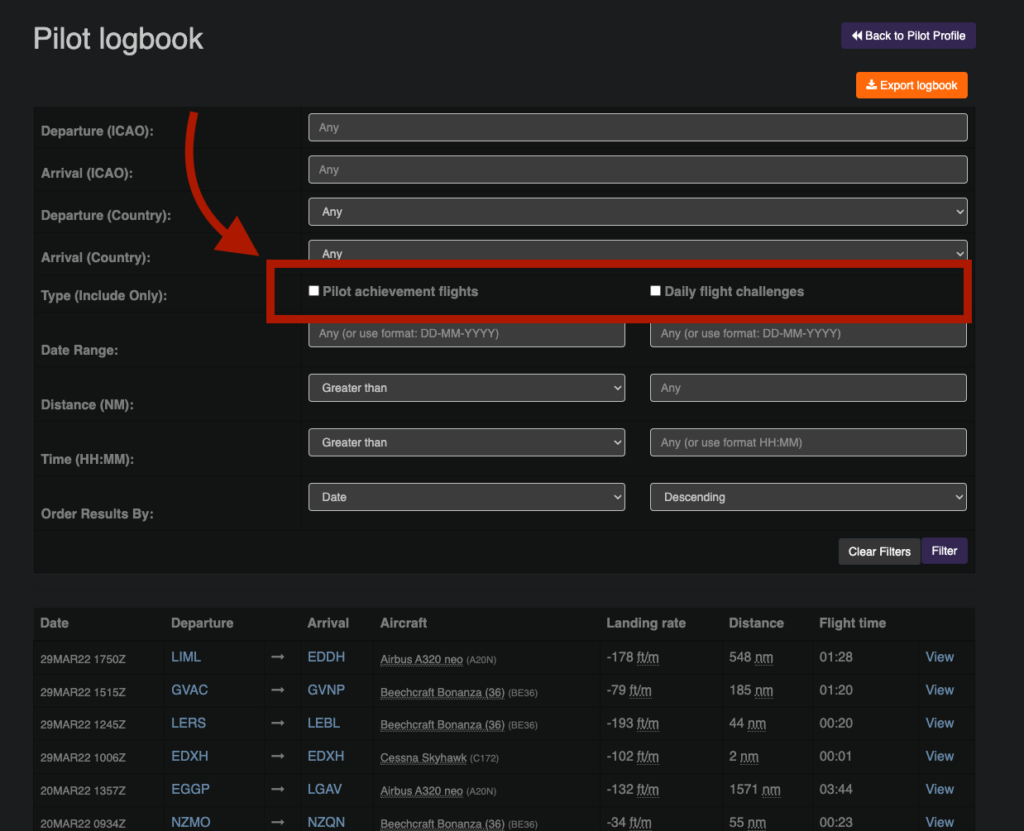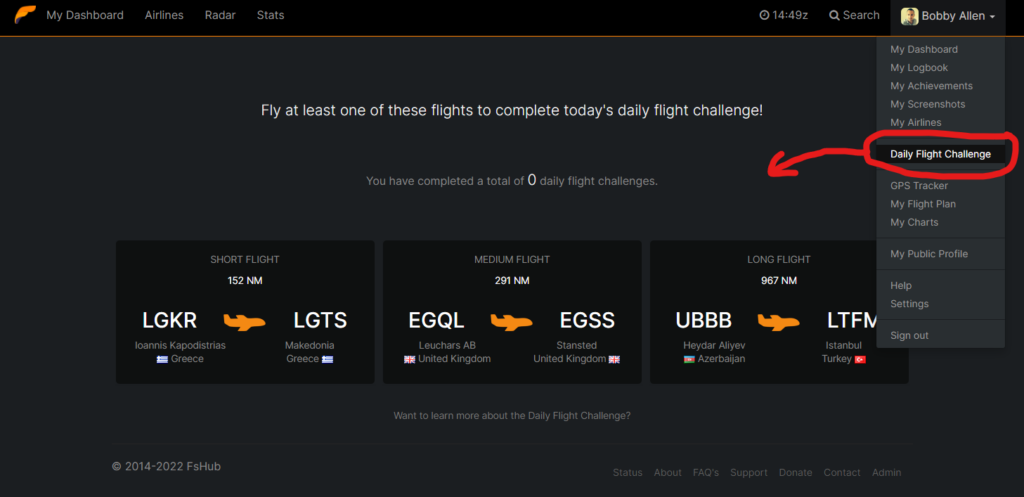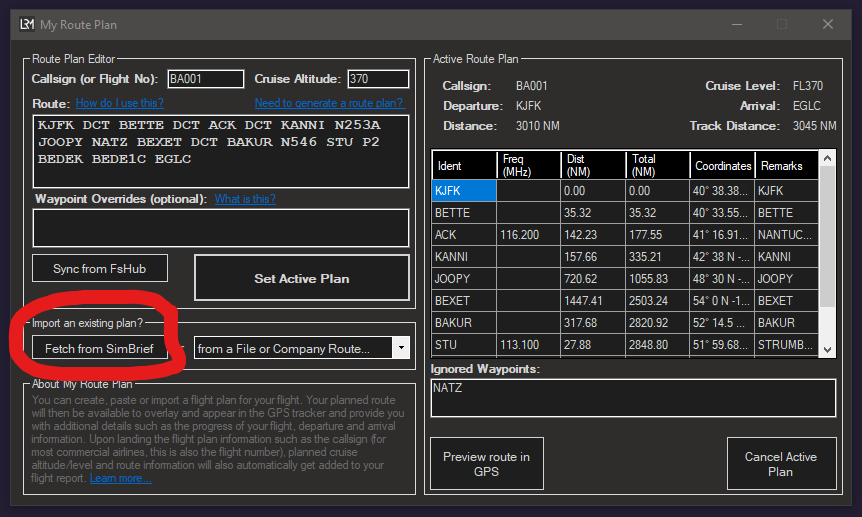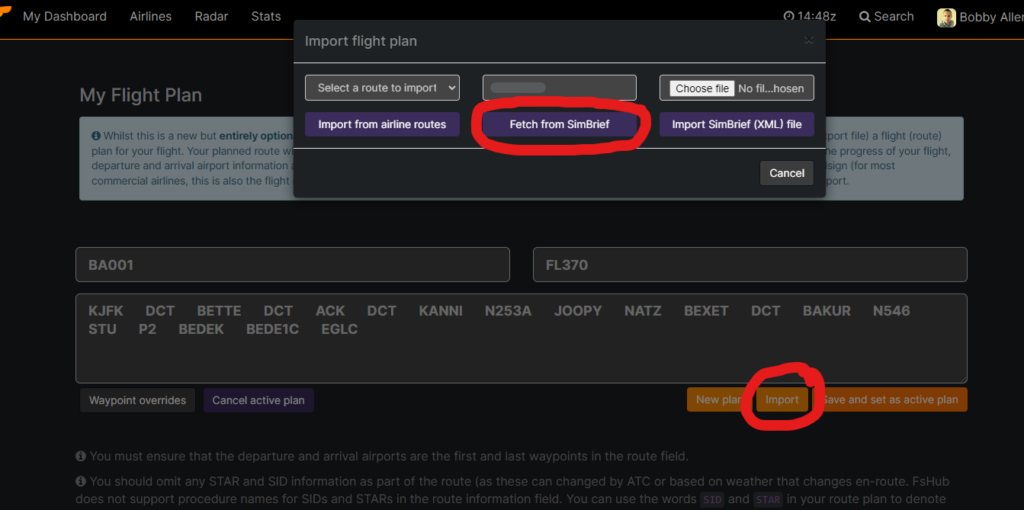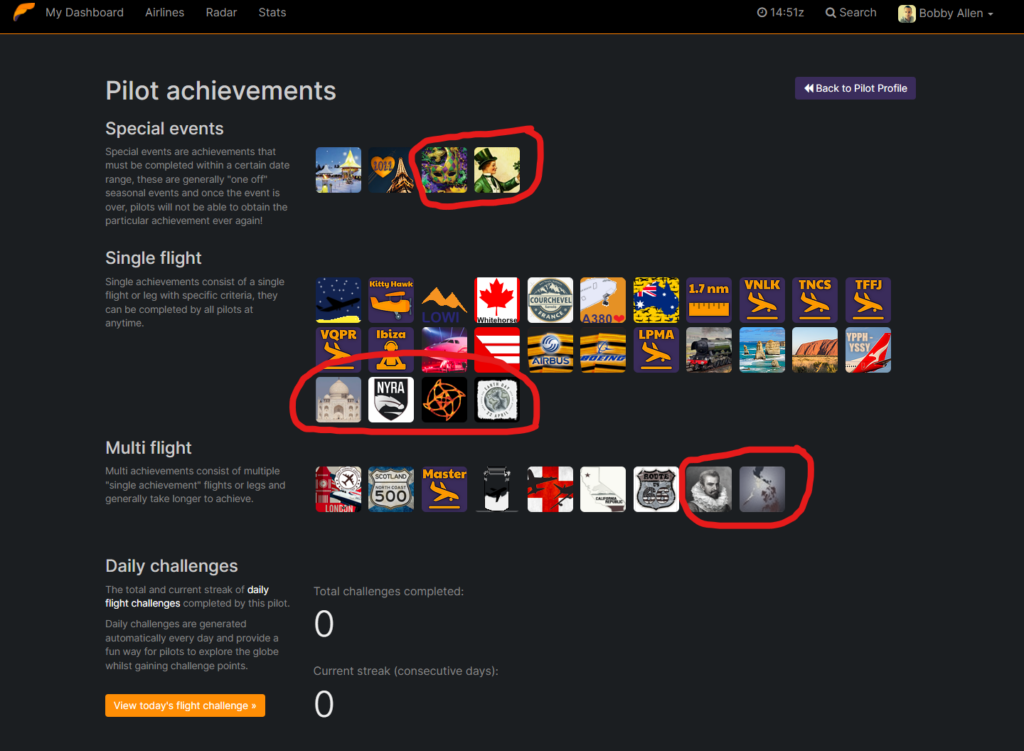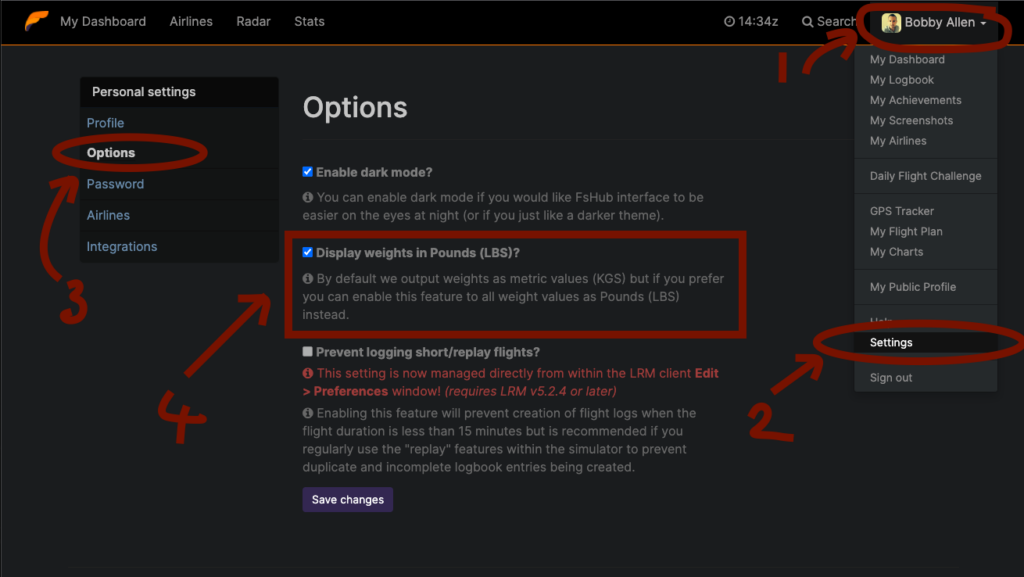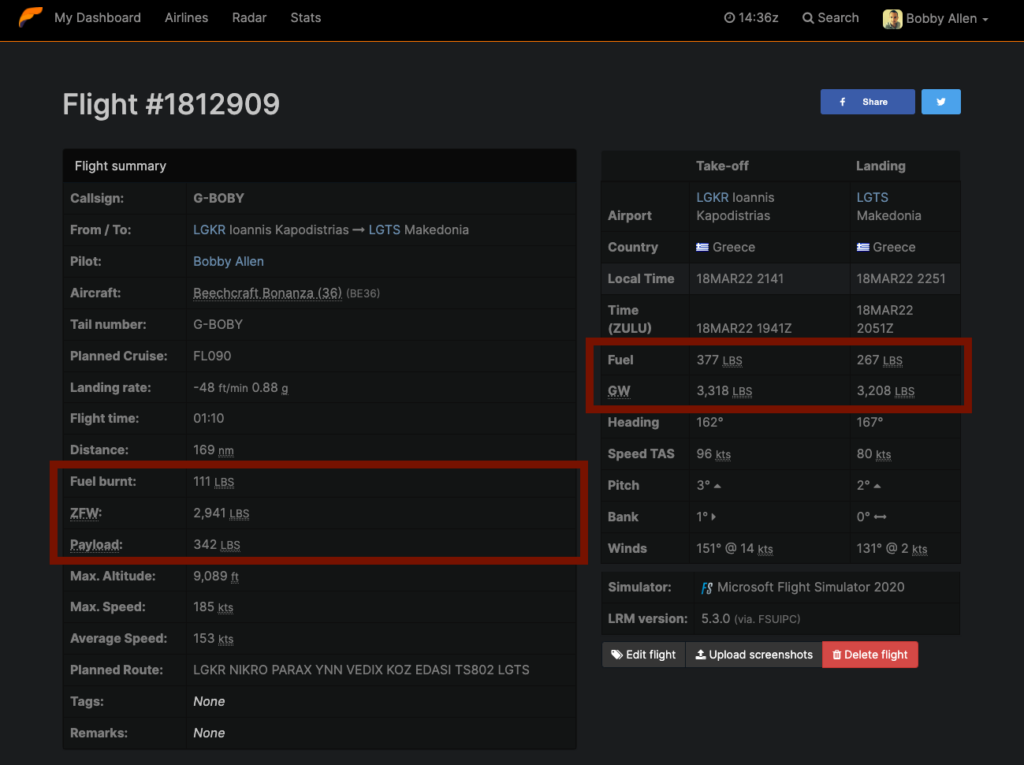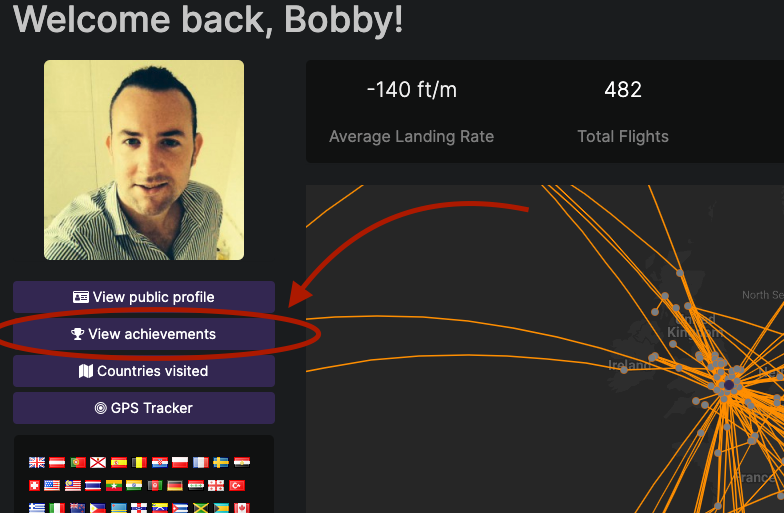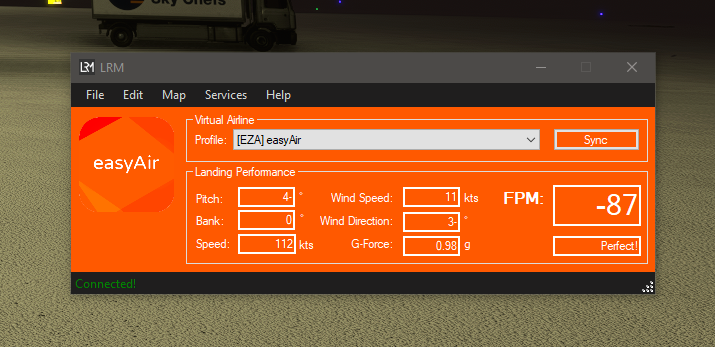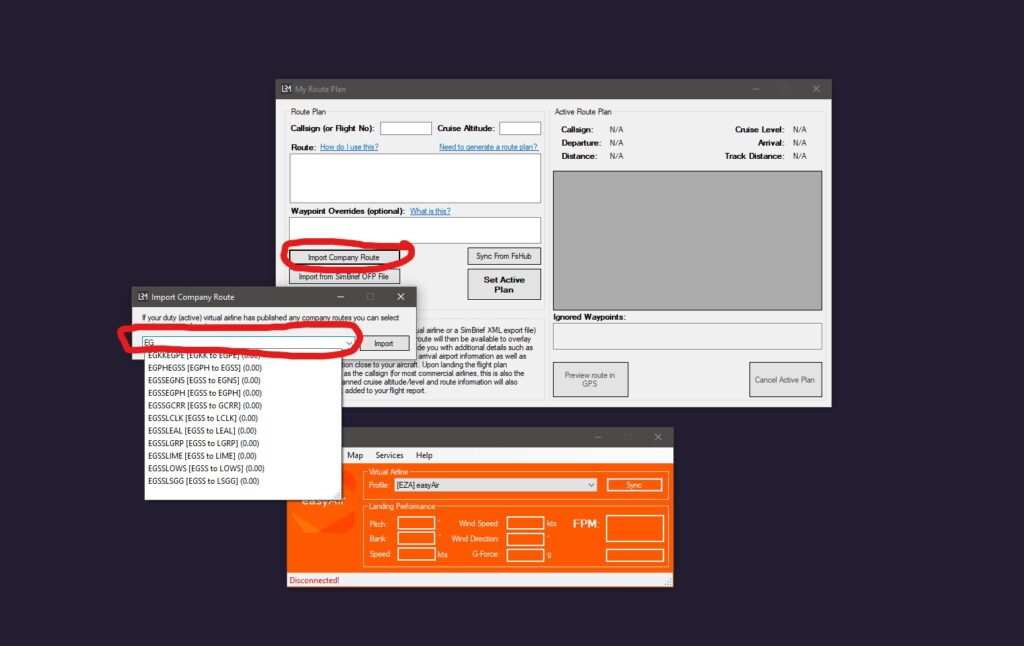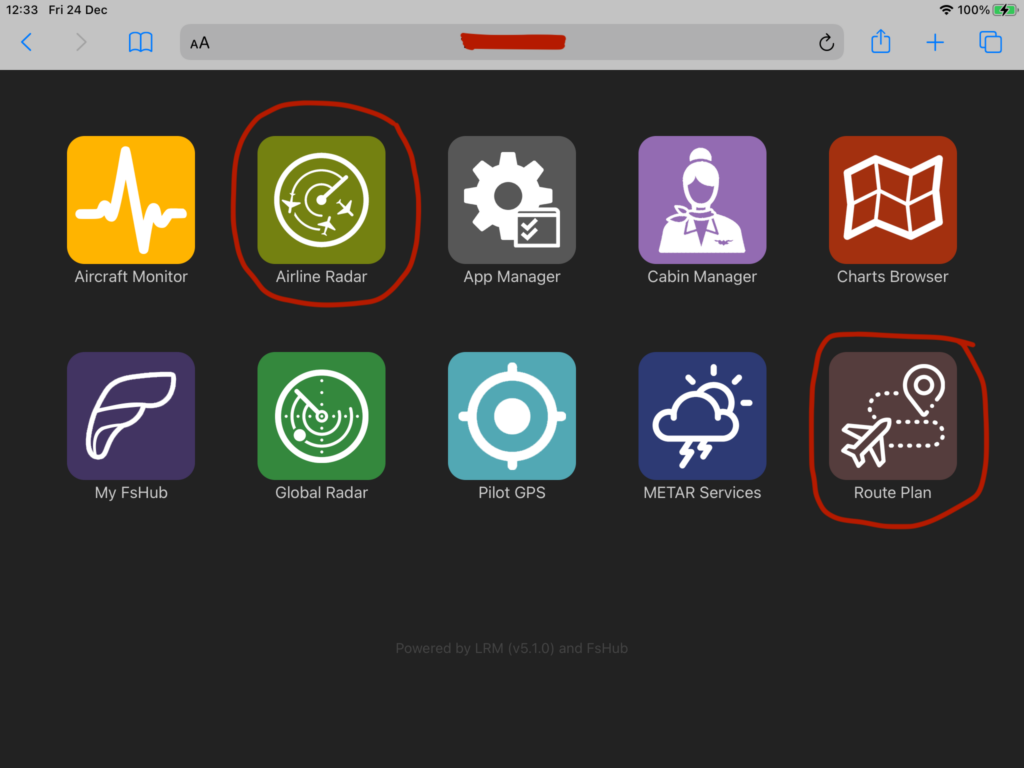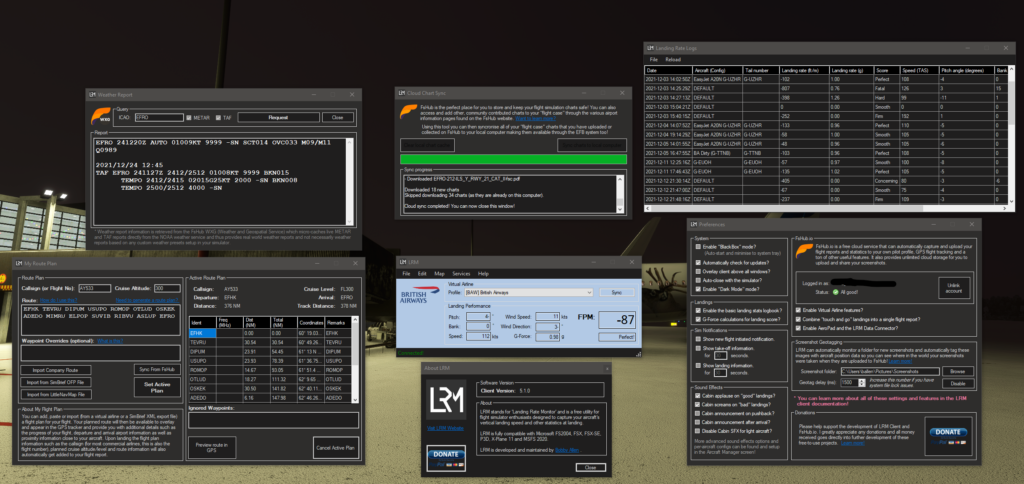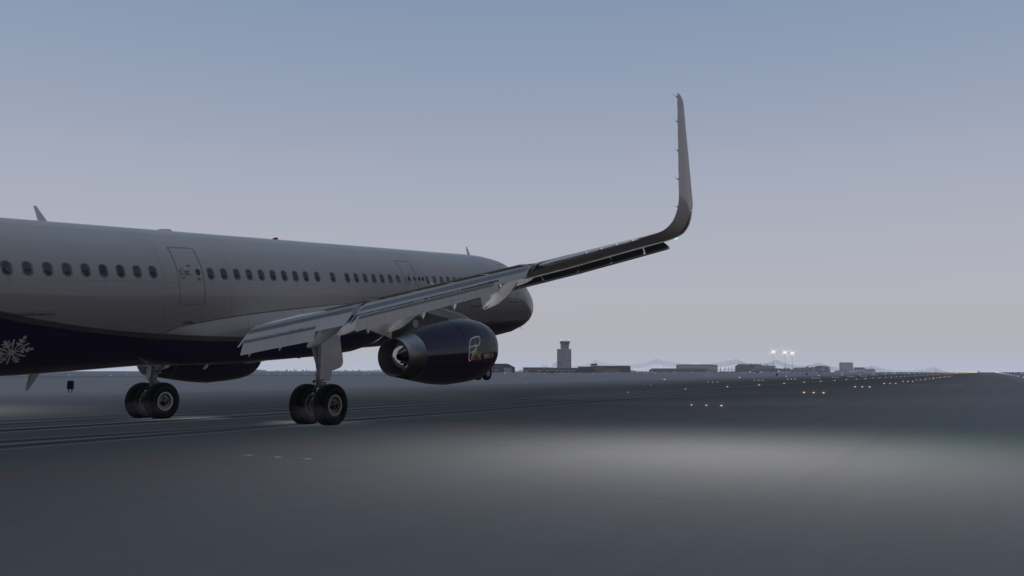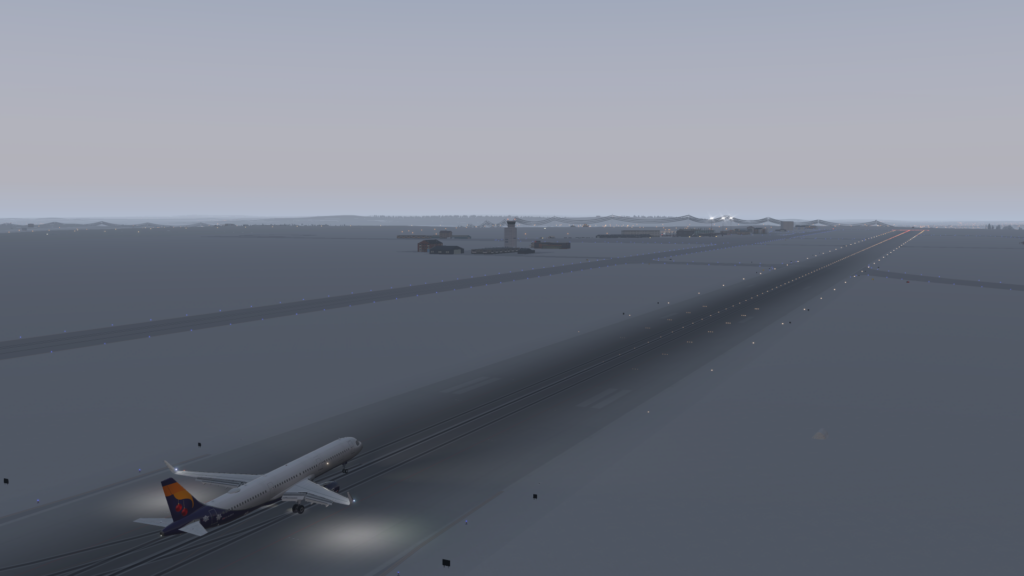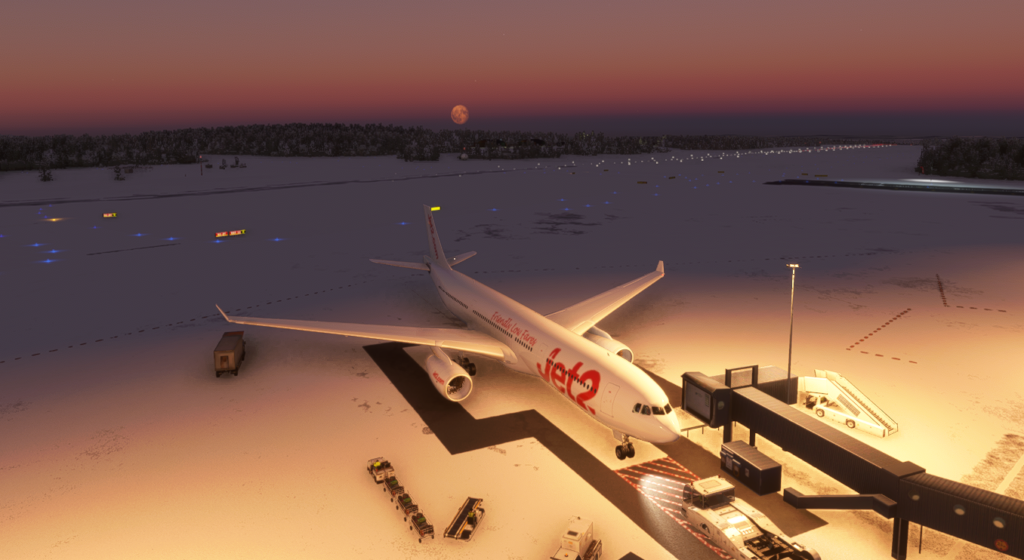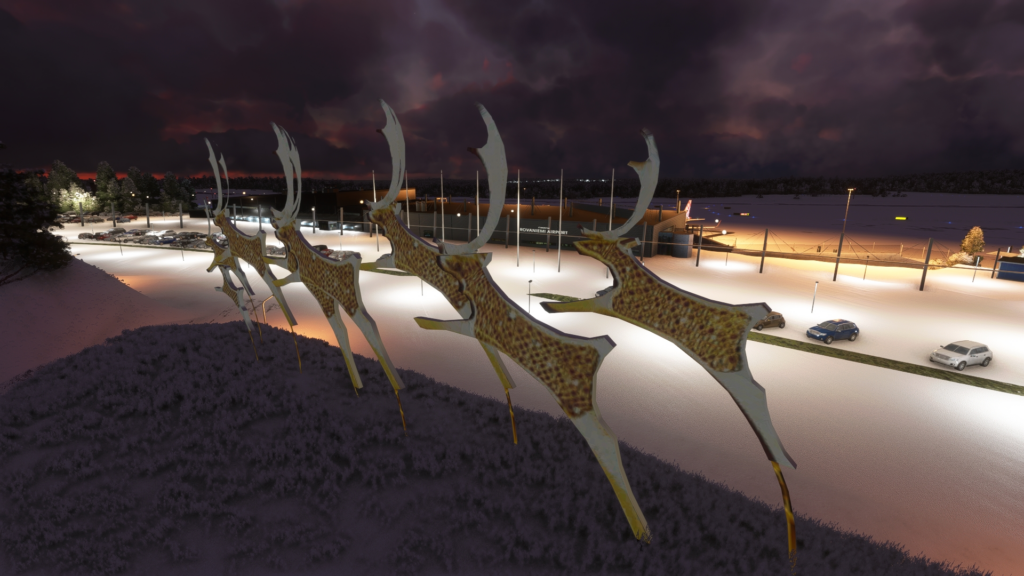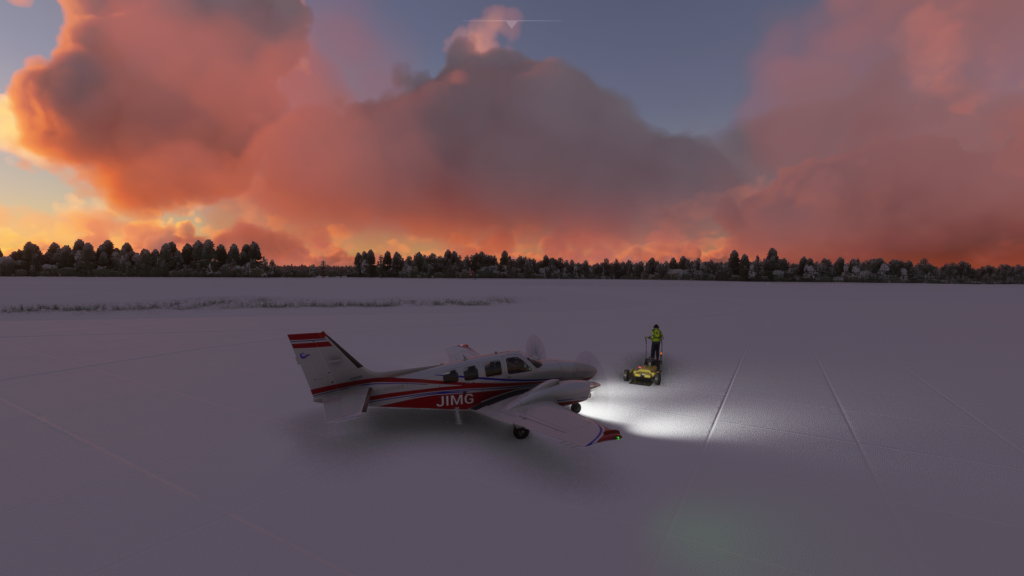Hey guys, it seems like it’s been ages since I last posted any updates and added any major new features to FsHub (in reality it was only June but hey!), that wasn’t intentional though…
I had COVID…
Yeah, it wasn’t fun and although I was bed-bound for a few days, the biggest impact to me personally was actually the weeks that followed having very little energy and so, whilst I was able to return to work (the day job), I didn’t have much energy for much else and so, FsHub development had to be put on the back burner for a few weeks.
That said however, I’m now fully recovered, my energy levels are now back to normal and pleased to report that I have some news of features and improvements to update you guys on…
Thanks for the user survey responses…
Firstly I want to thank everyone that replied to the User Survey that I posted in June – it was super useful and provided myself and the team with some interesting insights into what you guys value and want to see improved or implemented into FsHub the near future.
Before I go into what’s been released this week and the direction we’ll be taking going forwards, I thought I’d quickly summarise what seems to be the common requests and feedback from User Survey and later, I will then explain how we plan to deliver these to you!
So, whilst we did receive responses like…
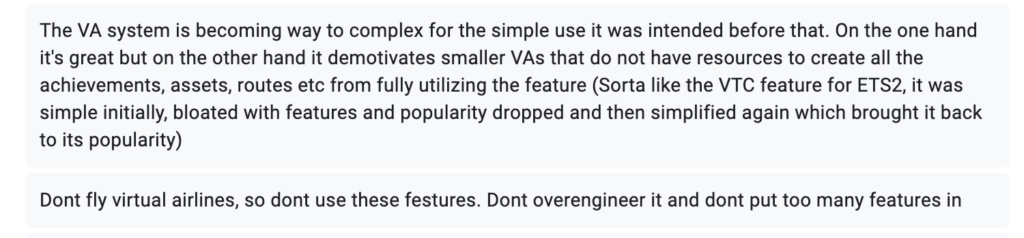
…the majority of user responses, when asked what main features they wanted me to focus my attention to next (in order to most requested) are:
- More virtual airline features.
- An economy mode.
- …closely followed by improvements to the LRM client and the AeroPad EFB…
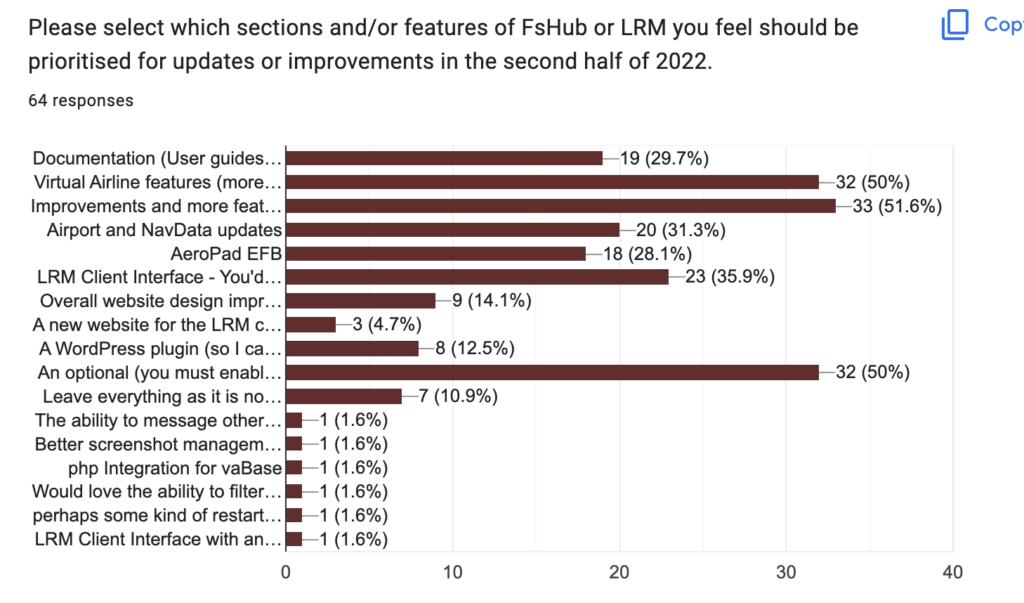
As per the results, whilst the LRM client and AeroPad EFB could do with some updates for sure and both are on my list of things to do, in reality, the LRM client works perfectly fine (as long as FSUIPC behaves for the MSFS2020 users… and you don’t have internet issues mid-flight 😉).
Taking the above into account – the updates for LRM and the integrated EFB will now be the priority of this coming Autumn/Winter – users can expect a seriously cool new borderless (modern) client interface with a simplified menu system and improved scaling support; the new versions of the LRM client will drop FSUIPC/XPUIPC and I will be developing two independent LRM versions – One of MSFS2020 (using SimConnect) and a bespoke X-Plane 12 client that will work for Windows, MacOSX and Linux too.
In the past I have said that, and whilst I still fully stand by my statement – I’d rather have a single LRM client to make my life easier (after all, I’m the only developer that builds, maintains both FsHub and LRM client and all of this is done in my “spare time” – I have a full-time job and family too) with maintaining it, the issue that I have now is that FSUIPC is starting to cause issues for MSFS users (not automatically starting etc.) and of course, the new X-Plane 12 releasing at some point.
It does makes sense to push the new client back to the Autumn/Winter as I’m holding out to see what the X-Plane 12 API looks like as XPUIPC support for this version of X-Plane will probably be non-existent – due to the developer of XPUIPC having gone AWOL a long time ago!)
I will also continue to support users of FS2004, FSX, P3D and older versions of X-Plane but continue to maintain the current (v5.x.x) version of the LRM client too.
Anyway, back to the Virtual Airline feature improvement requests/votes….
Whilst this feedback has been great, it has forced me to really think about and make some serious decisions as to how to implement (which would essentially mean shoehorning) these complex and opinionated/non-generic features into the core of FsHub without upsetting the majority of users.
….I’ve been working with a number of virtual airlines recently and it’s clear that the more features I add to the platform that initially aim to be as generic and as unopinionated as possible, it seems that, through requests from these airlines that it’s clear that each virtual airline is different and have their own specific requirements and/or ideas on how FsHub could and/or should work for them.
The honest truth is that I would love to help all these airlines to implement exactly what they want and “need” but these features, i’m sure would clash with each VA’s views and opinions and worst still, massively bloat the FsHub platform, impact the smaller VA’s by adding further complexity (as per the feedback screenshotted further up in this blog post) and furthermore probably annoy the general non-VA users of whom have little care for virtual airline features.
With the above said, this is something that I’m not prepared to do (keep shoehorning virtual airline features into the core) and whilst this may sound like I’m pushing back or simply denying features to users, rest assured, I will be addressing how I plan to deliver a better solution that will cater for everyone without bloating or detracting away from what FsHub was always supposed to be a fast and stable, extensible data platform later on in this blog post!
And so, other than a few remaining things to finish off for the Crew Portal on FsHub (eg. Company Messages and Filterable route maps) – All future complex virtual airline-specific features will be implemented separately from FsHub – Development on FsHub specifically will concentrate again on improving and enhancing its current feature set.
To be clear nothing will be removed from FsHub, everything will remain as is now but going forwards, I will be championing the use of external site integrations for custom/advanced virtual airline features through plugins – these are very exciting times – read on to hear more about how this will be achieved and how you can get involved!
So what new features have been released recently?
This release has been mainly geared towards virtual airlines for two reasons:-
- I’m running out of ideas and improvements for general non-VA users and so, please, if you think I’m missing something (after reading this blog post) for non-VA / logbook only users, please contact me directly here – I don’t want you guys feeling left out and will be happy to tackle any features very soon!
- The majority of the user feedback from the survey was heavily based around virtual airline-specific features and, features that I know are fairly generic or common to all virtual airlines in terms of functionality.
I’ve wanted to finalise some of the features that I’ve added in the last set of major updates back in June too (before I got COVID) and had previously only partially completed or “disabled” and whilst I now have a clear direction on how I plan to deliver the more bespoke/advanced VA features, this release is essentially a “roll up” release, finalising and solidifying the extent of the VA features that will be provided in the “core” of FsHub.
Here is a quick overview of the main features that have been released:
Optional pilot rewards (XP, v$) for virtual airline routes
It’s not a full-blown economy mode but does add another level of achievement for virtual airline pilots and should entice them to fly your published company routes over and over again – I guess it’s kind of like the Pilot achievements but instead, they are rewarded with “points” every time they fly specific routes – should counteract the boredom factor on those less interesting or long haul flights.
More information about this specifically can be found on our documentation Wiki here: https://docs.fshub.io/fshub/features/route_rewards_system
Some airlines might be trying to replicate real-world routes or are simply trying to simulate the real-world operations of flying hub and spoke networks – this feature was designed to and should really help you retain pilots as you can not only customise the “reward point” unit name (eg. v$, XP, tokens) but now configure the number of reward points (v$, XP etc) that get automatically transferred to each of your pilots’ when they complete a company route.
The reward points can be enabled through the virtual airline’s “Airline details” section as shown here:
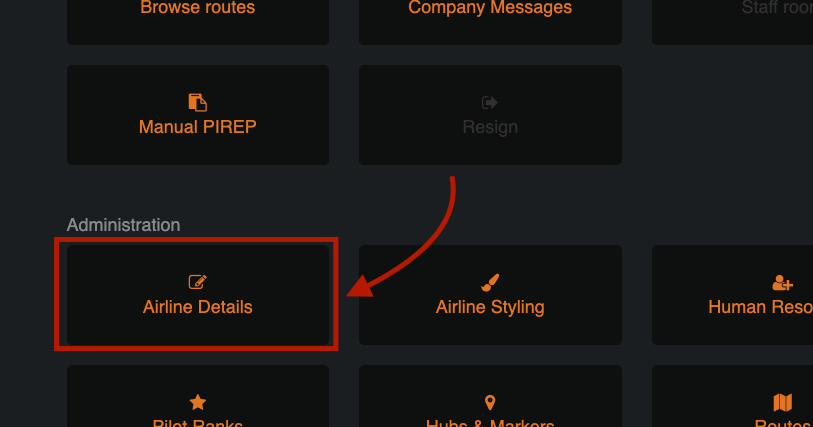
Once loaded, scroll down to the Options section and enable this setting:
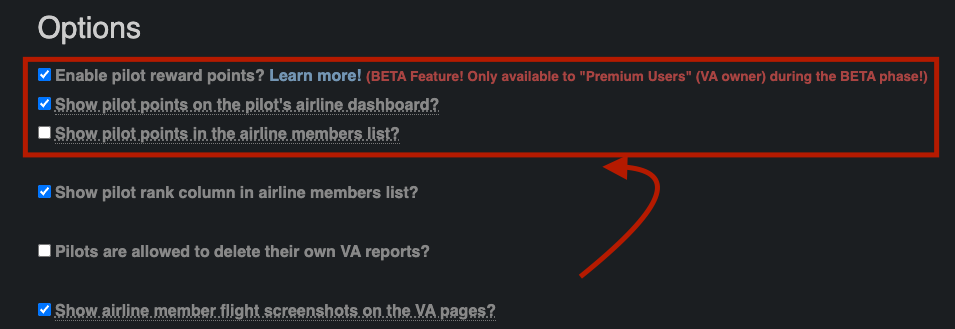
Once enabled, you can customise the point unit name and label and, depending on if you want your virtual airline to use a monetary value instead of say “Experience Points”, you may choose not to enable the “Show pilot points in the airline members list?” option above.
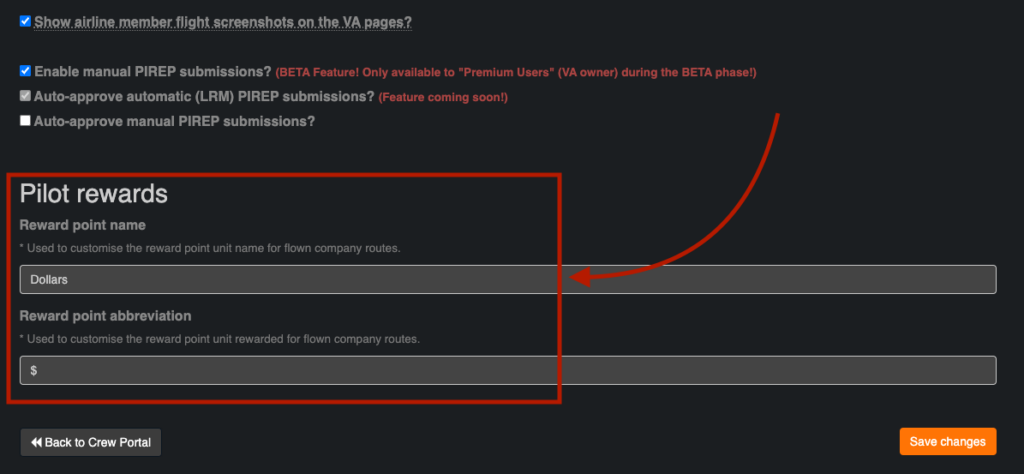
Once that is enabled, you can set the number of reward points that will be awarded to your pilot(s) when they fly your routes – you can therefore edit any existing routes or create new ones and specify the number of reward points awarded like so:
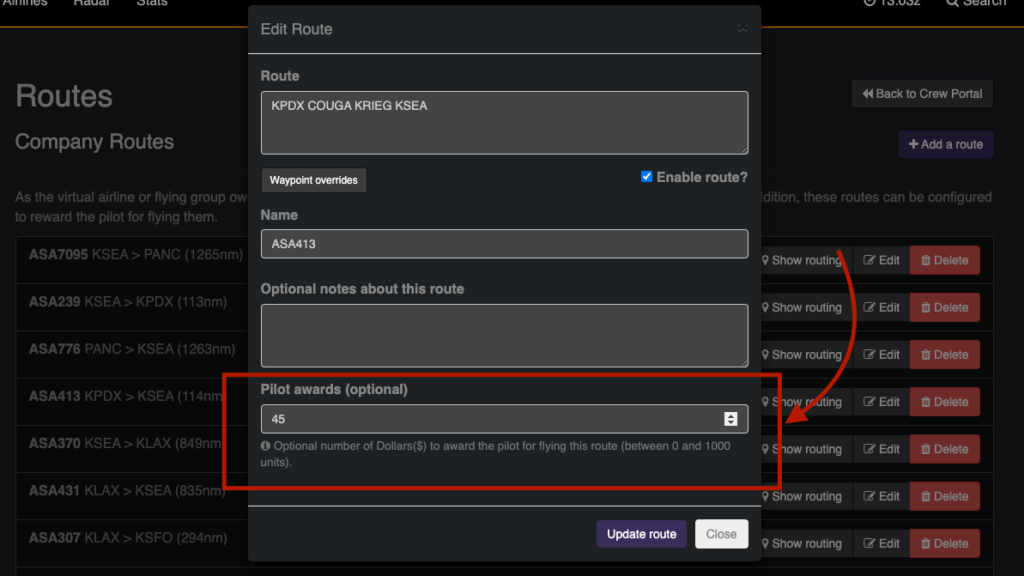
In order to encourage pilots to fly the route as you specified (following the waypoints etc), I have coded some logic into the system whereby, if the pilot flies > 95% of the track distance, he or she will receive the full number of Pilot award points. If the pilot flies less than 95% of the total track distance (as set in the route), he or she will receive the associated percentage amount of points based on the distance percentage he or she flew – discouraging them from flying it directly, this logic is also documented here.
You can of course have a mixture of routes that payout points and those that don’t pay out any at all – simply don’t enter a number in the Point rewards field if you wish a certain route to not reward anything!
Spendable Pilot Reward Points (XP, v$) – in the real world!
Again, working with some of the largest virtual airlines on FsHub that stream their content online, they have recently expressed that they would like the ability for VA members to be able to “spend” / “redeem” their reward points that they’ve earned through flying company routes but in the real world.
Given this request, I have therefore added several new API endpoints and additional RBAC role permissions that make this possible (more details further on in this blog post)!
So you may be thinking, huh? wtf?, What does that even mean?
As an example, you could be watching a Twitch stream of your favourite MSFS content creator of whom runs a VA of which you are a member of and been flying a ton of their company routes – you’ve earnt a ton of “reward points” and so, through the FsHub API, you can develop and share bots and/or other integrations for quite literally any type of modern application or service.
FsHub virtual airlines can now enable their pilots to exchange their virtual points/currency for Twitch “redeems”, physical merchandise, “buying” custom Discord Server roles, these are just a few examples – quite literally anything though as the API provides a feature to securely “withdraw” the specified number of points from a pilot’s account whilst validating said balance is sufficient!
The “Routes browser” feature
Given the large amount of work that I’ve been doing on the routes system specifically this past week (needed to support the new Reward Points system), one of the remaining features that needed to be enabled in the VA Crew Portals was the “Routes rrowser”.
The Routes browser is now accessible from your virtual airlines’ Crew Portal and, when opened will enable you and your pilots to very easily filter down any published company routes and provide easy access for VA pilots to locate and get route information and/or find out how many (optional) “reward points” they can earn by flying a specific route.
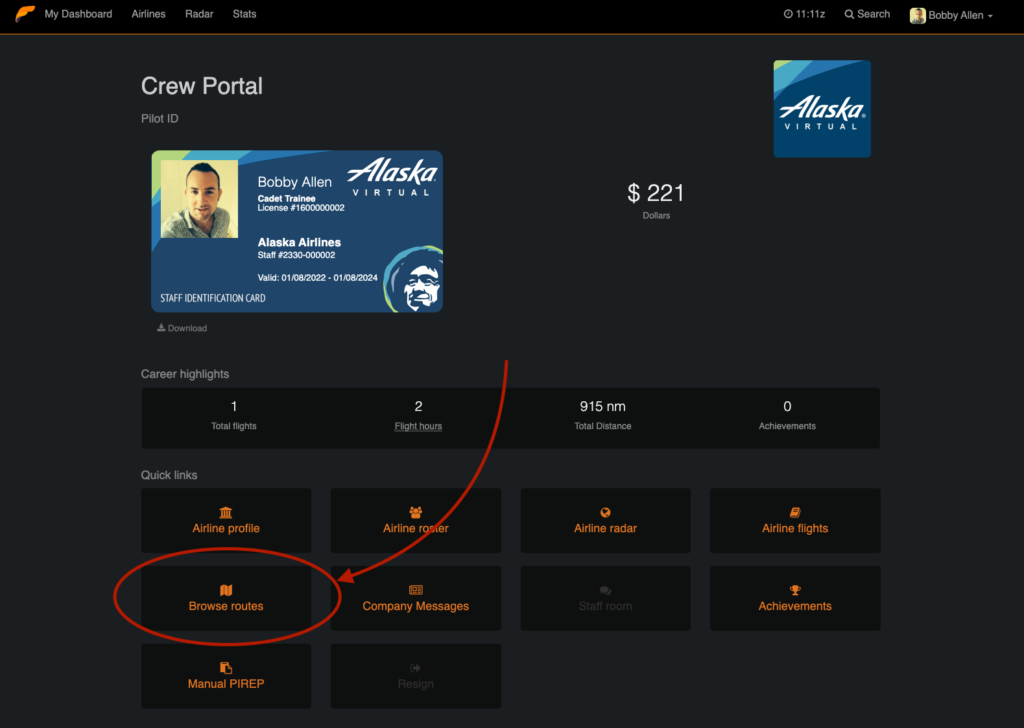
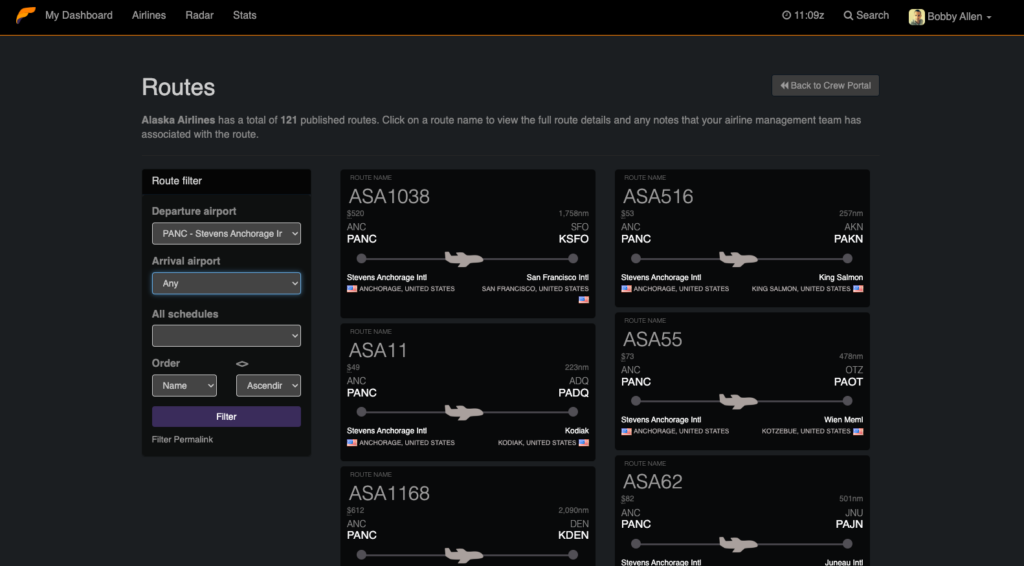
The routes browser displays all routes that are configured and published by the virtual airline (and as you would expect, hides any disabled routes), in addition, a route filter can help you locate routes to and from your favourite airports quickly.
NOTE: A filterable route map is coming in the next couple of weeks – I’ve just been super busy with these other bits so do keep your eyes peeled for that appearing in FsHub shortly too!
API improvements
To better cater for external site integrations, the following new features and “integration abilities” have now been added to our REST API (v3):
- Retrieve all airline routes
- Retrieve all airline roles
- Retrieve all airline ranks
- Set a pilot’s rank (could be used in conduction with the point system to “buy” a custom rank using the new Reward Points system within your VA)
- Check airline pilot point balance.
- Reward points debit transaction (deduct points from a VA pilot’s account)
- Reward points credit transaction (credit points to a VA pilot’s account)
These features, combined with examples can all be found documented in our REST API documentation.
The addition of these endpoints have now required some new RBAC role permissions to be added into the system, users that are accessing the API with an associated API token will only be able to credit or withdraw (spend) VA pilot points if they are granted a role with these new permissions.
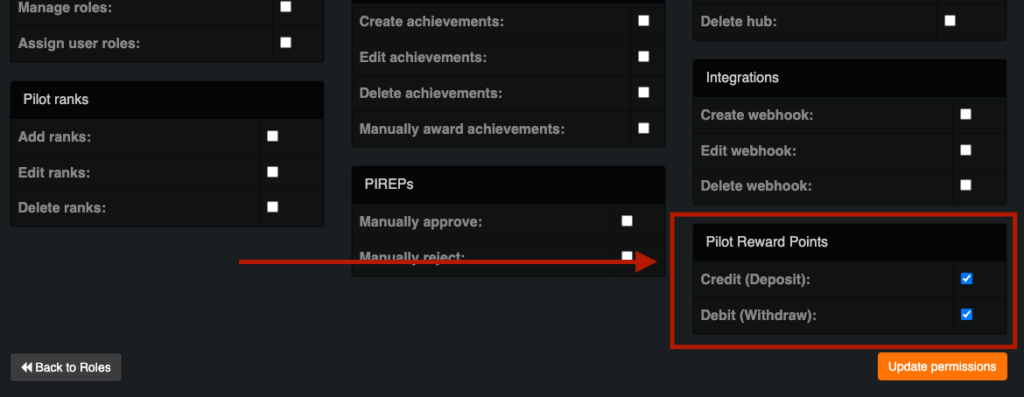
Company messages (WIP)
The company message system is nearing completion and is due to be fully released later this week.
The company message system is designed for Virtual Airline managers to publish “memos” to virtual airline pilots, these kind of messages could include:
- General news and updates relating to the virtual airline.
- Organisation of upcoming virtual airline events.
- Changes to operating procedures.
- Updates to your fleet inventory.
- Notify pilots of route additions or removals from the network.
- Announcement of new virtual airline achievements.
- Celebrate internal promotions.
- etc. etc. etc.
I’ve run out of time this week to fully complete it but suffice to say, this will be released in the next week – I’ll be spending my evenings after work getting this finalised!
Virtual Airline members will be able to access the list of published Company Messages using this button – the number of unread/new company messages will also be highly visible!
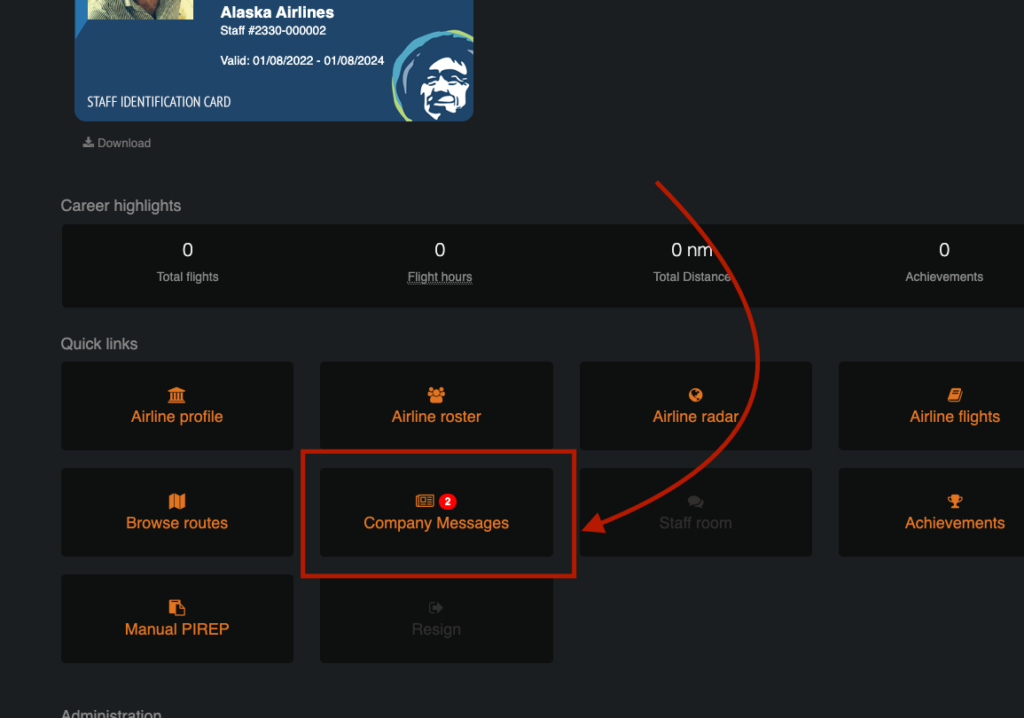
In addition to the message being readable through the Crew Portal, there will be additional webhooks that will be added too so that when a Company Message is created, external systems (Such as Discord) can instantly be notified of a new company message, can format it and automatically post it to your DIscord server too (much like how we output landings etc).
…and a few more smaller features and bug fixes
A few more items that have been “plucked” directly from the user feedback, have been release and immediately available are:
- Ability to disable (hide) airline routes – This was requested to make it easier for VA’s to disable/hide seasonal routes without having to delete and re-add them at a later date. You can now use the “Edit route” feature to uncheck the “Enabled” checkbox, this will prevent the specific route from being displayed in the new Routes Browser, the Flight Planner and the LRM “Import from Company Route” list feature.
- Improved navigation in the Crew Portal sections – the addition of context-aware navigation buttons, reducing the number of times you need to re-navigate back to the crew portal or use the browser’s “back” button.
- Fixes for the virtual airline ID card on mobile devices.
- Fix for the daily flight achievement “Longest streak” reset issue.
- Several bug fixes – One major one being the last leg in multi-leg achievements, despite the multi-leg achievement being awarded wasn’t “ticking” the final leg.
New achievements
In case you hadn’t noticed, we’ve rolled out a handful of new achievements over the last few weeks, these include:
- The Orient Express (multi-leg)
- US Cities Volume 1 (multi-leg)
- US Cities Volume 2 (multi-leg)
- Pirate Gold Of Adak Island (multi-leg)
- Petanque (single-leg)
- Bakewell Tart Day (special event – goes live 11th August)
My plan is to add a couple more official achievements by the end of this coming week so do keep your eyes peeled for those coming too!
So what about those virtual airlines that need complex features?
If you currently operate a virtual airline on FsHub and are happy with the features that already exist, have zero-to-little desire to want to add complex features or integrate FsHub data into your own website then you can pretty much skip this reading this section entirely and can continue to use FsHub as you have been – safe in the knowledge that you won’t have to worry about further added complexity 😉
For those wanting additional, advanced and/or granular features for their virtual airline, keep reading…
As I mentioned above, some virtual airliens have been chomping at the bit for more advanced features and VA-specific functionality and, as I’ve mentioned before FsHub provides all the integration power you need to build powerful systems whilst utilising FsHub as the main data processing and storage engine.
It’s clear that despite the documentation, the majority of virtual airlines have yet to harness this power of which, to be fair, is probably due to a lack of development skills within the virtual airline and is completely understandable.
I have therefore decided and due to the previous comments on the User Survey that we will start to develop plugins and integrations for WordPress that utilise our powerful platform integration features.
Why have I chosen to use WordPress? – As a software engineer, WordPress wouldn’t naturally be my first choice but then again, I’m not the end user in this scenario and we must remember that WordPress powers the majority of websites online, it has a massive user base, online documentation and tutorials are plentiful and if you dabble in web design/development, you may already be using software to run your website on anyway.
These plugins will be developed and released as community “open-source” plugins and can be used as-is and/or modified by virtual airlines for their own custom/advanced functionality.
We have started a community discord for collaborating and building these plugins – read on to hear more info about this and how to get involved!
Ideally, I would love to involve as many FsHub users and VA members as possible of whom want to further enhance their virtual airlines and build integrations for their sites and collaborate together (on GitHub) to build out some amazing plugins and add-ons that can be freely installed and customised by other FsHub virtual airlines in the community.
If you’re getting confused at this point as to what this means – No, WordPress plugins won’t replace FsHub, It would be almost impossible to achieve what FsHub is able to do very efficiently in WordPress alone – these plugins would provide automated integration with FsHub; the WordPress plugins would be able to automatically receive, download and store processed data from FsHub in near real-time and present and manipulate it on the website however you want.
If you know much about Cloud technology and systems architecture – your WordPress website would essentially sit at “the edge”, FsHub would be “the cloud” infrastructure – your virtual airline solution would then become a “hybrid” solution (combining the power of “cloud” and “edge” compute) – Core data processing is done in the cloud (at FsHub) and then specific/custom features and functionality would live within your WordPress site but in full communication with FsHub.
Whilst I barely get the opportunity to fly all that often (I have a full-time job and build FsHub in my spare time) – it’s clear that in order for this to be a success, we need to start a virtual airline (that we can control) and myself and the rest of the FsHub team need to be involved in – we can then understand the likely requirements of a larger and more complex virtual airline – the kind of airline that would want to use such custom/complex integrations and therefore, we have decided to kick start this new initiative by officially launching a virtual airline that will simulate the real-world airline operations of a large airline – thus giving us real-world problems to solve and provide complex solutions for through the use of WordPress plugins. – Continue reading on to see how you can get involved and hopefully want to fly for it too – we could really do with all the generated data we can get our hands on 🙂
The TL;DR here really is – If you want to really your virtual airline’s data (in real-time) with your own website, take advantage of live, completely customisable virtual airline radar maps, extend upon the economy features in addition to a powerful content management system (CMS) and are not already using WordPress, you may want to consider migrating your existing static HTML, Wix, GitHub Pages or Netlify website over to a WordPress site soon as I expect these plugins to be available in the next few months!
We may look at offering a WordPress hosting service too for those that like the sound of this but wouldn’t know where to start with server hosting/rental and the installation of WordPress itself – this will be based on demand however and so, if you would be interested, please let us know otherwise we’ll assume you’re happy to watch YouTube videos and work it out for yourself 🙂
New virtual airline – come and join Alaska Virtual!
As a continuation of the above – In an attempt to better understand the needs and “pain points” for existing virtual airlines on FsHub and to demonstrate to other virtual airlines how they can deeply integrate FsHub into their own websites and applications – we’ve decided to start an official virtual airline on FsHub and welcome anyone to come to join and help us fly the routes that are flown by the real-world airline.
Whilst this airline will be a “showcase” airline and used to test run all new advanced (WordPress plugin) features, it will be run professionally and pilots who join can be assured to get their hands on the most advanced software and integrations that I can personally build out in order to really enhance your experience for flying with a virtual airline on FsHub and stimulating real-world airline ops – these advanced features and pieces of software will then be shared with other virtual airlines on FsHub and available to install as open-source community WordPress plugins.
We really wanted to simulate a real-world airline (routes and aircraft primarily) and so we settled on simulating Alaska Airlines as our official virtual airline for FsHub. In addition to some really great scenery in Alaska and some challenging smaller airports (especially along the Milk Run – by far my favourite FsHub achievement to date!), Alaska Airlines and its subsidiaries (Horizon, etc) of which we will simulate in our virtual airline fly literally hundreds of routes across America (inc. Canada, Mexico to name a few) and so, it certainly isn’t just flying in Alaska!
The new airline already has over 240 real-world routes added (and so far we have Anchorage (PANC), Portland (KDPX) and Seattle-Tacoma (KSEA) hub routes entered and ready to be flown immediately – The Los Angeles (KLAX) hub routes will be added shortly).
The virtual airline is also configured to “pay” pilots (using the new Pilots Rewards system mentioned earlier in this blog post) when they fly our published routes, you’ll be rewarded with virtual dollars ($) – giving you more reason to fly and stick to our VA routes.
In addition to this, we have set up Pilot Ranks (based on flight hours) and will have several custom virtual airline achievements published by the end of the weekend – all of these achievements will be based on the operations and historical facts of this real-world airline.
We encourage anyone that likes to fly in the PNW and America in general (Alaska Airlines cover a wide area!) and especially with a love of Boeing and/or Airbus aircraft to consider joining and flying for our virtual airline.
We’ll also be looking for members to help us run the virtual airline – although Cody, Uwe and I are already “Senior Managers” within the airline, it would be great to have others pick up some of the responsibility of managing routes, HR roles etc. etc.
We’ve already started preparing our website too (which will run our WordPress site complete with the custom FsHub plugins), set up a separate Discord server and of course, created the VA on FsHub 🙂
If you’re interested in joining the virtual airline to fly with us and become part of an official FsHub community airline be sure to use the links above to join the airline (on FsHub) and our Discord server.
If you’re a WordPress developer or website designer and would love to work with us to build out some initial website templates (that look like and functions like an airline website and including features like “Book a flight”/ “Boarding passes generation” etc and would love to get involved with the project, maybe even upskill your development skills by working closely with myself – join the Discord Server and introduce yourself 🙂
If you’re already a VA admin and have no interest in flying for the virtual airline BUT want to contribute plugin ideas we have a “feature-discussions” channel in the Discord Server and so, encourage you to join that to post/discuss your feature requests there! – Remember, these plugins are being developed externally to FsHub now but directly link back to your FsHub airline through our core APIs.
Would love to hear your feedback!
If you’ve made it this far – let me know what you think of these latest updates, do you agree or disagree?
Please provide feedback either using our Contact Form or using our #feedback channel on the official FsHub Discord server!
If you really love what you’ve read and would like to donate and show your support for the work that goes on behind the scenes, the details can be found here.
…and finally a special mention for FireFly Air
This month, TwoToneMurphy and the virtual pilots over at FireFly Air completed their 10,000th flight, in total the airline has racked up well over 2.5 million nautical miles in just under 3 months!
This is fantastic, the team at FsHub would like to say a huge congratulations to the many pilots (227 of them) that have flown and achieved this massive milestone in such a short period of time!
Great going guys!