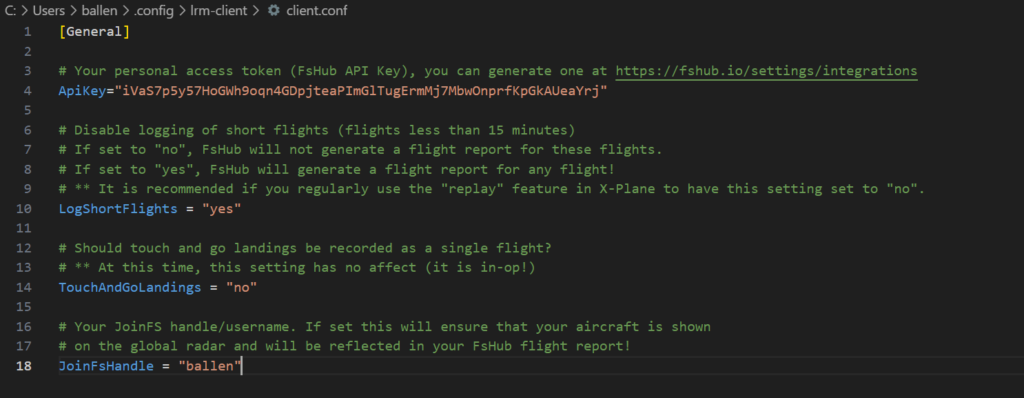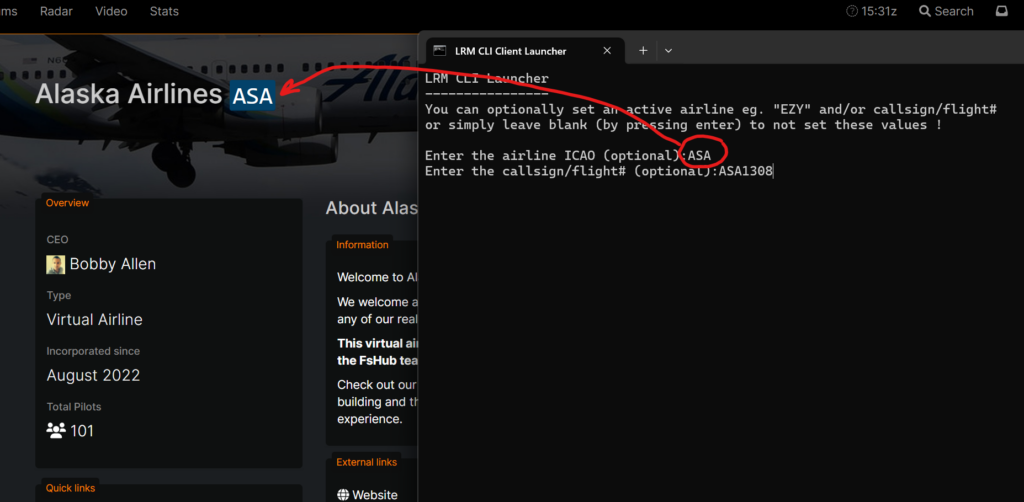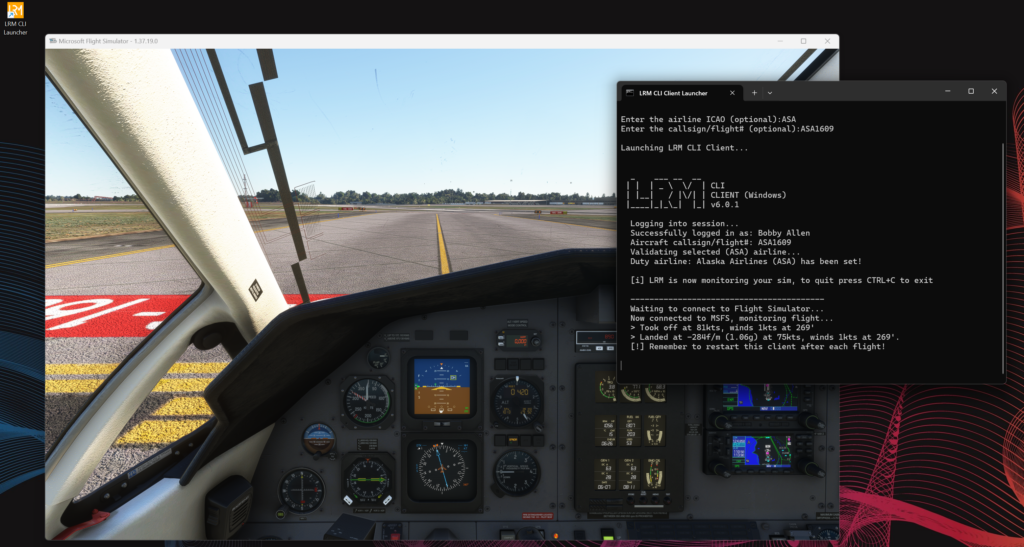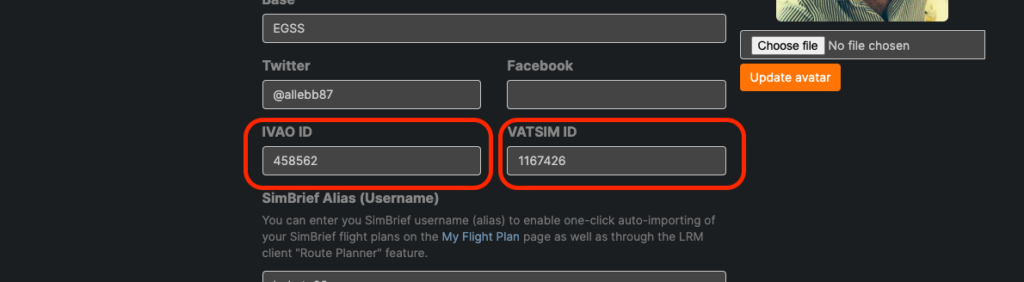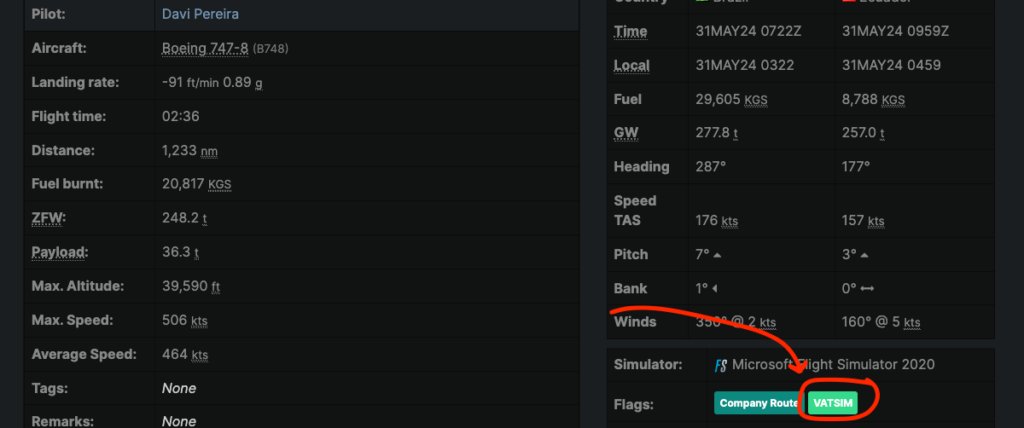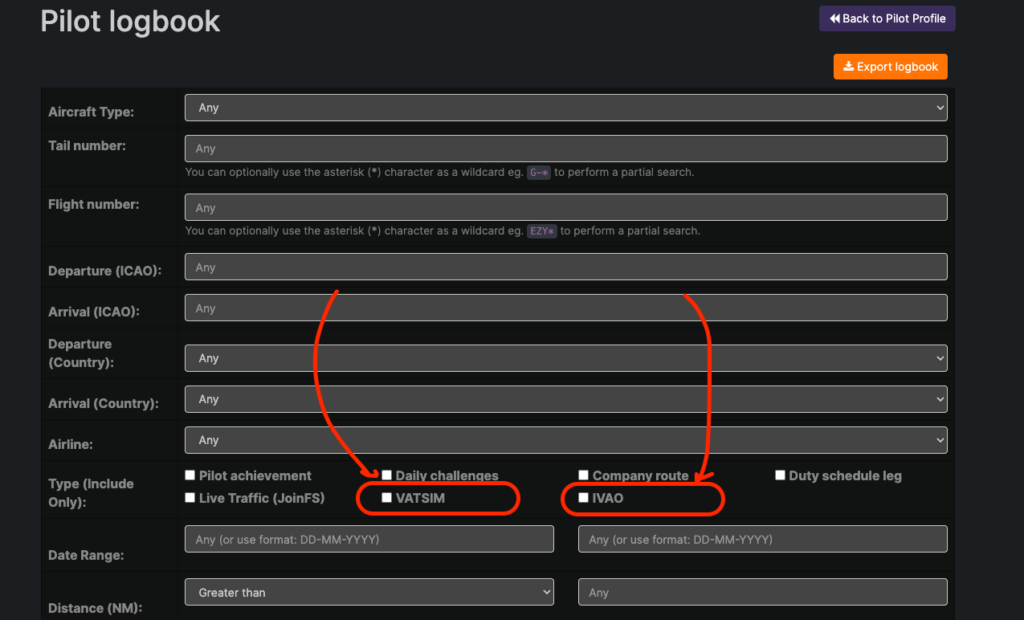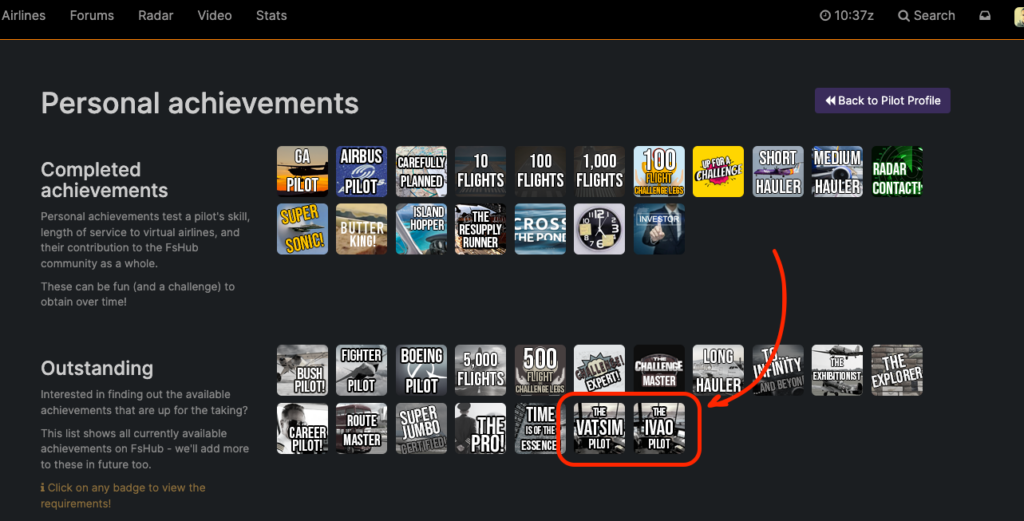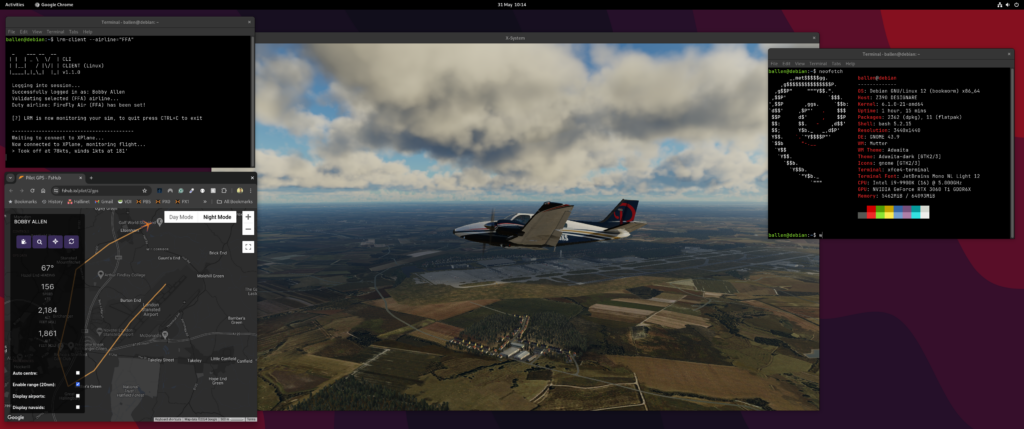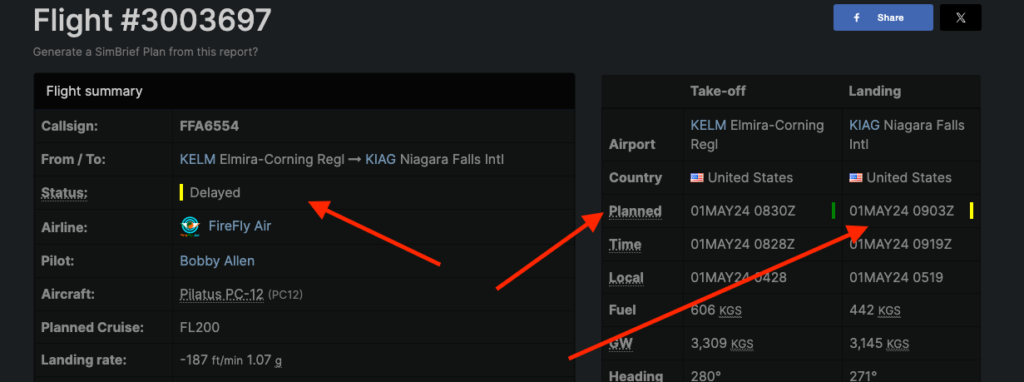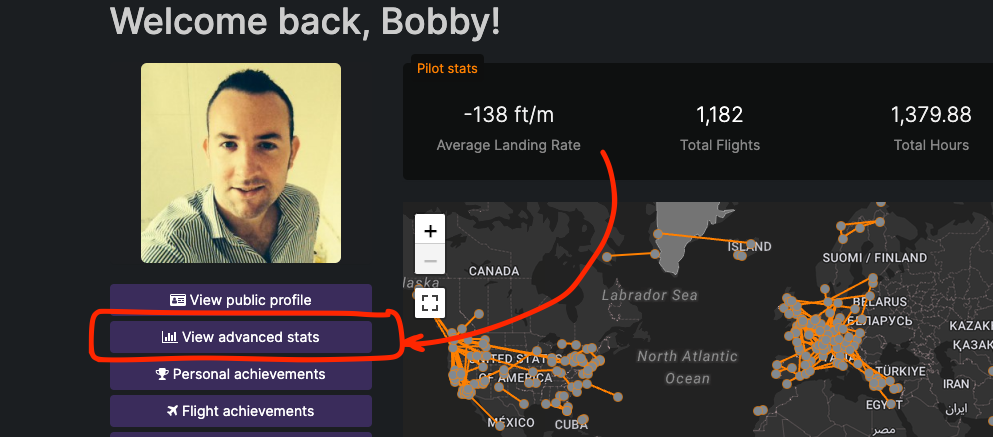It’s been a while since I’ve posted a blog post – life has been pretty hectic of late and recent (smaller) updates have been in the form of Discord NOTAMs but this announcement is going to require a bit of a lengthier post so, here goes…
The TL;DR on this post however is that we’re trying to drive some donations to enable us to make some much-needed improvements to our current FsHub infrastructure that will enable some other features, further improve the performance and capacity of the platform and, more importantly, enable us to step-release Aeroconomy – The biggest and most drastic platform improvements in the 10 years that FsHub has been running – we could also call it future-proofing!
If you’re not interested in reading the technical details or just want to show your support and help us, please consider any of the following:-
- Make a one-off donation to PayPal.
- Join our Patreon and help us increase our monthly recurring donations.
- Not yet a “premium” member? Consider upgrading your account today.
What I’m trying to achieve here is to build a “fund” that will enable us to provision more cloud compute to host and support the new Aeroconomy platform over the next 12 months and some additional database servers for FsHub (to improve performance and stability and enable our VA reports system once more).
Other notable things in this post however include, should you be interested in understanding more:-
- Aeroconomy release.
- Updating our NAVDATA database.
- Changes to screenshot storage formats.
- New screenshot upload (amount) restrictions for “standard” users and why do we have to do this?
- Re-enabling our VA reports feature.
- Speed and stability improvements to FsHub as a whole.
- Reducing monthly hosting costs where we can.
If however, you want to learn more, hear what we’re doing and why we need this injection of funds, please read on…
Aeroconomy release
We’re working as hard as we can to realise (release) Aeroconomy, the code, as far as I’m concerned is ready for production but I have been “holding off” step-releasing it given that it requires more servers at this present time and it’s not something that we can afford at the moment.
You may recall that I recently increased the minimum “donation” amount for a user to obtain “premium” status – this was for two reasons:-
- The advanced features that premium members can use on virtual airlines are costly (our platform has to work harder to generate missions/jobs, and detect duty schedules and flights that should be awarded “achievements”).
- We’re still not able to cover the costs of running this platform each month, the increase in the one-time minimum amount for “premium” access has reduced the number of users making the upgrade meaning I’m still having to make up “the difference” each month despite a lovely bunch of you contributing via. Patreon each month (this is so appreciated – I beg (🤣) that you continue to do that as it makes my life so much easier, having to pay out less from my own pocket each month 🫶)
It’s a tough one as we don’t seem to be making much movement with being able to afford to spin up and keep up the monthly payments for Aeroconomy as the increase in the “premium” upgrade seems to have deterred people on the plus side however, the platform hasn’t seen any degredation in performance of late.
Updating our NAVDATA database
As some of you know, our current navigation aid database is rather old and needs an upgrade.
Some might think that upgrading this is “simple” and unfortunately for me, this is not the case, the data has to be obtained, formatted and replaced into our master database and then synchronised to our other microservices.
I am however in the process of meticulously upgrading our navigation database and hope that this will “go live” across all of our sites and services by the end of the month.
Improvements to screenshot storage
At present, screenshots are stored as lossless PNGs (and of which, are relatively large in filesize) and whilst this was a decision taken many year ago (10 to be precise), I am now working to convert and use more modern image formats (WebP) as this should benefit (reduce) our monthly hosting costs for screenshot storage and bandwidth costs.
The benefits of using the “new” WebP format include being “greener”/better for the environment as smaller (filesize) images require fewer hard drives and bandwidth requirements – this will also mean that screenshots will load much faster for you!
At the moment, our hosting bill for screenshots alone is one of our largest monthly outgoings and with every month and keeps increasing – in the last 30 days alone a whooping 11,229 screenshots have been uploaded to the platform – the current total number of screenshots, at the time of writing this post stands at just over 330,000 and naturally, this number is growing every day as is the monthly storage costs.
New screenshot upload limits for “standard” users and why we’re having to do this.
As of today (09/04/2025) I have deployed a change that will restrict “standard” users to only being able to upload a maximum of 20 screenshots over a 24-hour period.
This change is unfortunately required due to a handful of “rogue accounts” that seem to be using our service to store non-flight-sim related images… possibly using us as a Google Photos replacement haha! – It’s a shame that a few bad eggs have to spoil it for everyone else but I guess, that’s just how it goes – as and when people find a “loophole” they’ll exploit it.
Please be aware however that premium users are not affected and can continue to enjoy unlimited screenshot uploads without any restrictions.
Re-enabling our VA reports feature.
Some of you may also recall that we released a VA reports feature with a handful of pre-built reports which we had to disable (temporarily) shortly after release due to issues with platform stability and while we know how we can get around this (we need to introduce another replicated “read-only” database server to offload the reports too) it incurs more monthly hosting fees.
We are hoping that with this “donation fund” we will be able to add another two database servers into our existing cluster for the sole purpose of running “expensive” (in terms of CPU and RAM utilisation) database queries without impacting the main FsHub platform and then, we will be able to re-enable the VA reports feature.
Speed and stability improvements to FsHub as a whole.
The new database servers that I mentioned above will be able to “offload” expensive database queries such as generating the platform stats, and API requests in addition to the new VA reports system mentioned above.
Ultimately the result should be that the entire site loads and works “much faster”.
Reducing monthly hosting costs where we can.
Whilst we are trying to grow our infrastructure to be able to accommodate the new Aeroconomy platform and enable some additional features for FsHub and improve performance across the board, careful consideration has also been taken to reduce costs where we can, for those that are interested, I have been working on and continue to work the following cost-savings:
- Aiming to replace our current SMTP relay service provider (we pay monthly for the ability to send massive amounts of emails to ensure delivery) – I have been slowly “warming up” our own mail server IP address so that we can terminate our current contract with this service provider and have all emails sent from our own existing infrastructure – there is a risk that some emails *may* appear in “Junk” folders but we’re doing our best to ensure that this doesn’t happen.
- Working to fully replace Google Maps (currently used on our Global Radar, VA Radar and WebGPS pages) with a different provider (Stadia Maps) as the Google Maps bill that I received this month was eye-watering-ly depressing 😢😂
- Reducing our screenshot storage (space) requirements by migrating over to the WebP image format, leaving behind the older PNG format – converting existing screenshots to WebP format should literally save us hundreds of gigabytes of storage requirements and should hopefully make a sizable difference in the monthly storage costs.
Whilst the above changes don’t appear too complex and at this time aren’t too necessary – albeit I would like to reduce the amount that we pay to third-party companies this exercise is being done “sooner rather than later” mainly due to the recent concerns about the economy and tariff increases which I can only assume will incur increases in cloud hosting over the next 12 months.
Want something added or improved – Sponsor a feature!
I’m extremely keen to build up a “donation fund” to enable us to expand our cloud hosting infrastructure and today, I’m kinda asking for people to consider donating “what they can” I also appreciate that however happy someone might be with the work that we do at FsHub they might prefer to “sponsor” a new feature or improvement to the existing platform instead.
If there is something that you would like to see implemented and yet, might not exactly be considered a “top priority” for us, please get in contact and discuss the feature or improvement – I will be able to provide you with a monetary figure that we would ask as a “donation” for the feature to be developed and released for everyone to enjoy.
What else have we considered to help with the monthly hosting fees and making Aeroconomy
Well, asking for donations isn’t ideal and I certainly hate doing it but I have considered some other “ideas” that might appeal to virtual airlines – I had considered adding the ability for virtual airlines to “advertise” their virtual airline around the site (on airport information pages, the user’s dashboard and possible some other places too) – these ads would be very subtle (all efforts would be taken to ensure that these ads don’t clutter the site) and could be used to advertise their VA website and for recruitment purposes, a virtual airline could “buy” advert space monthly for a “reasonable fee” and have their logo, a short text description (customisable) and a custom link to either their own website, virtual airline profile page or another custom external URL.
Consideration would also be given as to if premium users should be able to “hide” all ads or not.
The main thing here however is that these “ads” won’t be massive banners, just some relatively small advert boxes that would “sit” nicely in the design-tracking stats (number of times an ad has been shown and number of times it’s been clicked) would be available for virtual airlines to view in an “Advert Manager” module in the virtual airline dashboard.
I’d be keen to hear your feedback on this “idea” – I kinda like this idea and would be an easier way for smaller but “serious” virtual airlines to advertise.
Happy to help a good cause?
If you’re happy to help us build a “fund/pot” of money that we can use today and over the next 12 months, regardless of whether you are already a “premium” member, please consider donating what you can by using any of these methods:-
- Make a one-off donation to PayPal.
- Join our Patreon and help us increase our monthly recurring donations.
- Not yet a “premium” member? Consider upgrading your account today.
Well, that’s all folks! Thanks for taking the time to read this post and I hope that we can make another, more exciting annoucement very soon hopefully as a result of some donations.
Do you have feedback about this post or want to ask some specific questions? Feel free to discuss this in our forums or on our Discord server.